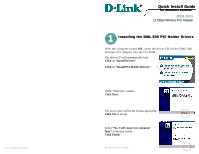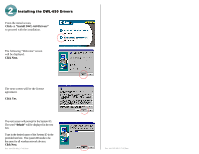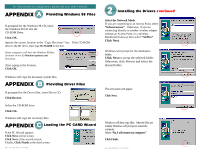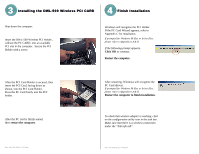D-Link DWL-500 Quick Installation Guide - Page 2
Installing the DWL-650 Drivers - wireless driver
 |
UPC - 790069232244
View all D-Link DWL-500 manuals
Add to My Manuals
Save this manual to your list of manuals |
Page 2 highlights
2 Installing the DWL-650 Drivers From the initial screen, Click on "Install DWL-650 Drivers" to proceed with the installation. The following "Welcome" screen will be displayed. Click Next. The next screen will be the license agreement. Click Yes. The next screen will prompt for the System ID. The word "default" will be displayed in the text box. Type in the desired name of the System ID in the provided text box. The system ID needs to be the same for all wireless network devices. Click Next. Rev. dwl-500.98-12-7-00,8am Rev. dwl-500.98-12-7-00,8am

Installing the DWL-650 Drivers
Installing the DWL-650 Drivers
2
From the initial screen,
Click
on
“Install DWL-650 Drivers”
to proceed with the installation.
The following “Welcome” screen
will be displayed.
Click Next.
The next screen will prompt for the System ID.
The word
“default”
will be displayed in the text
box.
Type in the desired name of the System ID in the
provided text box.
The system ID needs to be
the same for all wireless network devices.
Click Next.
The next screen will be the license
agreement.
Click Yes.
Rev. dwl-500.98-12-7-00,8am
Rev. dwl-500.98-12-7-00,8am