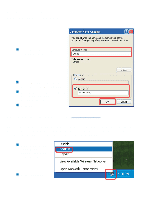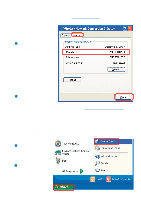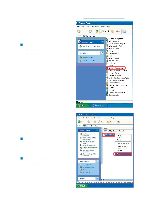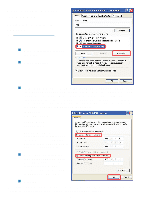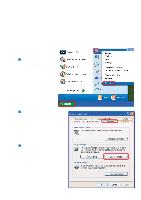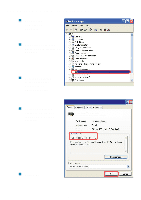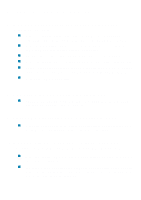D-Link DWL-510 Product Manual - Page 31
Troubleshooting - xp driver
 |
View all D-Link DWL-510 manuals
Add to My Manuals
Save this manual to your list of manuals |
Page 31 highlights
Troubleshooting This chapter provides solutions to problems that can occur during the installation and operation of the DWL-G510. Read the following descriptions if you are having problems. (The examples below are illustrated in Windows XP. If you do not use Windows XP, the screens on your computer will still look similar to the following examples.) 1. How do I check that the drivers for the DWL-G510 are installed properly? Go to Start > My Computer > Properties. Select the Hardware Tab. Click Device Manager. 31

31
1.
How do I check that the drivers for the DWL-G510 are
installed properly?
Click
Device
Manager
.
±
Select the
Hardware
Tab
.
±
Troubleshooting
This chapter provides solutions to problems that can occur during the installation and
operation of the DWL-G510. Read the following descriptions if you are having problems.
(The examples below are illustrated in Windows XP. If you do not use Windows XP, the
screens on your computer will still look similar to the following examples.)
±
Go to
Start
>
My
Computer
>
Properties
.