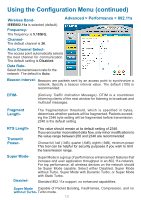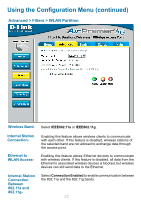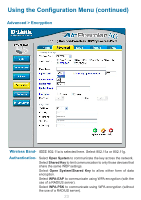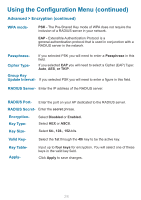D-Link DWL-7200AP Product Manual - Page 19
Advanced > Performance>802.11a continued, Advanced > Performance > 802.11g
 |
UPC - 790069269332
View all D-Link DWL-7200AP manuals
Add to My Manuals
Save this manual to your list of manuals |
Page 19 highlights
Using the Configuration Menu (continued) Advanced > Performance>802.11a (continued) Super Mode with Capable of Packet Bursting, FastFrames, Compression, and Dynamic Turbo- Dynamic Turbo. This setting is backwards compatible with non-Turbo (legacy) devices. Dynamic Turbo mode is only enabled when all devices on the wireless network are configured with Super Mode with Dynamic Turbo enabled. Super Mode with Static Turbo- Capable of Packet Bursting, FastFrames, Compression, and Static Turbo. This setting is not backwards compatible with non-Turbo (legacy) devices. Static turbo mode is always on and is only enabled when all the devices on the wireless network are configured with Super Mode with Static Turbo enabled. Radio Wave- Select ON or OFF. Wireless BandIEEE802.11g is selected. FrequencyThe frequency is 2.437GHz. ChannelThe default channel is 6. Data RateSelect the transmission rate for the network. The default is Auto. Advanced > Performance > 802.11g Beacon Interval- Beacons are packets sent by an access point to synchronize a network. Specify a beacon interval value. The default (100) is recommended. DTIM- (Delivery Traffic Indication Message)- DTIM is a countdown informing clients of the next window for listening to broadcast and multicast messages. Fragment Length- The fragmentation threshold, which is specified in bytes, determines whether packets will be fragmented. Packets exceeding the 2346 byte setting will be fragmented before transmission. 2346 is the default setting. 19