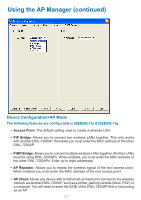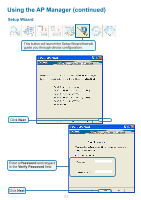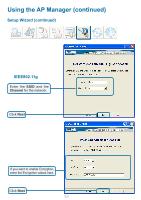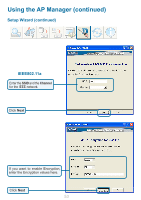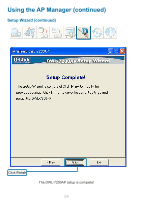D-Link DWL-7200AP Product Manual - Page 51
Setup Wizard
 |
UPC - 790069269332
View all D-Link DWL-7200AP manuals
Add to My Manuals
Save this manual to your list of manuals |
Page 51 highlights
Using the AP Manager (continued) Setup Wizard This button will launch the Setup Wizard that will guide you through device configuration. Click Next Enter a Password and retype it in the Verify Password field. Click Next 51

51
Using the AP Manager (continued)
This button will launch the Setup Wizard that will
guide you through device configuration.
Setup Wizard
Click
Next
Enter a
Password
and retype it
in the
Verify Password
field.
Click
Next