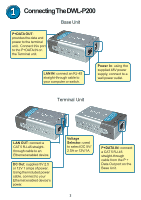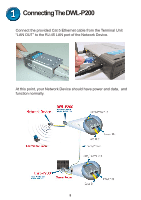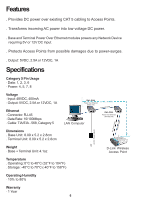D-Link DWL-P200 Quick Installation Guide
D-Link DWL-P200 - Power Injector + PoE Splitter Manual
 |
UPC - 790069268434
View all D-Link DWL-P200 manuals
Add to My Manuals
Save this manual to your list of manuals |
D-Link DWL-P200 manual content summary:
- D-Link DWL-P200 | Quick Installation Guide - Page 1
). D-Link's DWL-P200 Adapters take advantage of the unused cable pairs within Ethernet Cat 5 cabling. The Base Unit inserts DC voltage into the unused wires therefore allowing the single Category 5 cable to carry both Ethernet data and DC power to an Network Device. The POE Terminal Unit splits - D-Link DWL-P200 | Quick Installation Guide - Page 2
switch. Power In: using the supplied 48V power supply, connect to a wall power outlet. Terminal Unit LAN OUT: connect a CAT 5 RJ-45 straightthrough cable to an Ethernet enabled device. DC Out: supplies 5V 2.5 or 12V 1 amps of power. Using the included power cable, connect to your Ethernet enabled - D-Link DWL-P200 | Quick Installation Guide - Page 3
Connecting The DWL-P200 DO NOT use two Base units together, or two Terminal units together. In configuring your network, pair one Base unit with one Terminal unit. Insert one end of a Cat 5 Ethernet RJ-45 cable into the "LAN IN" port of the Base Unit. Connect the other end of the cable to your - D-Link DWL-P200 | Quick Installation Guide - Page 4
The DWL-P200 Connect another Cat 5 Ethernet cable from the Base Unit "P + DATA OUT" to the "P+DATA IN" of the Terminal Unit. Use Voltage Selector to set DC output to 5V/2.5A or 12V/1A for the Network Device. Only use a CAT 5 Ethernet straight-through cable. Insert one end of the DC Power Cable that - D-Link DWL-P200 | Quick Installation Guide - Page 5
Connecting The DWL-P200 Connect the provided Cat 5 Ethernet cable from the Terminal Unit "LAN OUT" to the RJ-45 LAN port of the Network Device. At this point, your Network Device should have power and data, and function normally. 5 - D-Link DWL-P200 | Quick Installation Guide - Page 6
, Category 5 DWL-P200 Power Over Ethernet (Base Unit) Ethernet Cable DWL-P200 Power Over Ethernet (Terminal Unit) LAN Computer AC/DC Power Adapter DC Power Cable Ethernet Cable Dimensions . Base Unit: 8.09 x 5.2 x 2.8cm . Terminal Unit: 8.09 x 5.2 x 2.8cm Weight . Base + Terminal Unit: 4.1oz - D-Link DWL-P200 | Quick Installation Guide - Page 7
7 - D-Link DWL-P200 | Quick Installation Guide - Page 8
customers within the United States: D-Link Technical Support over the Telephone: (877) 453-5465 24 hours a day, seven days a week. D-Link Technical Support over the Internet: http://support.dlink.com email:[email protected] Tech Support for customers within Canada: D-Link Technical Support over the
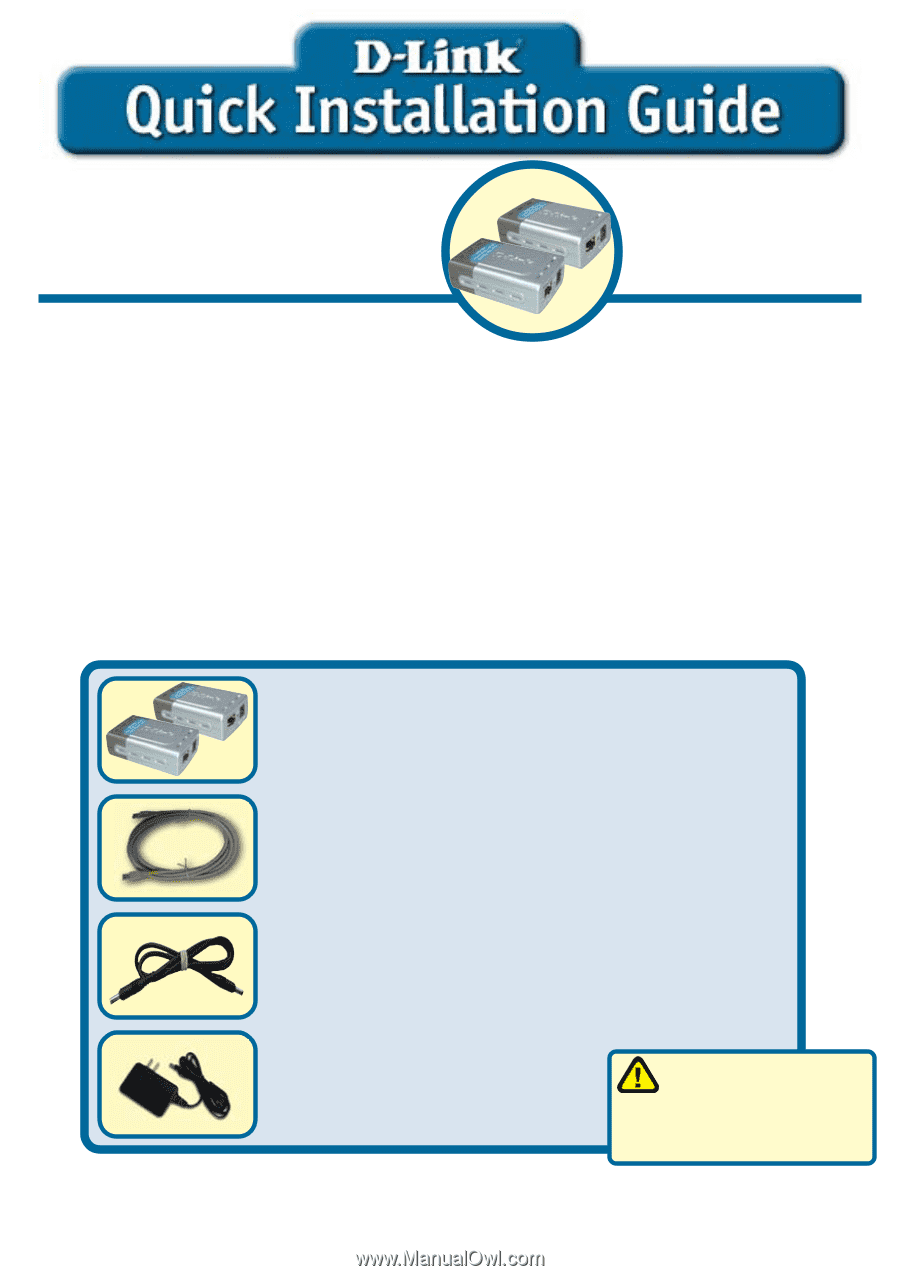
1
DWL-P200
Power Over Ethernet
Adapters
48V DC Power Adapter
©2004 D-Link Systems, Inc. All rights reserved. Trademarks or registered trademarks are the property of their respective holders. Software and
specifications subject to change without notice.
About Power Over Ethernet.
Check Your Package Contents
DWL-P200 Base Unit and Terminal Unit
Female-to-Female Power Connector
Ethernet (CAT5 UTP/Straight Through) Cable
Using a power supply
with a different voltage
rating will damage and void
the warranty of this product.
If any of the above items are missing, please contact your reseller.
The DWL-P200 Power Over Ethernet (POE) Adapters are designed to supply
operational power to a Network Device. These adapters eliminate the need to use an
additional AC/DC power supply at the Network Device giving you the ability to mount
an Network Device virtually anywhere in a building where power outlets are not
available, ( for example in, ceilings, attics). D-Link’s DWL-P200 Adapters take
advantage of the unused cable pairs within Ethernet Cat 5 cabling. The Base Unit
inserts DC voltage into the unused wires therefore allowing the single Category 5
cable to carry both Ethernet data and DC power to an Network Device. The POE
Terminal Unit splits the data and DC power apart, which is then supplied to the
Network Device.
Warning: Please follow the
instructions in this guide carefully.
Connecting these adapters
incorrectly may result in damage to
you network devices.