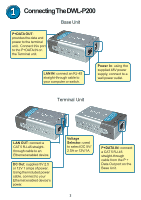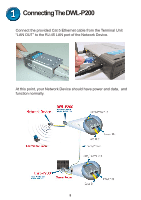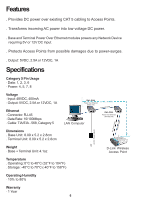D-Link DWL-P200 Quick Installation Guide - Page 5
LAN OUT to the RJ-45 LAN port of the Network Device. - cat 6 cable
 |
UPC - 790069268434
View all D-Link DWL-P200 manuals
Add to My Manuals
Save this manual to your list of manuals |
Page 5 highlights
Connecting The DWL-P200 Connect the provided Cat 5 Ethernet cable from the Terminal Unit "LAN OUT" to the RJ-45 LAN port of the Network Device. At this point, your Network Device should have power and data, and function normally. 5

5
ConnectingTheDWL-P200
At this point, your Network Device should have power and data,
and
function normally.
Connect the provided Cat 5 Ethernet cable from the Terminal Unit
“LAN OUT” to the RJ-45 LAN port of the Network Device.