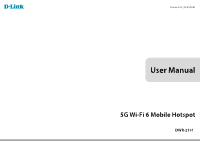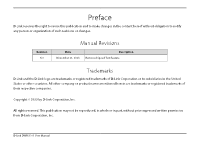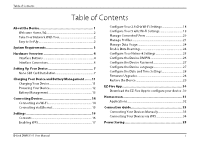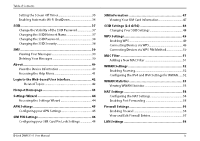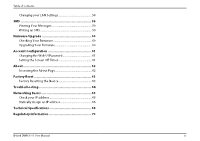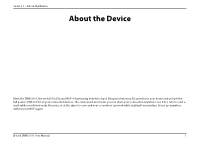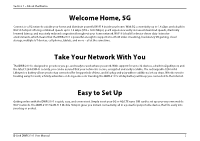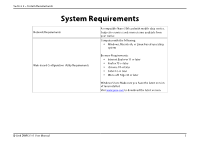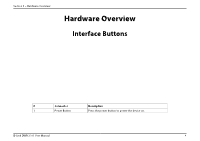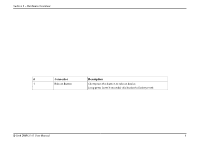D-Link DWR-2101 Product Manual - Page 5
Firmware Upgrade, Account Configuration, About, Factory Reset, Troubleshooting, Networking Basics
 |
View all D-Link DWR-2101 manuals
Add to My Manuals
Save this manual to your list of manuals |
Page 5 highlights
Table of Contents Changing your LAN Settings 58 SMS 59 Viewing Your Messages 59 Writing an SMS 59 Firmware Upgrade 60 Checking Your Firmware 60 Upgrading Your Firmware 60 Account Configuration 61 Changing the Web UI Password 61 Setting the Screen Off Timer 61 About 62 Accessing the About Page 62 Factory Reset 63 Factory Resetting the Device 63 Troubleshooting 64 Networking Basics 65 Check your IP address 65 Statically Assign an IP address 66 Technical Specifications 68 Regulatory Information 70 D-Link DWR-2101 User Manual iv
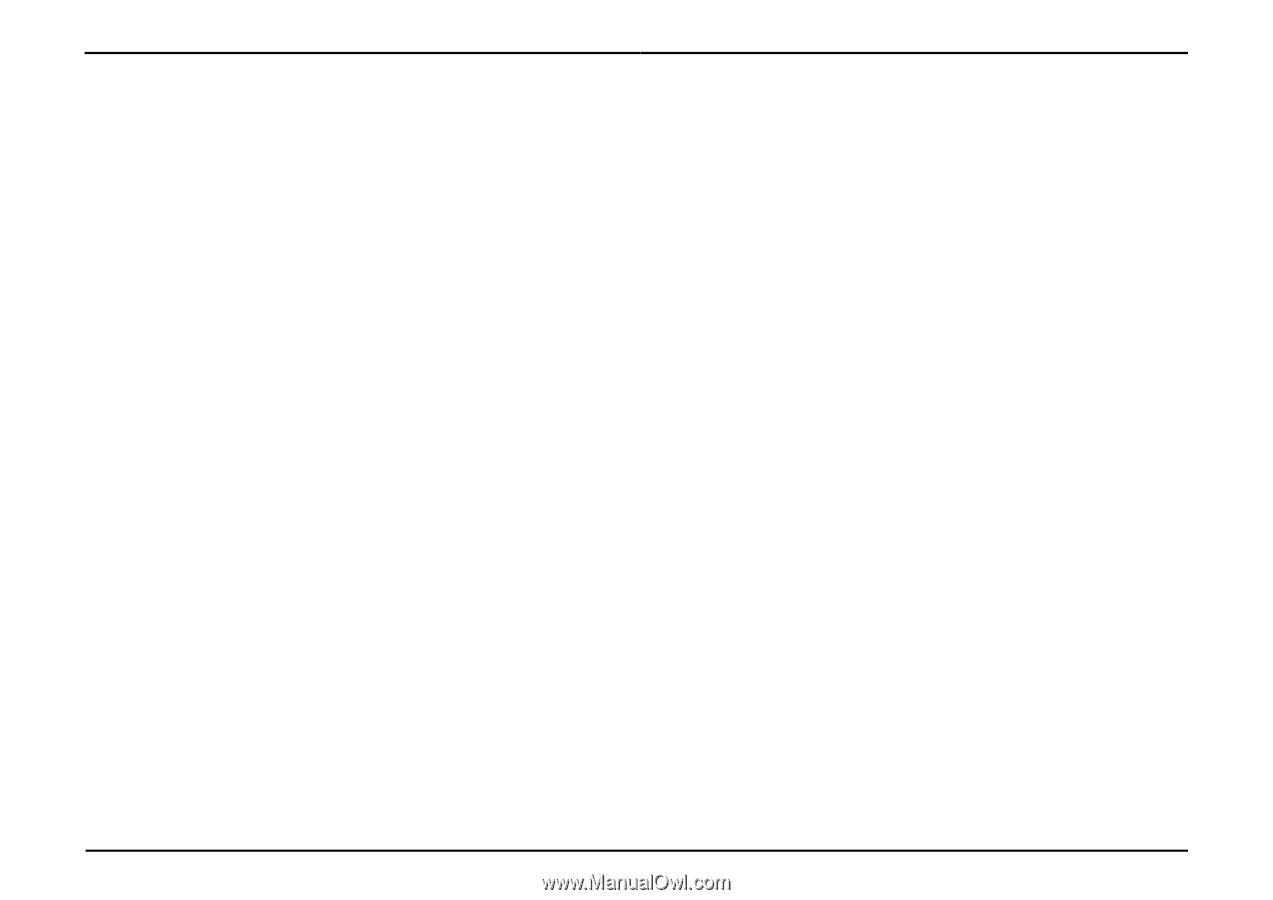
Table of Contents
D-Link DWR-2101 User Manual
iv
Changing your LAN Settings
.................................................
58
SMS
...................................................................................
59
Viewing Your Messages
..........................................................
59
Writing an SMS
...........................................................................
59
Firmware Upgrade
..........................................................
60
Checking Your Firmware
........................................................
60
Upgrading Your Firmware
.....................................................
60
Account Configuration
...................................................
61
Changing the Web UI Password
..........................................
61
Setting the Screen Off Timer
.................................................
61
About
................................................................................
62
Accessing the About Page
.....................................................
62
Factory Reset
...................................................................
63
Factory Resetting the Device
................................................
63
Troubleshooting
..............................................................
64
Networking Basics
...........................................................
65
Check your IP address
..............................................................
65
Statically Assign an IP address
..............................................
66
Technical Specifications
.................................................
68
Regulatory Information
..................................................
70