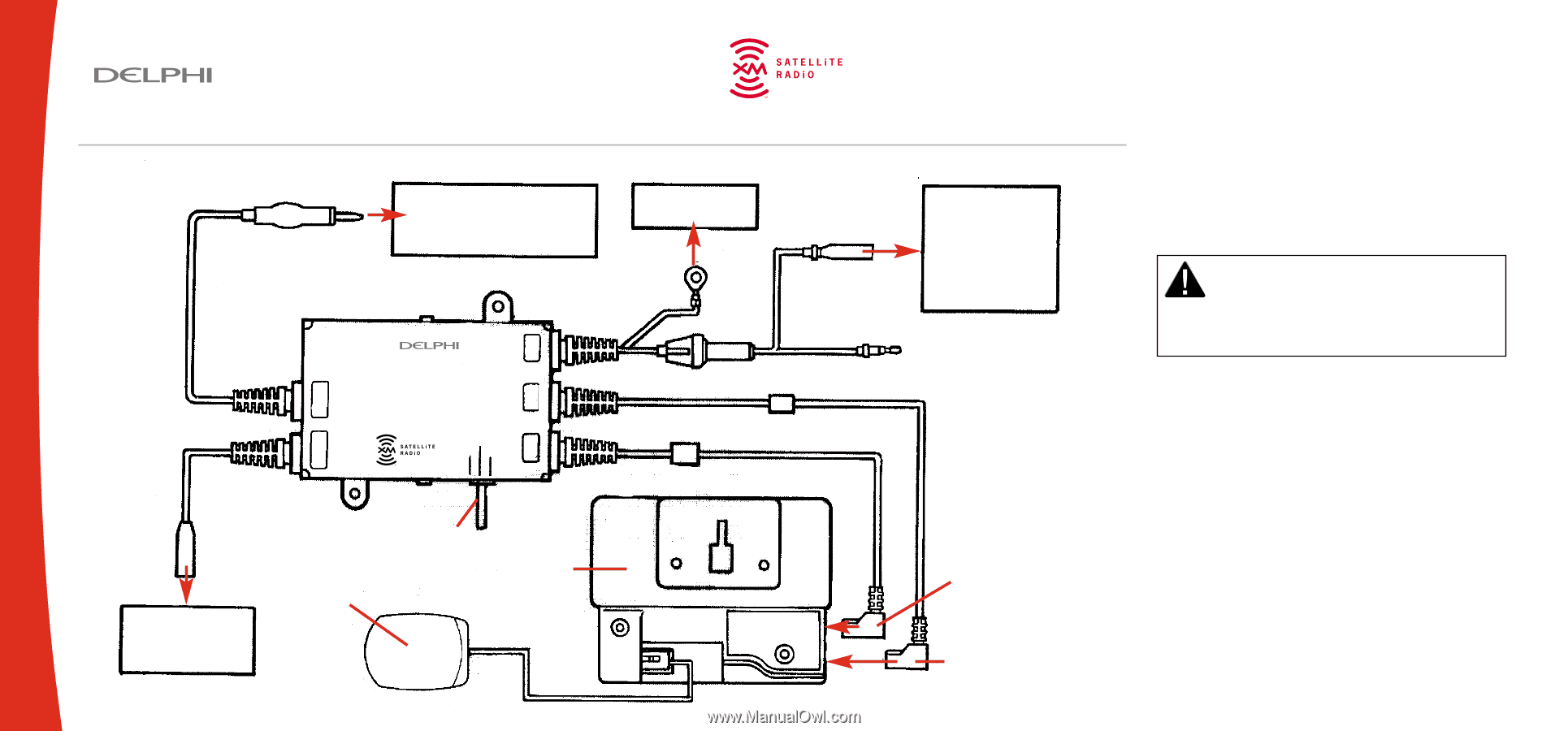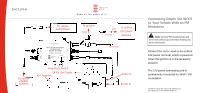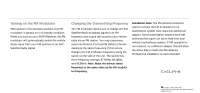DELPHI SA10000 Connection Guide - Page 1
DELPHI SA10000 - XM SKYFi Radio Receiver Manual
 |
UPC - 689604150887
View all DELPHI SA10000 manuals
Add to My Manuals
Save this manual to your list of manuals |
Page 1 highlights
Radio to the power of X™ To vehicle audio/stereo SKYFi Universal Adaptor FM Modulator DELPHI SA 10003 MADE IN MALAYSIA 88.1MHZ 87.9MHZ 88.5MHZ 6V DC OUT 12V DC IN To ground (black) + (red) (female) To vehicle 12V power terminal + (male) (red) TO FM RADIO TO FM ANTENNA AUDIO IN To vehicle AM/FM antenna Frequency switch SKYFi Car Cradle XM Antenna Audio In 6V DC In Connecting Delphi XM SKYFi to Your Vehicle With an FM Modulator Note: Connect FM modulator ground terminal to vehicle ground before making any other connections. Connect the red (+) lead to the vehicle 12V power terminal, which is powered when the ignition is in the accessory position. The 12V power connecting cord is permanently connected for SKYFi™ FM modulation. The SKYFi name, XM name, and related logos are trademarks of XM Satellite Radio Inc.