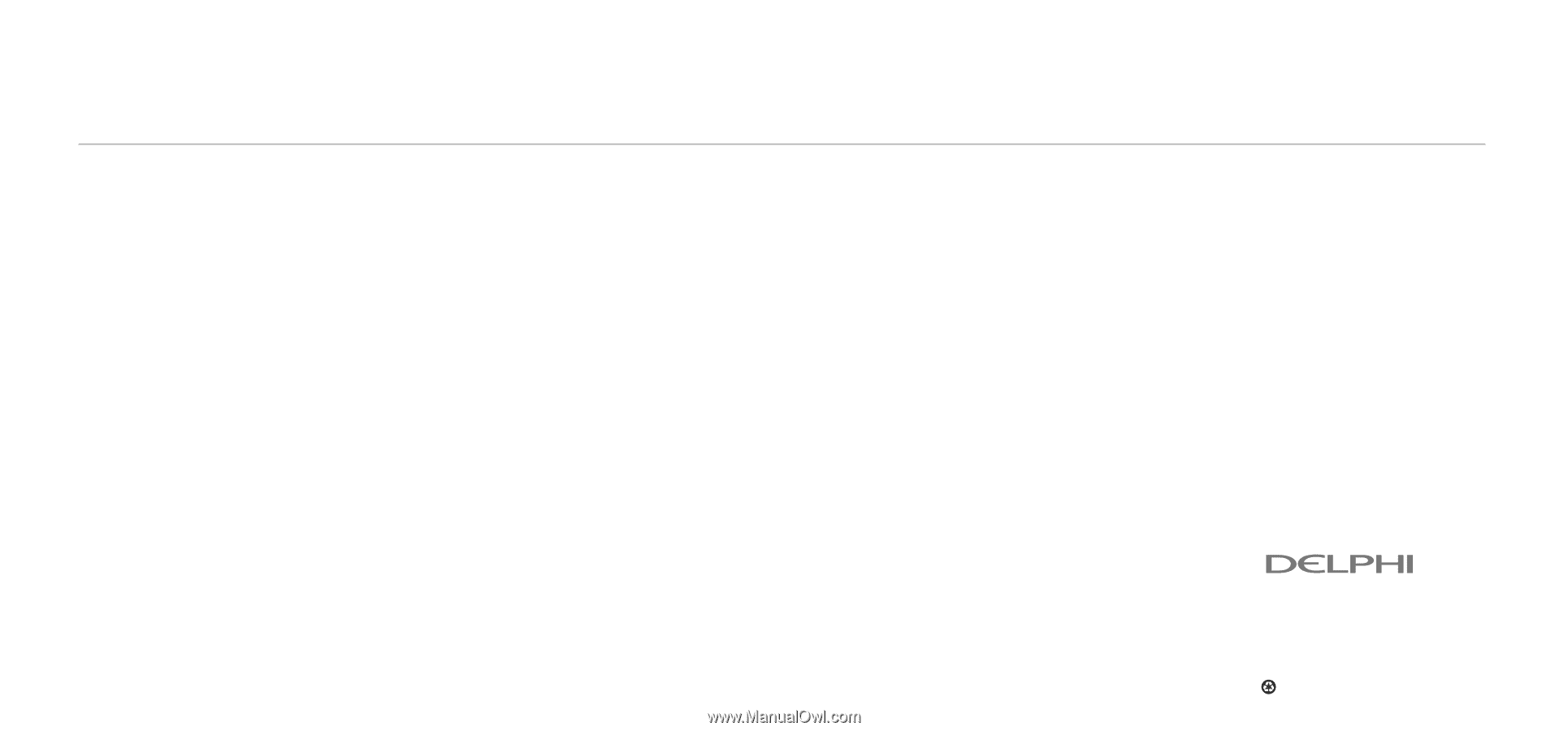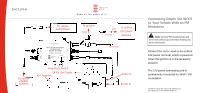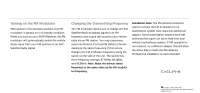DELPHI SA10000 Connection Guide - Page 2
Turning on the FM Modulator, Changing the Transmitting Frequency - xm skyfi radio receiver
 |
UPC - 689604150887
View all DELPHI SA10000 manuals
Add to My Manuals
Save this manual to your list of manuals |
Page 2 highlights
Turning on the FM Modulator With ignition in the accessory position, this FM modulator is always on in a standby condition. When you turn on your SKYFi Receiver, the FM modulator will automatically switch the vehicle stereo input from your FM antenna to an XM® Satellite Radio signal. Changing the Transmitting Frequency The FM modulator allows you to change the XM Satellite Radio broadcast signal to an FM frequency and output the sound to your vehicle radio via an FM station. You may experience some interference if a local FM station is broadcasting at the same frequency. If this occurs, change your FM modulator frequency using the switch on the side of the unit. The switch has three frequency settings: 87.9MHz, 88.1MHz, and 88.5MHz. Note: Reset the vehicle stereo frequency to the same value as the FM modulator frequency. Installation Note: The FM antenna connector used to connect the FM modulator to the audio/stereo system may require an additional adaptor. Some audio/stereo systems have AM antennas that require an active bias from your vehicle's audio/stereo system. If AM reception is not restored, try a different adaptor that will allow the active bias to reach the AM antenna. Professional installation is recommended. Printed on Recycled Paper ©2003 Delphi Corporation. All rights reserved. DPSS-03-E-039