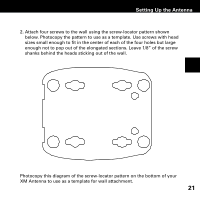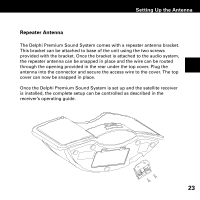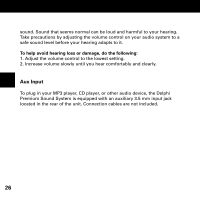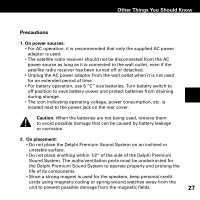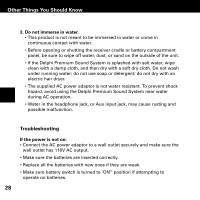DELPHI SA10221 User Guide - Page 27
Repeater Antenna
 |
UPC - 689604164891
View all DELPHI SA10221 manuals
Add to My Manuals
Save this manual to your list of manuals |
Page 27 highlights
Setting Up the Antenna Repeater Antenna The Delphi Premium Sound System comes with a repeater antenna bracket. This bracket can be attached to base of the unit using the two screws provided with the bracket. Once the bracket is attached to the audio system, the repeater antenna can be snapped in place and the wire can be routed through the opening provided in the rear under the top cover. Plug the antenna into the connector and secure the access wire to the cover. The top cover can now be snapped in place. Once the Delphi Premium Sound System is set up and the satellite receiver is installed, the complete setup can be controlled as described in the receiver's operating guide. 23

±3
Setting Up the Antenna
Repeater Antenna
The Delphi Premium Sound System comes with a repeater antenna bracket.
This bracket can be attached to base of the unit using the two screws
provided with the bracket. Once the bracket is attached to the audio system,
the repeater antenna can be snapped in place and the wire can be routed
through the opening provided in the rear under the top cover. Plug the
antenna into the connector and secure the access wire to the cover. The top
cover can now be snapped in place.
Once the Delphi Premium Sound System is set up and the satellite receiver
is installed, the complete setup can be controlled as described in the
receiver’s operating guide.