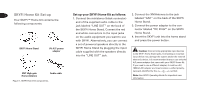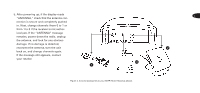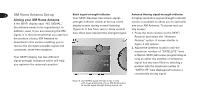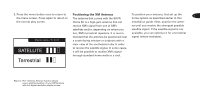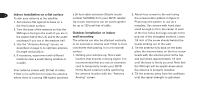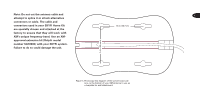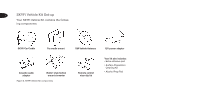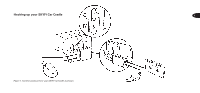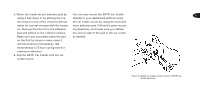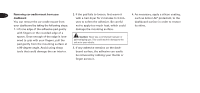DELPHI SA50000 Installation Guide - Page 7
s unique frequency band. Use an XM - antenna
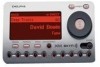 |
UPC - 689604153444
View all DELPHI SA50000 manuals
Add to My Manuals
Save this manual to your list of manuals |
Page 7 highlights
Note: Do not cut the antenna cable and 6 attempt to splice it or attach alternative connectors or cable. The cable and connectors used in your SKYFi Home Kit 1.6 in (40 mm) are specially chosen and attached at the factory to ensure that they will work with XM's unique frequency band. Use an XM- approved extension kit (Delphi model number SA10006) with your SKYFi system. Failure to do so could damage the unit. 1.4 in (35 mm) Figure 5. Photocopy this diagram of the screw-locator pattern on the bottom of your XM Antenna to use as a template for wall attachment.
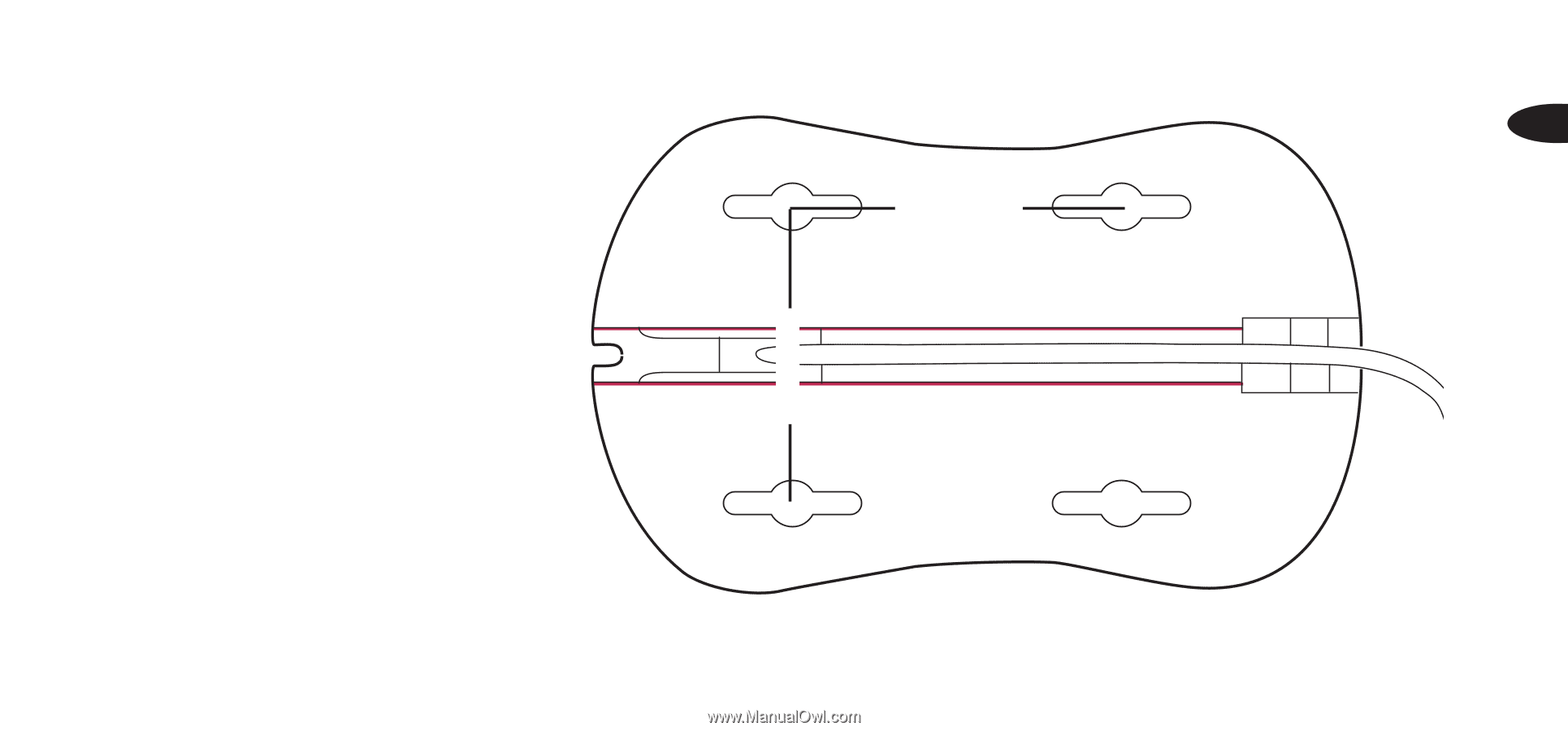
Note: Do not cut the antenna cable and
attempt to splice it or attach alternative
connectors or cable. The cable and
connectors used in your SKYFi Home Kit
are specially chosen and attached at the
factory to ensure that they will work with
XM
’
s unique frequency band. Use an XM-
approved extension kit (Delphi model
number SA10006) with your SKYFi system.
Failure to do so could damage the unit.
6
Figure 5. Photocopy this diagram of the screw-locator pat-
tern on the bottom of your XM Antenna to use as
a template for wall attachment.
1.4 in (35 mm)
1.6 in (40 mm)