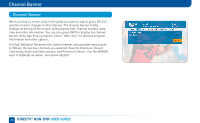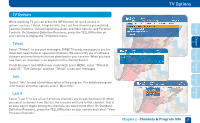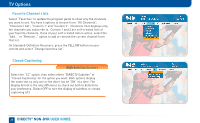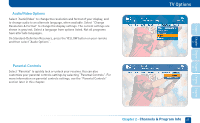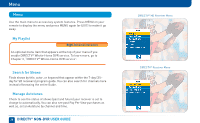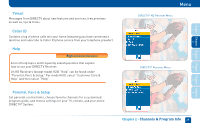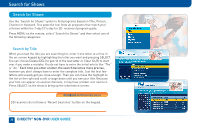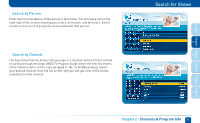DIRECTV H23 System Manual - Page 26
Favorite Channel Lists, Closed Captioning
 |
View all DIRECTV H23 manuals
Add to My Manuals
Save this manual to your list of manuals |
Page 26 highlights
TV Options Favorite Channel Lists Select "Favorites" to update the program guide to show only the channels you want to see. You have 4 options to choose from: "All Channels", "Channels I Get", "Custom 1" and "Custom 2". Channels I Get displays only the channels you subscribe to. Custom 1 and 2 are self-created lists of your favorite channels. If one of your self-created lists is active, select the "Add..." or "Remove..." option to add or remove the current channel from that list. On Standard-Definition Receivers, press the YELLOW button on your remote and select "Change favorites list". Closed Captioning High-Definition Receivers Select the "CC" option, then select either "DIRECTV Subtitles" or "Closed Captioning" for the option you want. Both options display the same text so only one or the other can be "ON" at a time. The display format is the only difference so check out both to determine your preference. (Select OFF to turn the display of subtitles or closed captioning off.) 26 DIRECTV® NON-DVR USER GUIDE