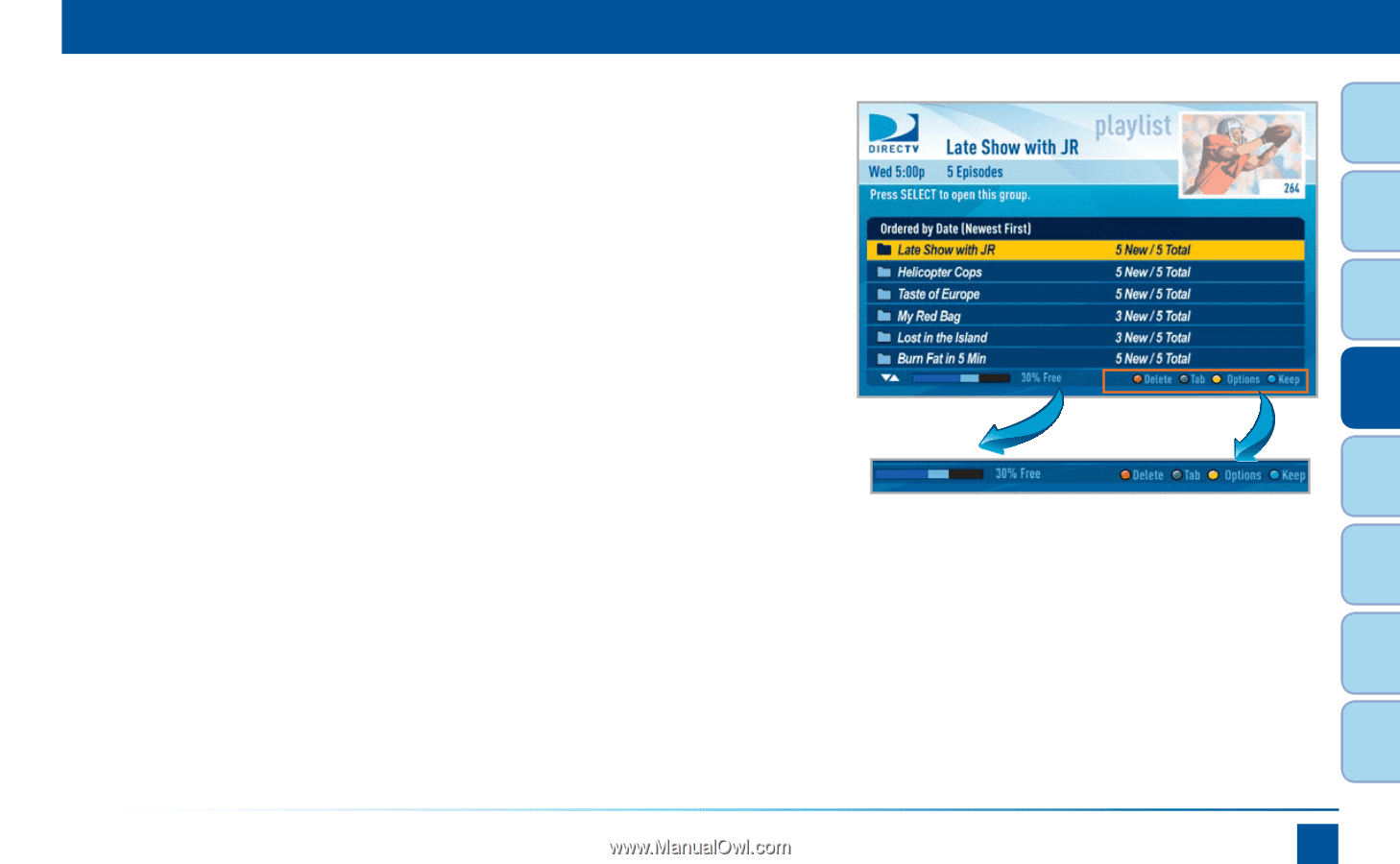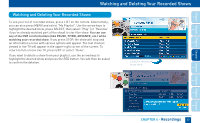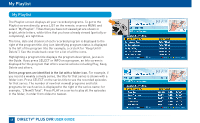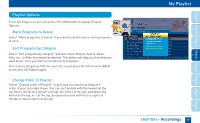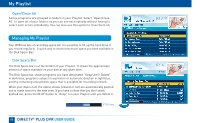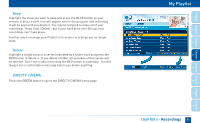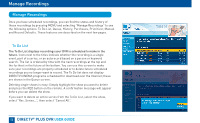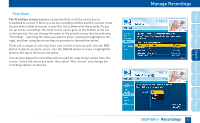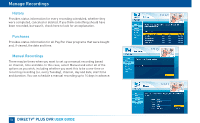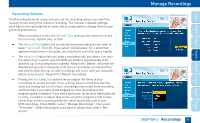DIRECTV R16NC-500 User Guide - Page 51
Delete, DIRECTV CINEMA
 |
View all DIRECTV R16NC-500 manuals
Add to My Manuals
Save this manual to your list of manuals |
Page 51 highlights
Chapter Chapter Chapter Chapter Chapter Chapter Chapter Chapter 1 2 3 Keep Highlight the show you want to keep and press the BLUE button on your remote. A blue,circle K icon will appear next to the program title indicating it will be kept until you delete it. You may be tempted to make all of your recordings "Keep Until I Delete", but if your hard drive ever fills up, new recordings can't take place. Another way to manage your Playlist is to delete recordings you no longer want. Delete Highlight a single show or a series (indicated by a folder icon) and press the RED button to delete it. If you delete a folder, all episodes of that series will be deleted. Don't worry about pressing the RED button accidentally. You will always see a confirmation message before you delete anything. DIRECTV CINEMA Press the GREEN button to go to the DIRECTV CINEMA home page. My Playlist 4 5 6 7 8 CHAPTER 4 - Recordings 51