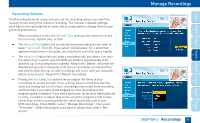DIRECTV R16NC-500 User Guide - Page 60
Messages & Caller ID
 |
View all DIRECTV R16NC-500 manuals
Add to My Manuals
Save this manual to your list of manuals |
Page 60 highlights
Messages & Caller ID Messages Press MENU, then select "Messages & Caller ID", "Edit Settings", then "Messages", to see your messages. DIRECTV sends messages to you for important news items or special promotions. We also notify you of software changes and new features that we download to your receiver. When you have new mail, an "envelope" icon appears in the channel banner. Caller ID To set up your receiver to display an onscreen notices whenever you receive a call, press MENU and select "Messages & Caller ID", then "Turn Caller ID On". This will toggle the option to now read "Turn Caller ID Off". Note: You must subscribe to caller ID service through your phone company and your receiver must be connected to the phone line. You can review your 25 most recent calls in the call log at any time. To see your call log, press MENU, select "Messages & Caller ID", select "Edit Settings", then select "Caller ID". 60 DIRECTV® PLUS DVR USER GUIDE