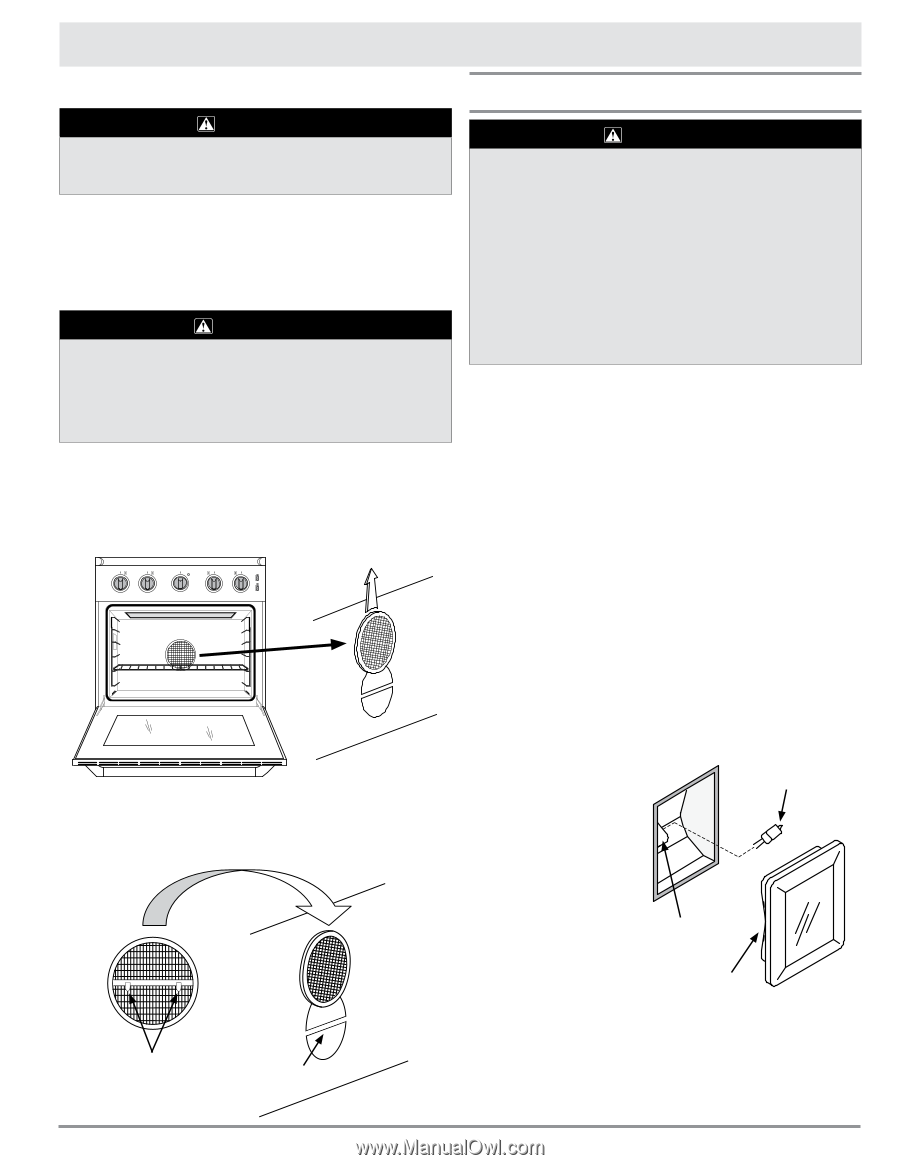Dacor ER30G Use & Care Manuals - Page 19
Replacing the Oven Light
 |
View all Dacor ER30G manuals
Add to My Manuals
Save this manual to your list of manuals |
Page 19 highlights
Care and Cleaning IR (Infrared) Broil Burner caution To prevent damage to the broil burner, do not spray the burner or its igniter with any type of cleaner or attempt to scrub them in any manner. The IR broil burner is self-cleaning. To burn off any grime build-up, close the oven door and turn the oven control knob to the BROIL position for about ten minutes. After ten minutes turn the oven off. Convection Filter (Oven) WARNING • The convection filter is made of stainless steel. Remove it only when it is cool. • Re-install the filter before cooking in the oven again. Failure to do so will expose the convection fan blade that rotates at high speed during convection modes. Convection Filter Removal and Cleaning • Remove the filter regularly for cleaning. A clogged filter will reduce the effectiveness of convection cooking. Soak it in hot soapy water. Dry it completely before re-installing. • To reinstall the filter, orient it so that the mounting clips are towards the rear of the oven chamber, open end down. Hook the mounting clips over the horizontal bar across the opening. Clips on back of filter Horizontal bar Replacing the Oven Light warning • To prevent an electrical shock hazard and/or personal injury, make sure that power to the range has been disconnected and that the light fixture is cool before replacing the light bulb. • Always ensure that the lens cover is in place when using the oven. The lens cover protects the bulb from breakage caused by high oven temperatures or mechanical shock. • Replacing the lens cover without lining up the cutout with the light socket will damage the light fixture. • Do not use a screwdriver to remove the lens. Replacing a Light Bulb Light bulb replacement is considered a homeowner maintenance operation. If the light does not work, before replacing it, please consult the Problem Solution Guide on page 18. 1. Replace the light bulb only with Dacor part number 100429. See page 19 for ordering information. IMPORTANT: Do not touch the replacement halogen light bulb with your fingers. Halogen bulbs are sensitive to the oils from your hand. The oils from your hand will stick to the bulb and may cause it to burn out faster than normal. 2. Disconnect the range power cord from the electrical outlet. 3. Remove the left rack support. See facing page. 4. Hold your hand under the lens for support and gently pry it loose using a spatula or table knife. Pull the lens cover straight out. 5. Grasp the old Light fixture Bulb bulb and pull it straight out of the socket. 6. Using a glove, insert the new bulb into the socket. Light 7. As you reinstall socket the lens cover, line up the Lens cutout Lens cutout on the inside rim with the light socket. Gently press it into its original position. 8. Replace the left rack support and reconnect the power cord. 17