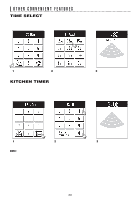Dacor PMOR30 User Manual - Preference Over the Range Microwave - Page 29
Fan Options, Light Options
 |
View all Dacor PMOR30 manuals
Add to My Manuals
Save this manual to your list of manuals |
Page 29 highlights
FAN OPTIONS There are 3 choices in Fan Options. • Suppose you want to turn the fan on at high speed. Press Fan Options pad and then touch the desired option: High Speed. To turn the fan off, press the Fan Options again and touch Off on the display. • Suppose you want to set the Auto Fan to stay on for a selected time. 1 Press Fan Options pad and then touch the desired option: Auto Fan. 2 Select the desired speed: High Speed. LIGHT OPTIONS There are 3 choices on Light Options. • Suppose you want to turn the night light on. 3 Select the desired time. Press the START pad. Press Light Options pad and then touch the desired option: Night Light. To turn the light off, press the Light Options again and touch Off on the display. 29

29
FAN OPTIONS
LIGHT OPTIONS
There are 3 choices in Fan Options.
• Suppose you want to turn the fan on at high speed.
There are 3 choices on Light Options.
• Suppose you want to turn the night light on.
1
Press Fan Options pad
and then touch the desired
option: Auto Fan.
• Suppose you want to set the Auto Fan to stay on for a selected time.
2
Select the desired speed:
High Speed.
3
Select the desired time.
Press the START pad.
Press Fan Options pad and then touch
the desired option: High Speed.
To turn the fan off, press the Fan Options
again and touch Off on the display.
Press Light Options pad and then
touch the desired option: Night Light.
To turn the light off, press the Light Options
again and touch Off on the display.