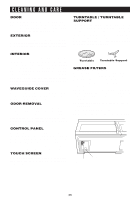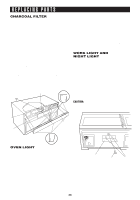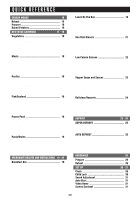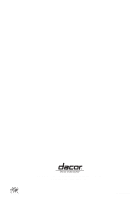Dacor PMOR30 User Manual - Preference Over the Range Microwave - Page 39
Set Up: Auto Start
 |
View all Dacor PMOR30 manuals
Add to My Manuals
Save this manual to your list of manuals |
Page 39 highlights
QUICK REFERENCE For more complete information and safety precautions, refer to your Operation Manual. SET CLOCK If the oven has just been plugged in, touch Set Clock on the screen and follow the directions. To reset the clock, press Set Up pad on the control panel. Then touch Clock on screen. 1 Enter the time of day (hour). 2 Enter the time of day (minutes). 3 Select AM or PM and then press START pad. MANUAL OPERATION High Power Cooking 1 Enter cooking time by touching numbers on the home page. 2 Press START pad. Variable Power Cooking 1 After Step 1 above, touch Power Level on the screen. 2 Touch desired Power Level (Ex: 30%). 3 Press START pad. SENSOR MODES: REHEAT Press REHEAT pad and touch desired function. Follow the directions on the TOUCH SCREEN and press START. When sensor detects the vapor emitted from the food, remainder of cooking time will appear. NEW WAVE COOKBOOK For foods not using the sensor, follow the directions on the screen to enter quantity. When cooking foods with the sensor, it is not neccessary to enter quantity or weight. 1 Press the VEGETABLES pad and then touch the desired vegetable. 2 Touch the desired doneness and the oven will start automatically. 3 After cooking, follow instructions. DEFROST: AUTO DEFROST 1 Press the DEFROST pad and then touch AUTO DEFROST 6 Choices. 2 Select the desired food and weight by touching the screen. 3 Press START pad. 4 Follow instructions. 5 After the defrost cycle ends, read the screen. Remove the food from oven, cover and let stand for the suggested time to allow defrosting to be completed. SET UP: AUTO START The Auto Start function allows you to set the oven to start automatically at a later time. 1 Press the SET UP pad and then touch Auto Start on the screen. 2 Follow instuctions. MICROWAVE RECIPES AND INSTRUCTIONS 1 Press the MICROWAVE RECIPES AND INSTRUCTIONS pad and then touch the desired category. 2 Select the desired food from the screen. 3 Follow directions on the screen. 4 When the oven stops, follow instructions. EASY MINUTE Easy Minute allows you to cook for one minute at 100% power by simply touching the EASY MINUTE pad on the control panel. TIME SELECT Touch Time Select on the screen to access a new screen with 12 common cooking times at 100% power. Touch desired time and the oven starts automatically. 39