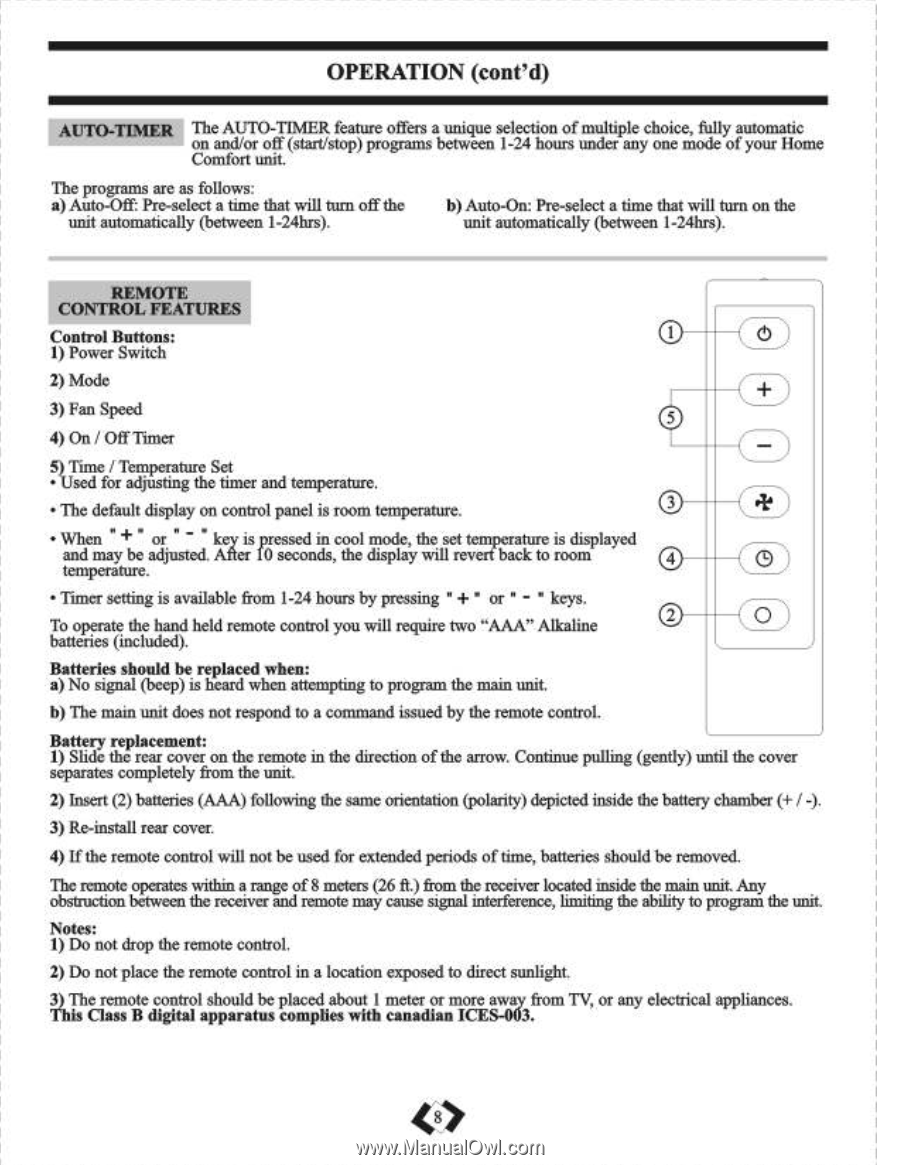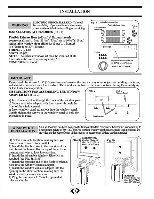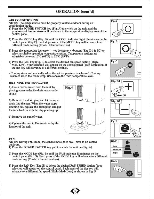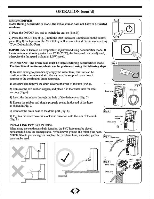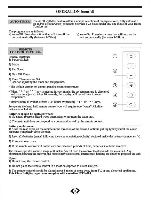Danby DPAC12011 Product Manual - Page 9
Comfort, programs, Auto-Dff, Timer, setting, availiale, limmt, pressing, keys., operate, remote,
 |
View all Danby DPAC12011 manuals
Add to My Manuals
Save this manual to your list of manuals |
Page 9 highlights
OPERATION (cont'd) AUTO-TIMER The AUTO-TIMER feature offers a unique selection of multiple choice, fully automatic on or off (start:Stop) programs between 1-24 hours under any one mode of your Home Comfort unit The programs arc as follows: a) Auto-Dff: Pre-select a time that will turn off the unit automatically (between 1-24hrs). b) Auto-On: Pre-select a time that will turn on the unit automatically (between I -24hrs). REMOTE CONTROL FEATURES Control Buttons: 0.3 1) Power Switch 2) Mode 3) Fan Speed 4) On / Off Timer 5) Time :Temperature Set • Used for adjusting the timer and temperature. • The default display on control panel is room temperature. • When • + • or R..° key is pressed is cool mode, the set temperature is displayed and may be adjusted. After 10 seconds, the display will revert back to room temperature. • Timer setting is availiale from 1-24 limmt by pressing • + • or " - • keys. To operate the hand held remote control you will require two "AAA" Alkaline (2) batteries (included). Batteries should be replaced when: a) No signal (beep) is heard when attempting to program the main unit. b) The main unit does not respond to a command issued by the remote control Battery replacement: 1) Slide the rear cover im the remote in the direction of the arrow. Coitinue pulling (gently) until the cover separates completely from the unit 2) Insert (2) batteries (AAA) following the same orientation (polarity) depicted inside the battery chamber (+ -). 3) Re-install rear cover. 4) If the remote control will not be used for extended periods of time, batteries should be removed. The remote operates within a range of 8 meters (26 ft.) from the receiver located inside the main unit. Any obstruction between the receiver and remote may cause signal interference, limiting the ability to program the unit Notes: 1) Do not chop the remote contra 2) Do not place the reroute control in a location exposed to direct sunight. 3) The remote control should be placed about I meter ar more away from TV, or any electrical appliances. Thb. Class B digital apparatus comples with Canadian ICES-003. 0