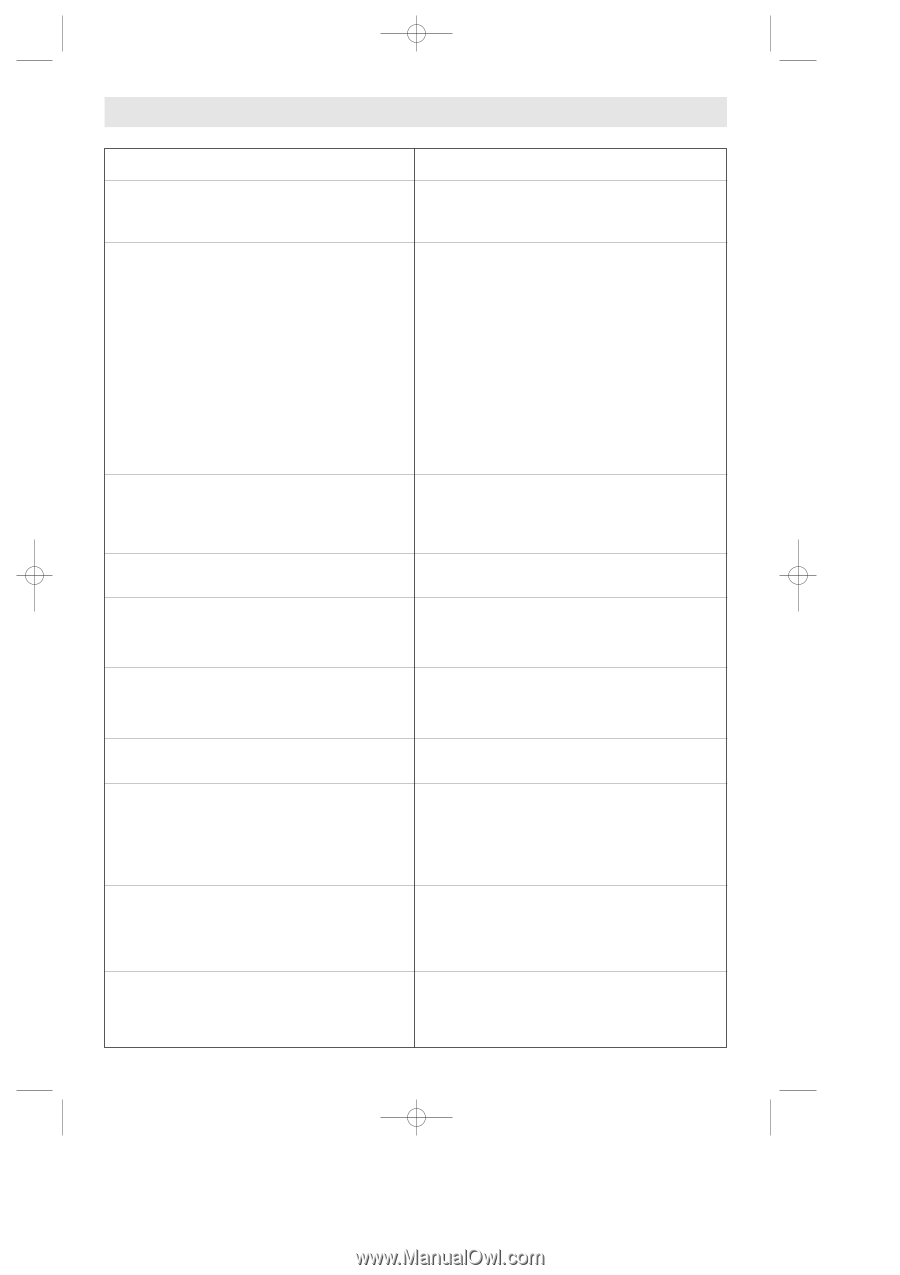DeLonghi BAR12 Owner Manual - Page 9
Troubleshooting
 |
View all DeLonghi BAR12 manuals
Add to My Manuals
Save this manual to your list of manuals |
Page 9 highlights
bar 14 USA 30-07-2001 13:51 Pagina 9 TROUBLESHOOTING PROBLEM • Machine does not work and switch light does not come on • Coffee does not come out • Coffee comes out too quickly • Coffee comes out too thick or too slowly • Coffee comes out from the filter holder edge • No crema on coffee • Coffee in the cup is cold • The milk does not foam • No steam is produced • Pump makes loud noises SOLUTION • Switch to "ON" position • Plug in • Check that the coffee/water delivery switch is depressed • Fill the water tank • Grind coffee more coarsely • Tamp coffee lightly • Reduce the quantity of coffee in the filter • Check that the water tube is correctly posi- tioned • Open the steam control knob and press the coffee/water delivery switch. • Unit may need de-scaling. Directions for descaling are on page 7. • Use finer ground coffee • Increase the quantity of coffee in the filter • Tamp the coffee firmly • Use more coarsely-ground coffee • Reduce the quantity of coffee in the filter • Insert the filter holder correctly and pull to the right • Reduce the quantity of coffee in the filter • Use fresh, good-quality coffee • Grind the coffee correctly • Increase the quantity of coffee in the filter • Rinse the filters, filter-holder and cups in hot water before making espresso coffee • The air holes in the cappuccino jet frother are obstructed. Use a needle to clean the air-holes • Use fresh low-fat milk • Check that steam comes out of the tube • Check that the switch is in position "ON" • Check that the "OK" lamp is lit • The steam knob has not been opened fully • No water in the water tank or in the boiler • No water in the water tank • Water tank not inserted correctly • Water intake tube kinked 9