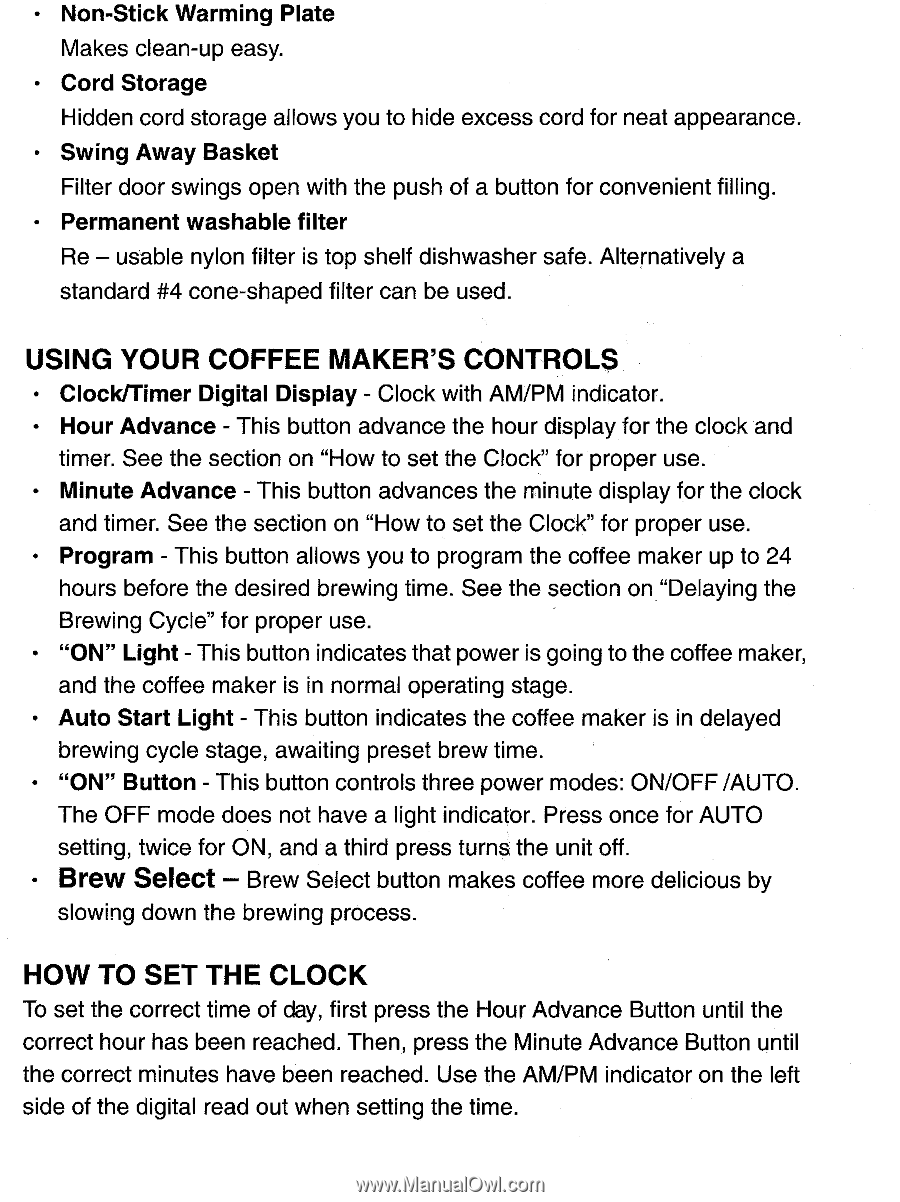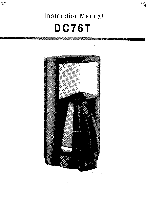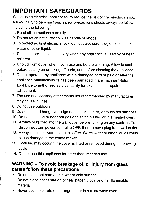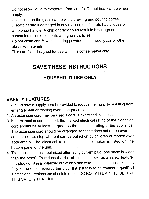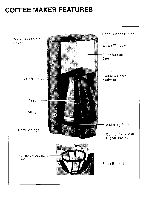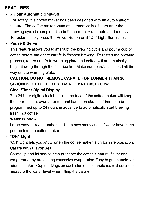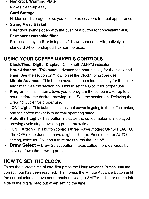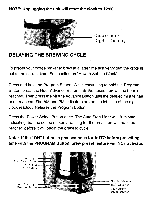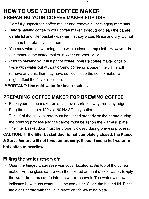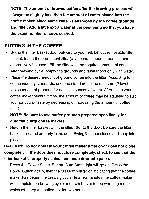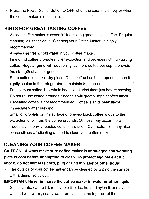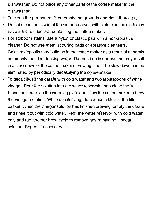DeLonghi DC76T Owner Manual - Page 6
Using, Coffee, Maker's, Controls, Select, Clock
 |
View all DeLonghi DC76T manuals
Add to My Manuals
Save this manual to your list of manuals |
Page 6 highlights
• Non-Stick Warming Plate Makes clean-up easy. • Cord Storage Hidden cord storage allows you to hide excess cord for neat appearance. • Swing Away Basket Filter door swings open with the push of a button for convenient filling. • Permanent washable filter Re - usable nylon filter is top shelf dishwasher safe. Alternatively a standard #4 cone-shaped filter can be used. USING YOUR COFFEE MAKER'S CONTROLS • Clock/Timer Digital Display - Clock with AM/PM indicator. • Hour Advance - This button advance the hour display for the clock and timer. See the section on "How to set the Clock" for proper use. • Minute Advance - This button advances the minute display for the clock and timer. See the section on "How to set the Clock" for proper use. Program - This button allows you to program the coffee maker up to 24 hours before the desired brewing time. See the section on "Delaying the Brewing Cycle" for proper use. • "ON" Light - This button indicates that power is going to the coffee maker, and the coffee maker is in normal operating stage. Auto Start Light - This button indicates the coffee maker is in delayed brewing cycle stage, awaiting preset brew time. "ON" Button - This button controls three power modes: ON/OFF /AUTO. The OFF mode does not have a light indicator. Press once for AUTO setting, twice for ON, and a third press turns the unit off. Brew Select - Brew Select button makes coffee more delicious by slowing down the brewing process. HOW TO SET THE CLOCK To set the correct time of day, first press the Hour Advance Button until the correct hour has been reached. Then, press the Minute Advance Button until the correct minutes have been reached. Use the AM/PM indicator on the left side of the digital read out when setting the time.