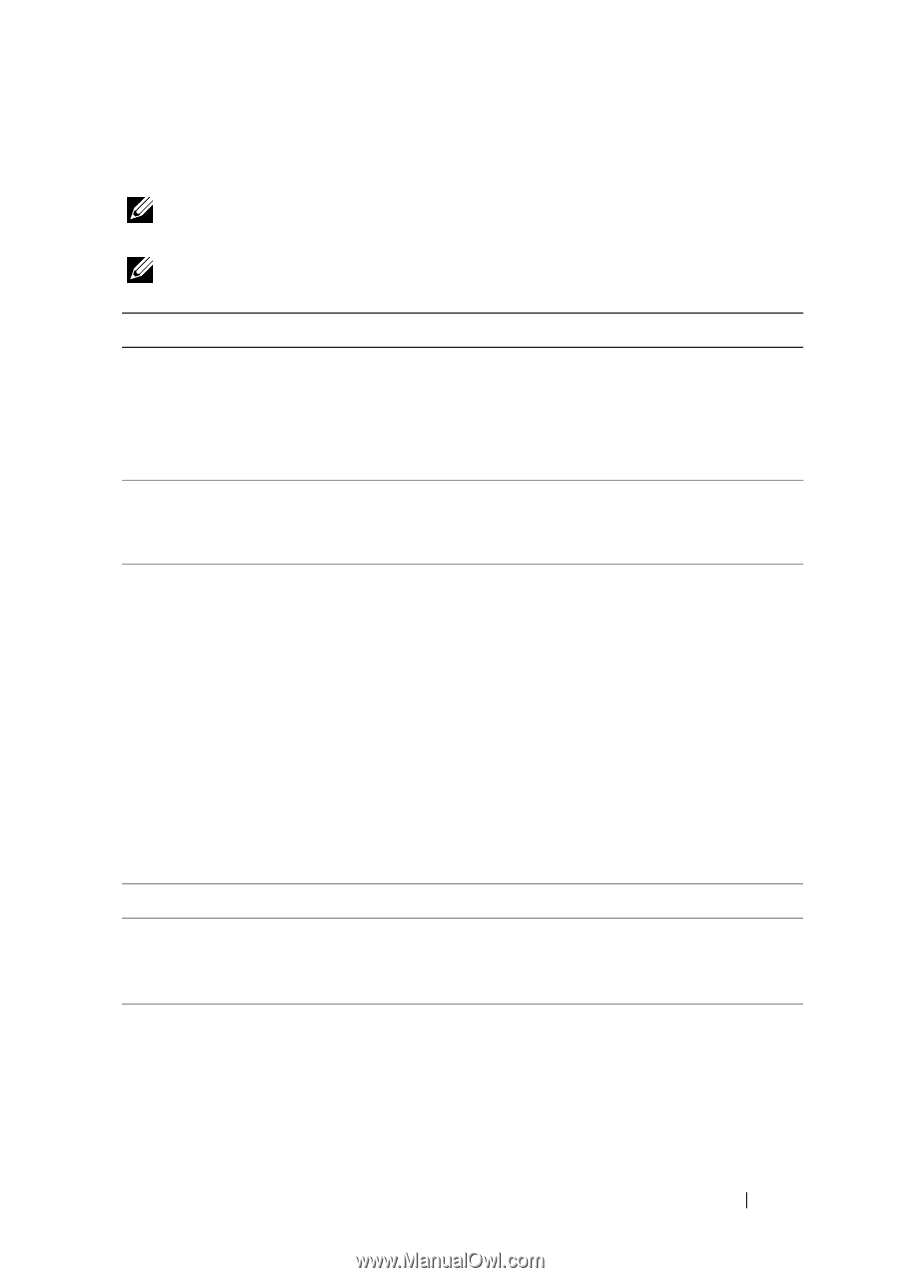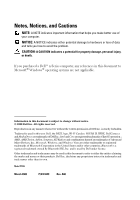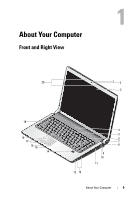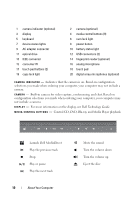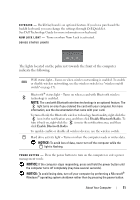Dell 1535 Quick Reference Guide - Page 7
Finding Information - manual
 |
UPC - 683728168506
View all Dell 1535 manuals
Add to My Manuals
Save this manual to your list of manuals |
Page 7 highlights
Finding Information NOTE: Some features may be optional and may not ship with your computer. Some features may not be available in certain countries. NOTE: Additional information may ship with your computer. Document/Media/Label Service Tag and Express Service Code You can find this at the bottom of your computer. Model Number You can find this at the bottom of your computer next to the service tag. Drivers and Utilities Media Setup Diagram Service Manual Available at Dell Support Website support.dell.com Dell Technology Guide Available in Windows Help and Support (Start →Help and Support) and at Dell Support Website - support.dell.com Contents • Use the Service Tag to identify your computer when you use support.dell.com or contact support. • Enter the Express Service Code to direct your call when contacting support. Model number of your computer. • A diagnostic program for your computer • Drivers for your computer • Device documentation • Notebook System Software (NSS) Readme files may be included on your Drivers and Utilities media to provide last-minute updates about technical changes to your computer or advanced technical-reference material for technicians or experienced users. NOTE: Drivers and documentation updates can be found at support.dell.com. How to setup your computer • How to remove and replace parts • How to troubleshoot and solve problems • About your operating system • Using and maintaining peripherals • Understanding technologies such as Internet, E-mail, and so on. Finding Information 7