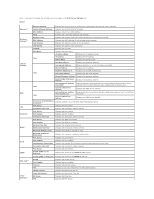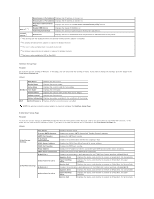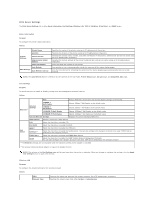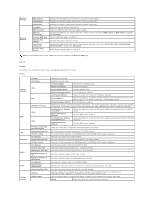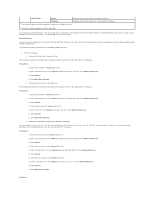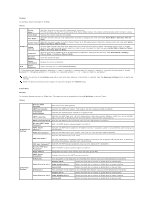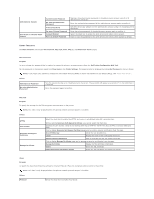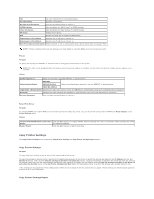Dell 2130 Color Laser User Guide - Page 160
Priority to IPv6 DNS
 |
View all Dell 2130 Color Laser manuals
Add to My Manuals
Save this manual to your list of manuals |
Page 160 highlights
Wireless Settings Security Settings MAC Address Link Channel Link Quality Encryption WEP Key Code WEP Key (Password) Re-enter WEP Key Transmit Key (Index) Pass Phrase (Password) Re-enter Pass Phrase Displays the MAC address of the printer's wireless network adapter. Displays the channel number of the printer's wireless connection. Displays the quality of the printer's wireless network connection. Select the security method from the list. Select the WEP key code from either Hex or Ascii. Specifies the WEP key set used through the wireless network only when WEP 128bits or WEP 64bits is selected for Encryption. Enter the WEP key again to confirm it. Specifies the transmit key from the list. Specifies the pass phrase from 8 to 63 alphanumeric characters only when WPA2-PSK AES or WPA-PSK AES, WPA-PSK TKIP is selected for Encryption. Enter the pass phrase again to confirm it. NOTE: An optional wireless printer adapter is required to display the Wireless LAN page. TCP/IP Purpose: To configure the IP address, subnet mask, and gateway address of the printer. Values: TCP/IP Settings DNS LPD Port9100 WSD*1 HTTP IP Filter (IPv4)*2 IP Mode Host Name IPv4 IPv6 DNS Domain Name IPv4 IPv6 Priority to IPv6 DNS Name Resolution Connection Time-Out IP Filter (IPv4) Port Number Connection Time-Out IP Filter (IPv4) Port Number Receive Time-Out Notification Time-Out Maximum Number of TTL Maximum Number of Notification Port Number Simultaneous Connections Connection Time-Out Address Address Mask Specifies the IP mode. Specifies the host name. IP Address Mode Selects the IP address mode. Manual IP Address Sets the IP address. Manual Subnet Mask Sets the subnet mask. Manual Gateway Address Sets the gateway address. Use Manual Address Select the check box to set the IP address manually. Manual Address Sets the IP address. To specify an IPv6 address, enter the address and then "64" after a slash (/). For details, consult your system administrator. Manual Gateway Address Sets the gateway address. Specifies the domain name of the domain name server. Up to 255 alphanumeric characters, periods, and hyphens can be used. If you need to specify more than one domain name, separate them using a comma or semicolon. Get DNS Server Address from DHCP Select the check box to get the DNS server address automatically from the DHCP server. Manual DNS Server Address Sets the DNS server address. Get DNS Server Address from DHCPv6-lite Select the check box to get the DNS server address automatically from the DHCPv6lite server. Manual DNS Server Address Sets the DNS server address. Select the check box to enable the DNS Name Resolution feature. Sets the connection timeout period from 1 to 1000 seconds. To set the IP Filter settings, click IP Filter (IPv4). The IP Filter (IPv4) page is displayed. Sets the port number from 9000 to 9999. Sets the connection timeout period between 1 and 1000 seconds. To set the IP Filter settings, click IP Filter (IPv4). The IP Filter (IPv4) page is displayed. Sets the port number to 80 or from 8000 to 9999. Sets the receive timeout period from 1 to 65535 seconds. Sets the notification timeout period from 1 to 60 seconds. Sets the maximum number of TTL from 1 to 10. Sets the maximum number of notifications from 10 to 20. Sets the port number to 80 or from 8000 to 9999. Displays the maximum number of connections received simultaneously by the client. Sets the connection timeout period from 1 to 255 seconds. Sets the address in the address field. Enter a numeric value between 0 and 255 in each field of "aaa.bbb.ccc.ddd." However, 127 and 224 to 254 cannot be used to "aaa." Sets the Subnet Mask in the Mask field. Enter a numeric value between 0 and 255 in each field. Reject Rejects printing from specified network address.