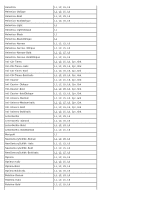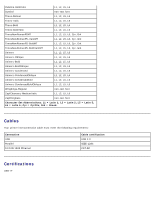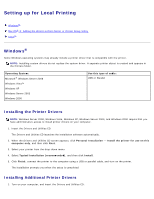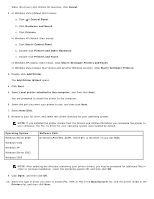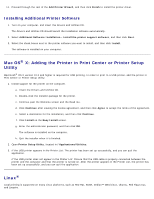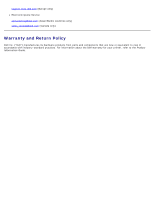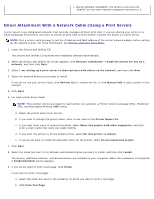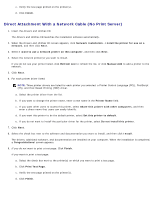Dell 2330dn User's Guide (HTML) - Page 107
CD. If the, Drivers and Utilities
 |
UPC - 807027103130
View all Dell 2330dn manuals
Add to My Manuals
Save this manual to your list of manuals |
Page 107 highlights
Printer software packages and installation instructions are available on the Drivers and Utilities CD. All the printer software supports local printing using a parallel connection. To launch the installation instructions for Linux: 1. Insert the Drivers and Utilities CD. If the Drivers and Utilities CD automatically launches, click Cancel. 2. Browse to D:\unix\docs\\index.html, where D:\ is the letter of your CD-ROM drive.

Printer software packages and installation instructions are available on the
Drivers and Utilities
CD. All the printer software
supports local printing using a parallel connection.
To launch the installation instructions for Linux:
1. Insert the
Drivers and Utilities
CD. If the
Drivers and Utilities
CD automatically launches, click
Cancel
.
2. Browse to
D:\unix\docs\<your language>\index.html
, where
D:\
is the letter of your CD-ROM drive.