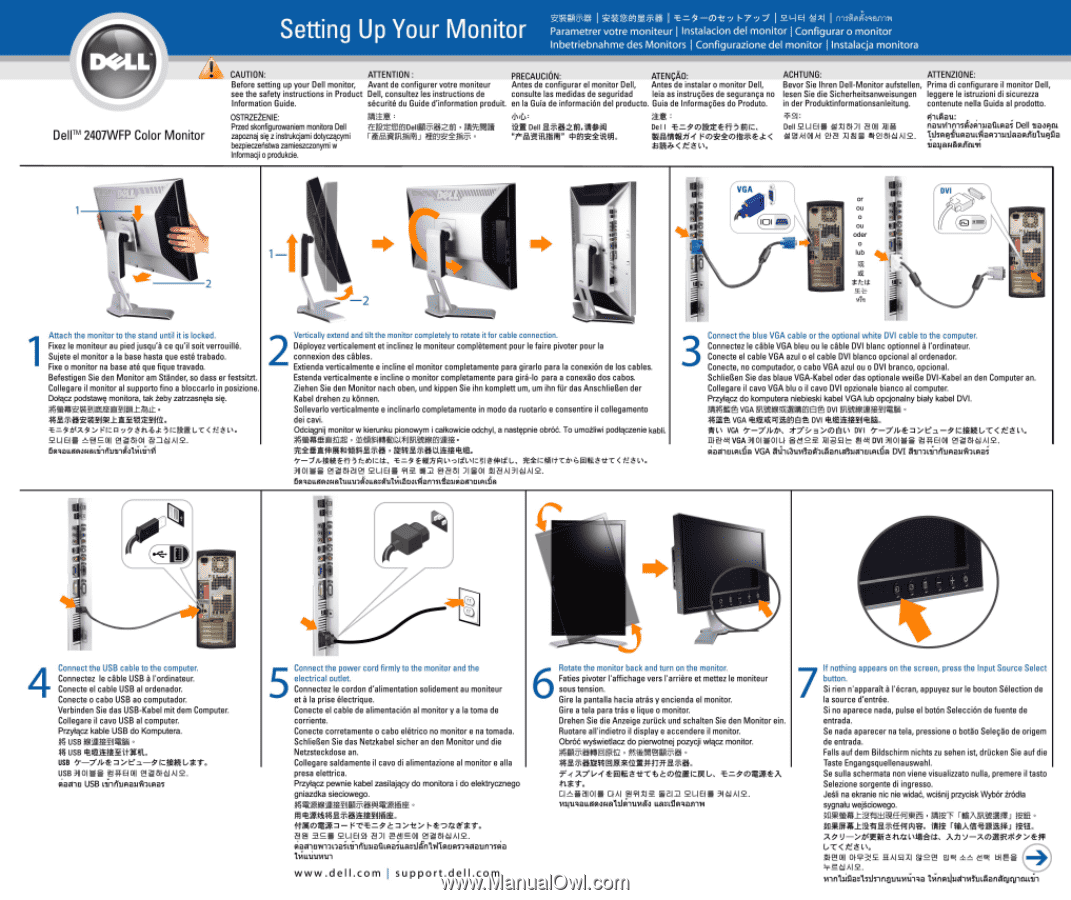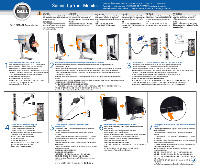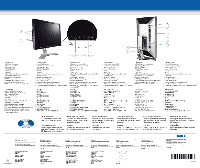Dell 2407WFP Setup Guide - Page 1
Dell 2407WFP - UltraSharp - 24" LCD Monitor Manual
 |
View all Dell 2407WFP manuals
Add to My Manuals
Save this manual to your list of manuals |
Page 1 highlights
2407WFP Color Monitor Setting Up Your Monitor Vttli.4/Tli P-- O.E1.10/9E7T7a -0D-tv I4yH )6I I I rmialvanqvu Parametrer votre moniteur I Instalacion del monitor I Configurar o monitor Inbetriebnahme des Monitors I Configurazione del monitor I Instalacja monitora CAUTION: ATTENTION : PRECAUCION: ATENCAO: Before setting up your Dell monitor, Avant de configurer votre moniteur Antes de configurar el monitor Dell, Antes de instalar o monitor Dell, see the safety instructions in Product Dell, consultez les instructions de consulte las medidas de seguridad leia as instrucfies de seguranca no Information Guide. securite du Guide d'information produit. en la Guia de informacien del producto. Guia de Informagoes do Produto. OSTRZEZENIE: Przed skonfigurowaniem monitora Dell zapoznaj sig z instrukcjami dotyczacymi bezpieczetstwa zamieszczonymi w lnformacji o produkcie. ACIS. Tapia-panDelINEXZI113 FaN,,Aultmm] ia-Z Dell .17T75 0.1,1100i1 Del l =370)EttV=r PA', 2181146ii-f 1.4 < 1-3trtgy-< ACHTUNG: ATTENZIONE: Bevor Sie lhren Dell-Monitor aufstellen, Prima di configurare il monitor Dell, lesen Sie die Sicherheitsanweisungen leggere le istruzioni di sicurezza in der Produktinformationsanleitung. contenute nella Guida al prodotto. 2,`21: Dell 2LIEIS IlL=r1A101IA-I nauvi-TriskFripacsias Dell va,19fit lalsolopTimattilion-rimlnamaToluqfio /1- @1)ONnouTtion VGA I I DVI or OU 0 OU Oder 0 lub 2 -2 *Llt At 1 Attach the monitor to the stand until it is locked. Fixez le moniteur au pied jusqu'a ce qu'il soit verrouille. Sujete el monitor a la base hasta que este trabado. Fixe o monitor na base ate que fique travado. Befestigen Sie den Monitor am Stander, so doss er festsitzt. Collegare il monitor al support° fino a bloccarlo in posizione. Dolocz podstawg monitora, tak ₹eby zatrzasngfa sig. P-4VMMIIJIIEMERiLtPit 14E7T705ZO.P.IALLIIIIATIflft. flfg8f01 gD,JAI2. 86rnaLionsmaiiirl'utiotfNiLirifi 2 Vertically extend and tilt the monitor completely to rotate it for cable connection. Deployez verticalement et inclinez le moniteur completement pour le faire pivoter pour la connexion des cables. Extienda verticalmente a incline el monitor completamente para girarlo para la conexion de los cables. Estenda verticalmente e incline o monitor completamente para gira-lo para a conexao dos cabos. Ziehen Sie den Monitor nach oben, und kippen Sie ihn komplett urn, um ihn fur das AnschlieGen der Kobel drehen zu konnen. Sollevarlo verticalmente e inclinarlo completamente in modo da ruotarlo e consentire it collegamento dei cavi. Odciqgnij monitor w kierunku pionowym i cafkowicie odchyl, a nastgpnie obroo. To umoiliwi podlqczenie kabli. gffiMffinti702 nitRMSEJUNIRMIn210a EStEltRILliltaFM. /7--/A413 $31V-T- 5L-.66izit, 5-'E lz1tat-t-cis'i;Eiet-ft-c < Ecl -8I-2.1 52LIE ;--1 11El AI 9IdAl2. 66rnatLamefoluitu14,3tioaulviLamition-isifialigiamuLatila r 3 Connect the blue VGA cable or the optional white DVI cable to the computer. Connectez le cable VGA bleu ou le cable DVI blanc optionnel a l'ordinateur. Conecte el cable VGA azul o el cable DVI blanco opcional al ordenador. Conecte, no computador, o cabo VGA azul ou o DVI branco, opcional. SchlieRen Sie das blaue VGA-Kabel oder das optionale weiBe DVI-Kabel an den Computer an. Collegare it cavo VGA blu oil cavo DVI opzionale bianco al computer. Przylqcz do komputera niebieski kabel VGA lub opcjonalny bialy kabel DVI. giUSTit VGA alM9.913EINVEn DVI STIMMIENEIN ° a$ t, VGA Egt.INITIJAIT,3 DVI WO VGA h--7)L4P, 1-7°:> W)OLN DVI ./` Ea -371.111- 0.L,T< rif ,4 VGA 3II0lI' OIL-f aMc? f:1g8fdAl2. 6iosi-itusuna VGA Ati- ltrgokaani,oluo-itsula DVI thr-r-Jui-Aumaikumai "I 1 -p .il.in A1 4 Connect theleU caublseBto Ifioerdcoinmapteuuterr. Connectez cable Conecte el cable USB al ordenador. Conecte o cabo USB ao computador. Verbinden Sie das USB-Kabel mit dem Computer. Collegare il cavo USB al computer. Przylqcz kable USB do Komputera. Ac USB gRAIHIMIliii ° i USB IEPRIVI i -FINI. Ugh --7')I., iEa -37 IJ- A0MUto USB oiaa-in USB ti-ittgloarkaisias Connect the power cord firmly to the monitor and the electrical outlet. Connectez le cordon d'alimentation solidement au moniteur et a la prise electrique. Conecte el cable de alimentacion al monitory a la toma de corriente. Conecte corretamente o cabo eletrico no monitor e na tornado. SchlieBen Sie das Netzkabel sicher an den Monitor und die Netzsteckdose an. Collegare saldamente il cavo di alimentazione al monitor e alla presa elettrica. Przylkz pewnie kabel zasilajqcy do monitora i do elektrycznego gniazdka sieciowego. ASZINC.E1Y1.47.ktgitaq.1391-M- CfSd14117T7ffilt#31RIMS. l•=-•C=31' al -al 2S. 2LIE12} maniumlnastiiirTuuallinaluatanlinlimuffislanunisoia 11411,161.1141.11 www.del l.com I support.del l .com Rotate the monitor back and turn on the monitor. Faties pivoter l'affichage vers l'arriere et mettez le moniteur sous tension. Gire la pantalla hacia atras y encienda el monitor. Gire a tela para tras e lique o monitor. Drehen Sie die Anzeige zurack und schalten Sie den Monitor ein. Ruotare all'indietro il display e accendere il monitor. Obr66 wyCwietlacz do pierwotnej pozycji wfacz monitor. AgR5WER.E , Mf-APOMPiR5. 14217MAVSIFIT5*111E4MTIEA7T3e50 T24 Z7L , -f *RE C.P,L 521IOIS E.212 2LIEIS 31d AI 2. 141.116q@LIaohmalalonuvAl 1,1MI,N1q@f111,1 If nothing appears on the screen, press the Input Source Select button. Si rien n'apparaIt a l'ecran, appuyez sur le bouton Selection de la source d'entree. Si no aparece nada, pulse el bot6n Seleccitm de fuente de entrada. Se nada aparecer na tela, pressione o botao Selegao de origem de entrada. Falls auf dem Bildschirm nichts zu sehen ist, drucken Sie auf die Taste Engangsquellenauswahl. Se sulla schermata non viene visualizzato nulla, premere it tasto Selezione sorgente di ingresso. JeSli na ekranie nic nie widao, wcikij przycisk Wyb6r irodla sygnafu wejkiowego. PEIMM*_LaginfIfT*E 14 -F FiliTNIATA#Zi NEI rVIMS-'4HiLtIC #1r€$° -:/ffiMM 4-Its.ot.4-8-1*, v-Aming2*$. -'Td AI 2. how LlE1 H1 vnollifiar,11-115-inguuviti-rao lvin6alud-rwfmAonargroruttn