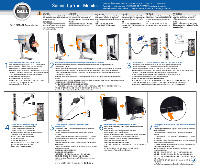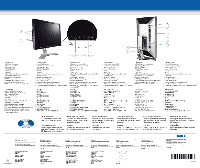Dell 2407WFP Setup Guide - Page 2
Ln49,3
 |
View all Dell 2407WFP manuals
Add to My Manuals
Save this manual to your list of manuals |
Page 2 highlights
11 12 0 0 0 0 0 13 14 1. Card Reader 2. USB downstream ports 3. Input Source Select 4. PIP/PBP Select 5. OSD Menu/Select 6. Down (-) 7. Up (+) 8. Power Button (with power light indicator) 9. Cable management hole 10. Lock down / release button 11. USB upstream port 12. Dell Soundbar mounting brackets 13. Monitor Lock / Release Button 14. DC power connector for Delltm Soundbar 1. Czytnika kart 2. Porty USB do odbioru danych 3. Wybor erodla sygnahi wejtciowego 4. Wybor trybu PIP/ PBP 5. Menu OSD/Wybierz 6. W d61(-) 7. W egg (+) 8. Przycisk zasilania (z lampkawskainika zasilania) 9. Otwor do ukladania kabli 10. Przycisk blokowania/zwalniania 11. Port USB do wysylania danych 12. Wspomiki montatowe zestawu glognikowego Dell 13. Przycisk blokowania / zwalniania monitors 14. Zlacze zasilania pmdem stalym dla zestawu gloCnikowego Delltm 1. Lecteur de cartes 2. Ports USB descendant 3. Selection de la source d'entree 4. Selection PIP / PBP 5. Selection/Menu OSD 6. Bas (-) 7. Haut (+) 8. Bouton d'alimentation (avec temoin lumineux d'alimentation) 9. Trou de gestion des cables 10. Bouton de verrouillage/liberation 11. Port USB ascendant 12. Attaches de montage de la barre son Dell 13. Bouton de verrouillage /liberation du moniteur 14. Connecteur d'alimentation CC pour la barre son Del1TM 1. 11-He 2. USBTIA/t 3. illiAltatMinik 4. in/XPIP/PBP 5. 6. 7. [Or-aNStT.E((-,A)) MARNE 8. MEIRE (raiRgi #g) 9. ?OMR& 10. 1..M/fIlMill 11. USB_LAM 12. Dell SoundbarcWEM 13. SIWNOUIZ/adiZtRill 14. Mr:DellTmSoundbarld9DCUReagi 1. Lector de tarjeta 1. Leitor de cartdo 1. Kartenleser 2. Puertos de reception USB 2. Portas de downstream USB 2. USB-Downstream-Anschhisse 3. Selection de fuente de entrada 3. Selecto de origem de entrada 3. Engangsquellenauswahl 4. Seleccine PIP / PBP 5. Seleccion/Men6 OSD 4. Selecto de PIP / PBP 5. Menu OSD/selecionar 4. PIP/ PBP-Auswahl 5. OSD-Menti/Auswahl 6. Bajar (-) 6. Aobaaixo (-) 6. Ab (-) 7. Subir (+) 7. Am (+) 7. Auf (+) 8. Bot6n de encendido/apagado (con indicador de luz de 8. Botdo liga/desliga (com luz indicadora de 8. Ein/Aus-Taste (mit Stromanzeige) energia) funcionamento) 9. Auslassung fur Kabelverlegung 9. Alojamiento de cables 9. Alojamento de cabos 10. Sperr-/Freigabe:faste 10. Boton de bloqueo/desbloqueo 10. Botdo de bloqueio/liberagdo 11. USB-Upstream-Anschluss 11. Puerto de envio USB 11. Porta de upstream USB 12. Befestigungsklammern fur Dell-Soundleiste 12. Soporte de montaje de la barra de sonido Dell 12. Suportes de fixagdo do Dell Soundbar 13. Sperre-/FreigabelTaste fin Monitor 13. Boton de bloqueo/desbloqueo del monitor 13. Bold° de bloqueio/liberagdo do monitor 14. Gleichstromanschluss fur Delltm Soundleiste 14. Conector de alimentation de CC para la barra de 14. Conector de alimentacto CC para o DellTM Soundbar sonido Der 1. it- 1 2. USBT' 3. WIA1A- 91A1.* 4. PIP/PBPga 5. RdITARM/iAR 6. T (-) 7. (+) 8. IgIVM (.71.7145:MT7) 9. Eg.riff 10. qt/RIVPIR 11. USB±V• 12. Dell Soundbar (gpftil) i. at 88 13. 1a7T3MiltanMill 14. ItifiltadelIT'Soundbar (gPr.1)nDCitysi.van 1. - -9.- 2. USB 02 >7. h. -147K- [- 3. At V-7.02/12 4. PIP/PBP 5. OSD .)4 = -/MR 6. T (-) 7. ±(+) 8. tfarttle ('0 887-( 9. '7"- 111, IC EM 10. CI fidPrli9 11. USB 7', F 12. Dell /5/7- •:, 13.E=5D•y4 / 14. Der it r, Fig-REI DC Ulm* 1.31 g1~71 2. USB 3. LI 4. PIP/PBP 5. OSD Oil IFr/ 6. C.1-2-(- ) 7. (+) 8. itiga tHE(Lial RAI§ RP!) 9. 311 012 g 10. 11.USB 12. Dell A1-,TEld1 z7tlo 21i?.J. 13. 2LI El g, ,-/BI1X11 EH 1= 14. Delltm HI DC El al 514 E1 1. Lettore di scheda 2. Porte USB downstream 3. Selezione sorgente di ingresso 4. Selezionare PIP / PBP 5. Menu OSD/Seleziona 6. Gin (-) 7. Su (+) 8. Tasto di accensione (con indicatore luminoso di accensione) 9. Foro passaggio cavi 10. Tasto Blocca / Rilascia 11. Porta USB upstream 12. Staffe di fissaggio della Barra audio Dell 13. Tasto Blocco / Rilascio monitor 14. Connettore di alimentazione CC per la Barra audio Dell"' 1. Ln49,3 -itin-im 2. wasmeismanta30 USB 3. LAeriumn4Auvivi 4. ninnan PIP/PBP 5. um OSD/aminan 6. 61,1 (-) 7, flu (+) 8. ijtailfds (viiamiltelmluamaniur.) 9. 7sangiii 10. AuAanAirilam 11. USB 12. uviudoutilviz Dell 13. illiAamiallmainwilaca 14. mauvantmailmlnIntagiud-mhi ailvw Del1TM Information in Mc document is snicject to change without notice. 2006 Dell Inc. All tights reserved. Reproduction in mey manner whatsoever without the written permission ofDellInc. is drietly forbidden. Dell and We DELL logo are trademarks of Dell Inc. Dell disclaims proprietary interest in the marks and names of others. April 2006 Oma•r Printed in China SI60007Po VEIMPE, nen. .2006 Dell Inc. E6,661Mr *ff Den Inc.0110W*A" IVEviii016ntglltAttlEnr Dell D. DELL oax Dell Inc. 05061, ggiihROINTEIDell Ph t. 2006*CA Finding Information: See your monitor User's Guide in the CD, for more information. Wyszukiwanie informacji: Zapoznaj sig z Przewodnikiem dla u±ytkownika znajdukcym sig na dysku CD, aby uzyska6 wigcej informacji. Recherche d'informations : Consultez le Guide d'utilisation de votre moniteur sur le CD pour plus d'informations. *I2Aal 116IMARVD'AllTqi ifEt DANMEgtaiNIR 0 Encontrar informacion: Consulte la Guia del usuario que encontrara en el CD para obtener mss information. I4trAIR: 1.PhliR*MARP=Pregf,17T5a "1111±4ITA" Localizando informagoes: Para informagoes adicionais, consulte, no CD, o Guia do Usuario do monitor. MOON a. It. CD ILIIRWtt.-CL\Z=5. Da -if -if-1 F Ss-iA.7,•Dae