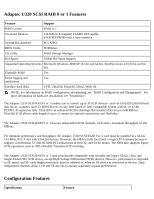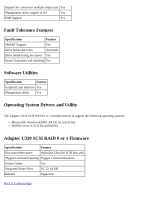Dell 39320A User Guide - Page 8
Hardware Installation - scsi controller card
 |
View all Dell 39320A manuals
Add to My Manuals
Save this manual to your list of manuals |
Page 8 highlights
Back to Contents Page Hardware Installation Adaptec™ U320 SCSI RAID 0 or 1 User's Guide Safety Precautions Installing the Adaptec U320 SCSI RAID 0 or 1 Controller Configuring SCSI Drives Installing Hard Drives Safety Precautions For more information on safety instructions for your system, see the System Information Guide or Product Information Guide that came with your system. Do not handle the card until you discharge any static electricity by touching a grounded metal object (such as the exposed metal parts on the back of your system.) NOTE: Handle the card by its edges or metal bracket. Do not touch the gold connector or any components on the card. Installing the Adaptec U320 SCSI RAID 0 or 1 Controller CAUTION: Be sure to disconnect the system's power before you remove the cover and install the Adaptec U320 SCSI RAID 0 or 1 controller. CAUTION: Be sure to use an approved ESD workstation and wrist-strap when handling the host adapter to prevent damage from discharge of static electricity. The Adaptec U320 SCSI RAID 0 or 1 controller card fits into any available: 64-bit PCI/PCI-X expansion slot 32-bit PCI expansion slot NOTE: Installing the Adaptec U320 RAID 0 or 1 controller in a 32-bit slot will decrease the maximum performance of the controller. To install the Adaptec U320 SCSI RAID 0 or 1 controller: 1. Open the system chassis. 2. Remove the inside slot cover of an appropriate slot on the system board. See the documentation that came with your system for more information. 3. Install the Adaptec U320 SCSI RAID 0 or 1 controller into the open slot as follows: