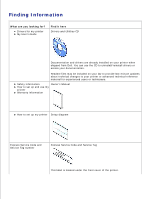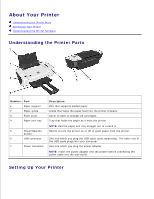Dell 720 Color Dell™ Photo Printer 720 User's Guide - Page 6
Using Printing Preferences, Contact Dell by Phone - printer
 |
View all Dell 720 Color manuals
Add to My Manuals
Save this manual to your list of manuals |
Page 6 highlights
Maintenance tab Install a new print cartridge icon - Click this icon and follow the instructions on the screen to install a new ink cartridge. View shopping options for new cartridges icon - Click this icon and follow the instructions on the screen to order new ink cartridges. Print a test page icon - Click this icon to print a test page. Clean to fix horizontal streaks icon - Click this icon and follow the instructions on the screen to clean your ink cartridge nozzles. Troubleshoot other ink problems icon - Click this icon for more information on fixing ink problems. Align to fix blurry edges icon - Click this icon for more information on printing an alignment page and fixing ink cartridge alignment. Contact Information tab Ordering Ink or Supplies - Directs you to Dell's cartridge ordering website, www.dell.com/supplies. Customer Support - Directs you to Dell's customer support website, support.dell.com. Contact Dell by Phone - Lists the "Contacting Dell" phone number by country. Advanced tab Printing Status button - Click this button to see your options for displaying printing status information on your screen. About button - Click this button to view software version information. To access the Dell Printer Solution Center: Click Start Programs or All Programs Dell Printers Dell Photo Printer 720 Dell Printer Solution Center. Using Printing Preferences