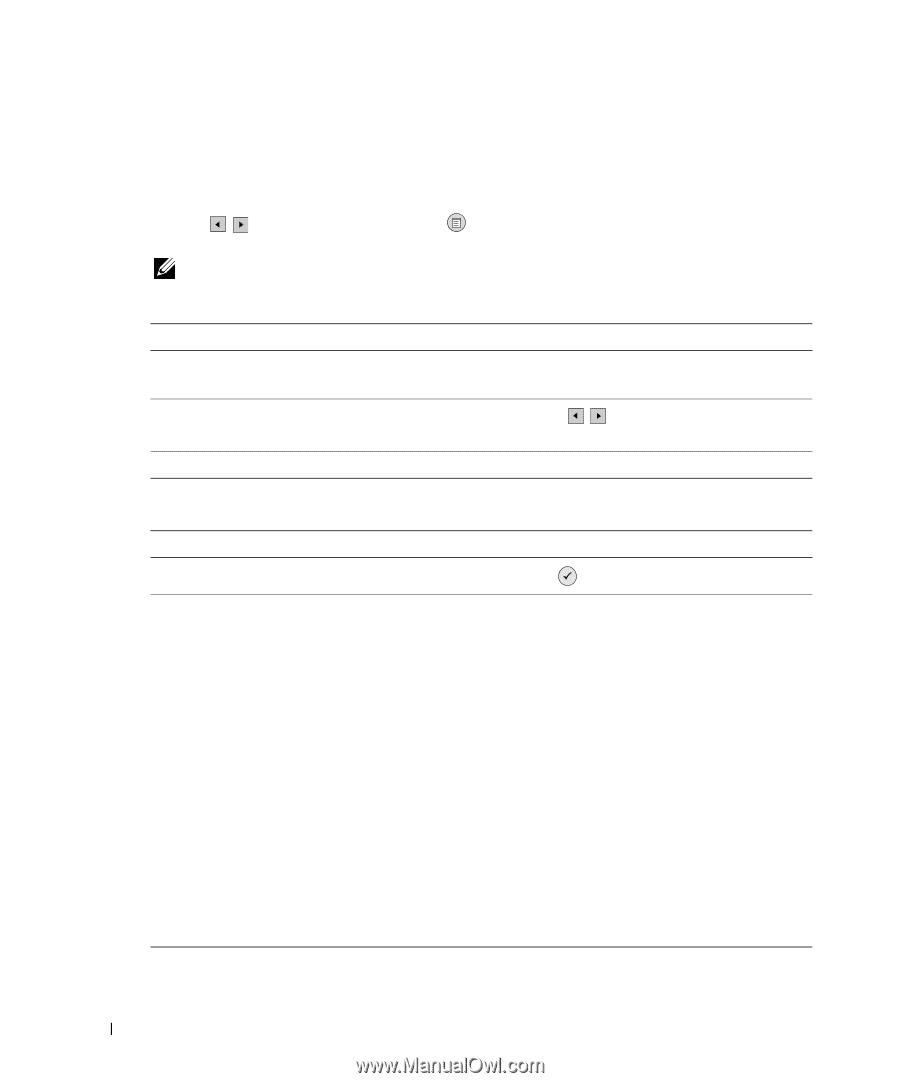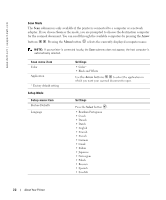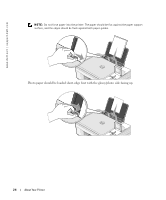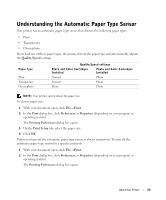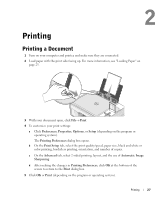Dell 944 All In One Inkjet Printer Owner's Manual - Page 22
for the scanned document. You can scroll through the available computers by pressing the, Pressing
 |
View all Dell 944 All In One Inkjet Printer manuals
Add to My Manuals
Save this manual to your list of manuals |
Page 22 highlights
www.dell.com | support.dell.com Scan Mode The Scan submenu is only available if the printer is connected to a computer or a network adapter. If you choose Scan as the mode, you are prompted to choose the destination computer for the scanned document. You can scroll through the available computers by pressing the Arrow buttons . Pressing the Menu button selects the currently displayed computer name. NOTE: If your printer is connected locally, the Scan submenu does not appear; the host computer is automatically selected. Scan menu item Color Application * Factory default setting Setup Mode Setup menu item Restore Defaults Language Settings • Color* • Black and White Use the Arrow buttons to select the application in which you want your scanned document to open. Settings Press the Select button . • Brazilian Portuguese • Czech • Danish • Dutch • English • Finnish • French • German • Greek • Italian • Japanese • Norwegian • Polish • Russian • Spanish • Swedish 22 About Your Printer