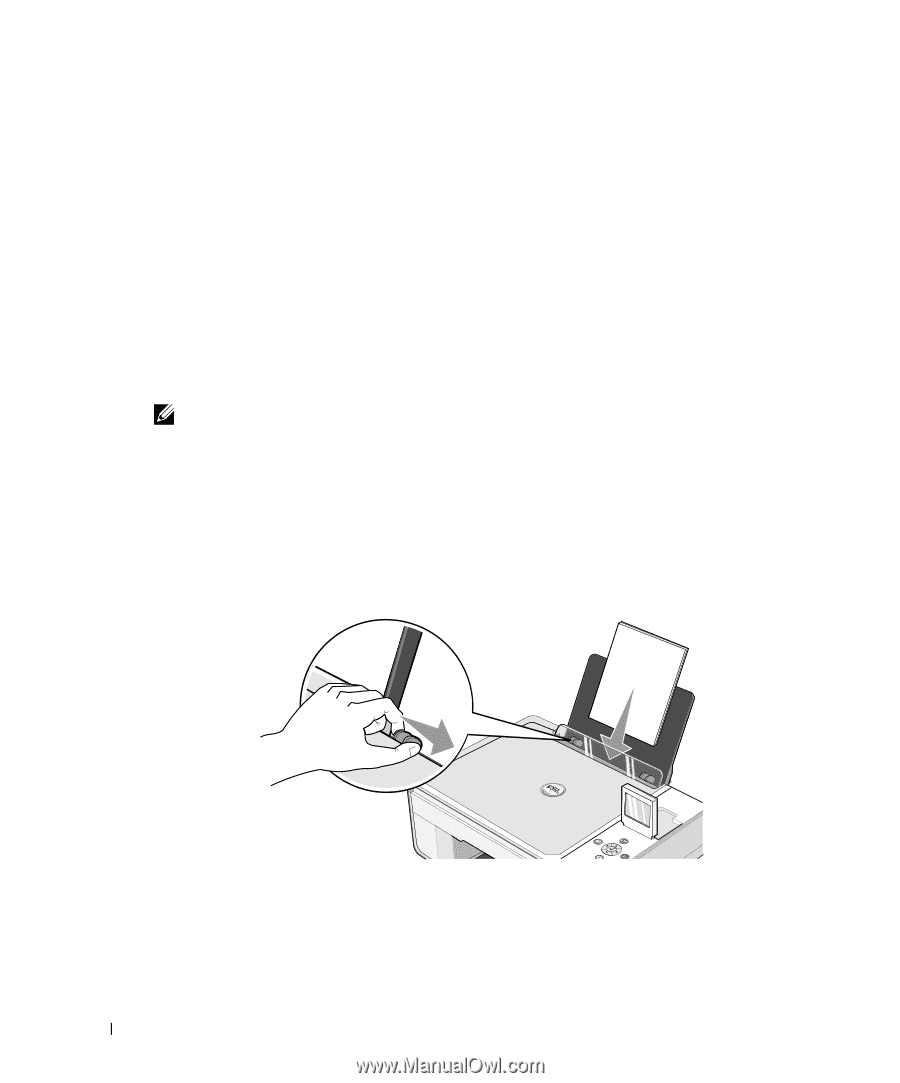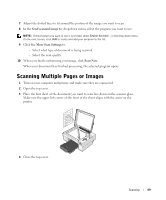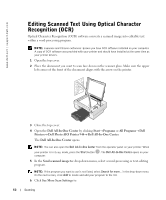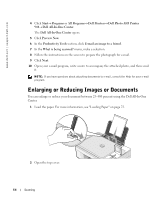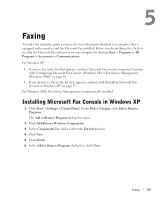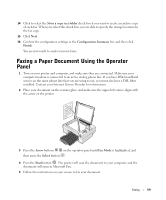Dell 944 All In One Inkjet Printer Owner's Manual - Page 54
Enlarging or Reducing Images or Documents
 |
View all Dell 944 All In One Inkjet Printer manuals
Add to My Manuals
Save this manual to your list of manuals |
Page 54 highlights
www.dell.com | support.dell.com 4 Click Start→ Programs or All Programs→ Dell Printers→ Dell Photo AIO Printer 944→ Dell All-In-One Center. The Dell All-In-One Center opens. 5 Click Preview Now. 6 In the Productivity Tools section, click E-mail an image to a friend. 7 In the What is being scanned? menu, make a selection. 8 Follow the instructions on the screen to prepare the photograph for e-mail. 9 Click Next. 10 Open your e-mail program, write a note to accompany the attached photo, and then send it. NOTE: If you have questions about attaching documents to e-mail, consult the Help for your e-mail program. Enlarging or Reducing Images or Documents You can enlarge or reduce your document between 25-400 percent using the Dell All-In-One Center. 1 Load the paper. For more information, see "Loading Paper" on page 23. 2 Open the top cover. 54 Scanning