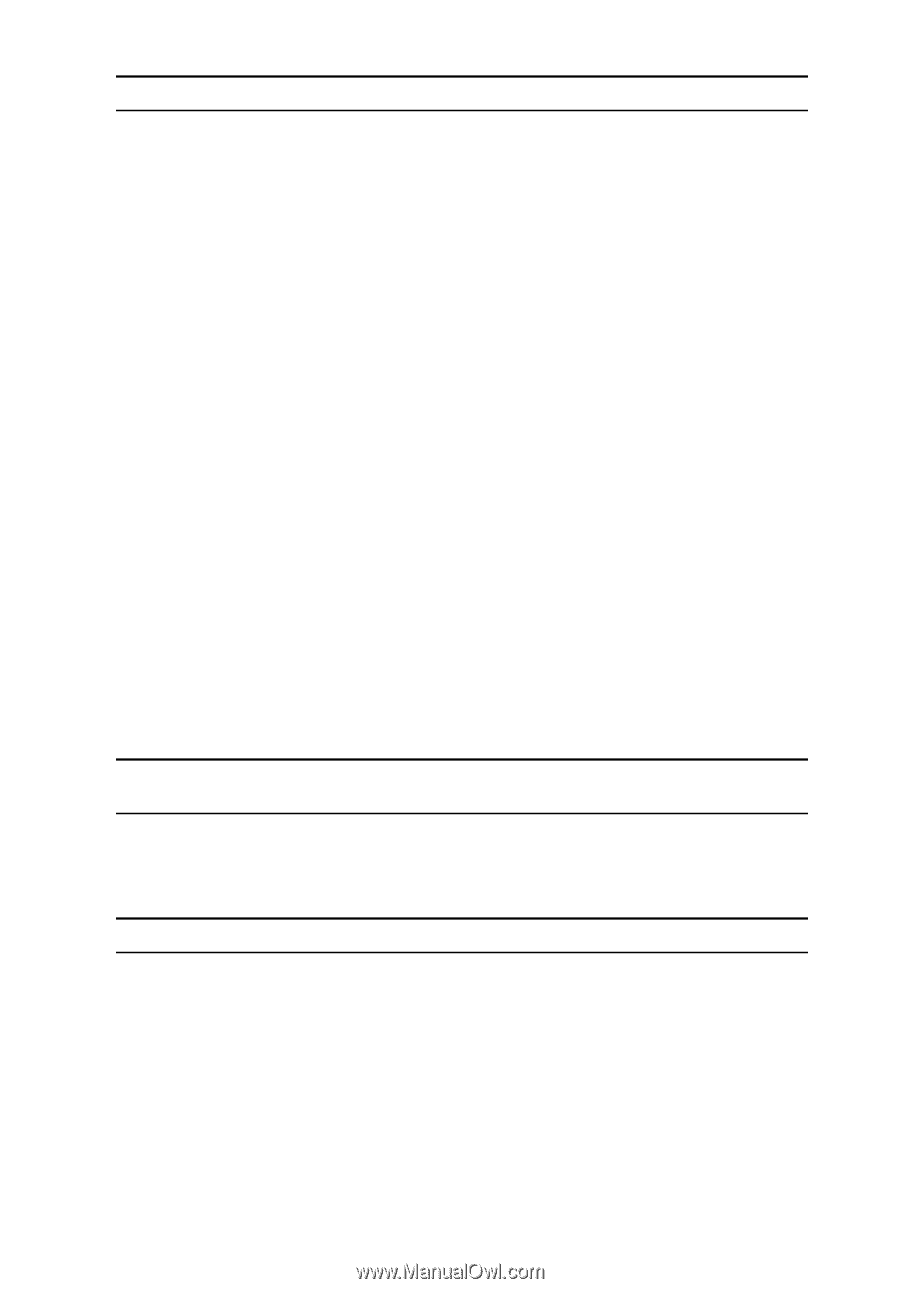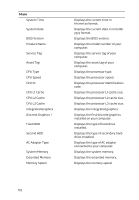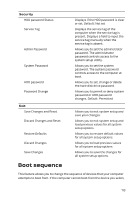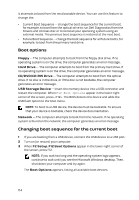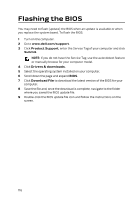Dell Alienware 13 R2 Service Manual - Page 112
Advanced, Advanced-Performance options with Alienware Graphics, Amplifier, Security
 |
View all Dell Alienware 13 R2 manuals
Add to My Manuals
Save this manual to your list of manuals |
Page 112 highlights
Advanced SATA Operation Adapter Warnings Function Key Behavior Express Charge Battery Health External USB Ports USB debug Allows you to configure the operating mode of the integrated SATA hard drive controller. Default: AHCI Allows you to choose if the computer should display warning messages when you use AC adapters that are not supported by your computer. Default: Enabled Allows you to set function key or multimedia key as the default function key behavior. Default: Function key Allows you to charge your computer battery using Standard Charge or Express Charge mode. Default: Express Charge Displays the battery health. Allows you to disable or enable the external USB ports. Default: Enabled Allows you to enable or disable this port for Windows debugging. Default: Disabled Advanced-Performance options with Alienware Graphics Amplifier Overclocking Feature Allows you to enable or disable global overclocking feature. Default: Disabled Security Unlock Setup Status Admin Password Status System password Status Displays if the setup status is unlocked. Displays if the administrator password is clear or set. Default: Not set Displays if the system password is clear or set. Default: Not set 112