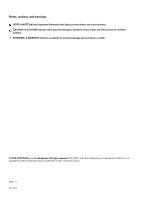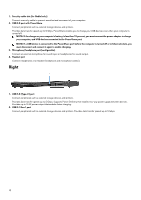Dell Alienware 13 R3 Setup and Specifications - Page 5
Connect the XBOX controller to the USB Type-A port on the USB dongle.
 |
View all Dell Alienware 13 R3 manuals
Add to My Manuals
Save this manual to your list of manuals |
Page 5 highlights
3. Connect the Oculus Rift headset to the USB Type-A port at the right side of your computer. 4. Connect the Oculus Rift tracker to the USB Type-A port at the left side of your computer. 5. Connect a USB Type-C to Type-A dongle to the Thunderbolt 3 (USB Type-C) port at the back of your computer. 6. Connect the XBOX controller to the USB Type-A port on the USB dongle. 7. Follow the on-screen instructions to complete the setup. 5
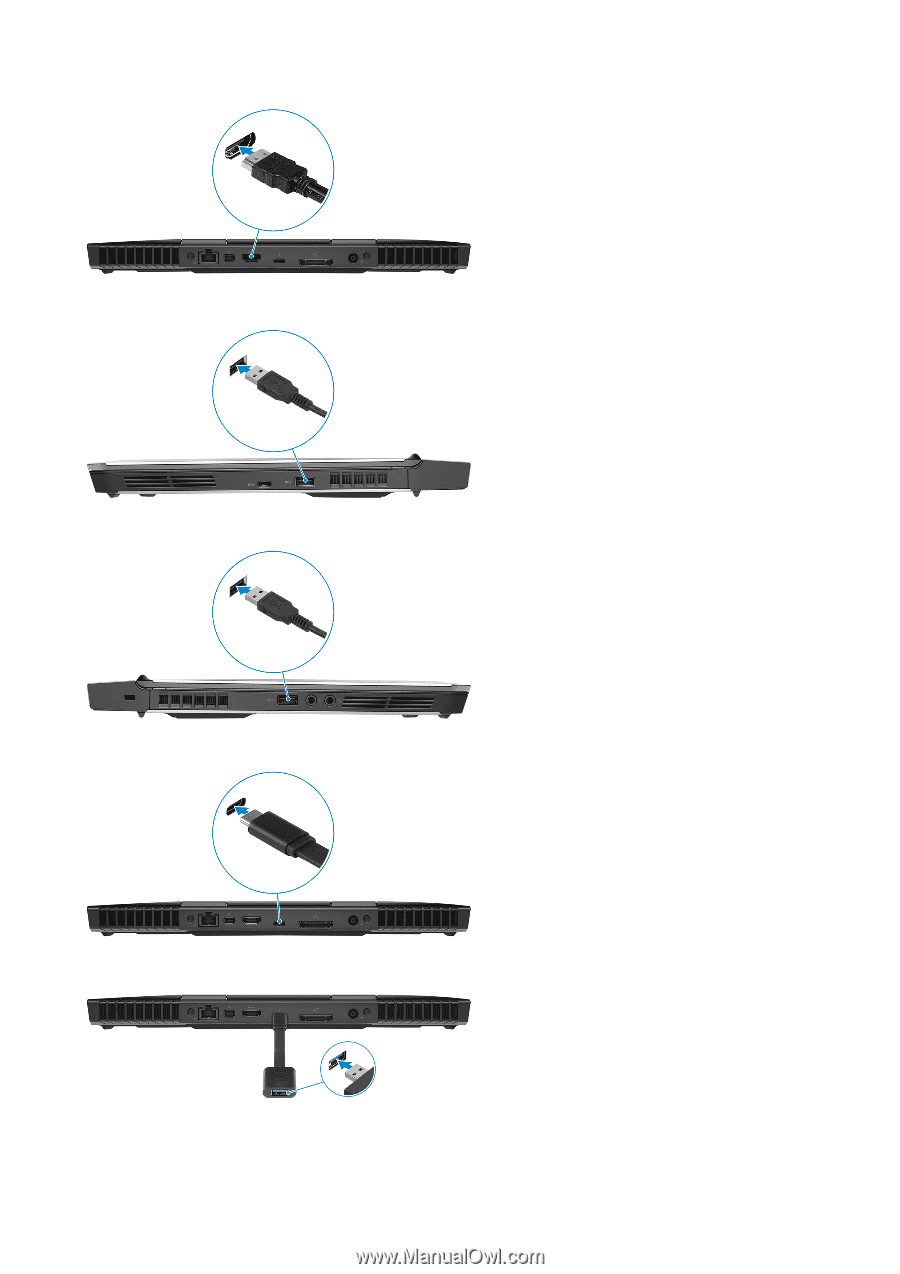
3.
Connect the Oculus Rift headset to the USB Type-A port at the right side of your computer.
4.
Connect the Oculus Rift tracker to the USB Type-A port at the left side of your computer.
5.
Connect a USB Type-C to Type-A dongle to the Thunderbolt 3 (USB Type-C) port at the back of your computer.
6.
Connect the XBOX controller to the USB Type-A port on the USB dongle.
7.
Follow the on-screen instructions to complete the setup.
5