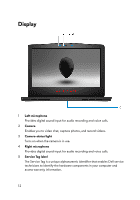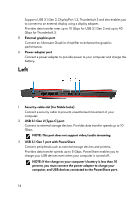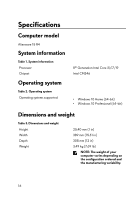Dell Alienware 15 R4 Setup and Specifications - Page 13
Front, Back
 |
View all Dell Alienware 15 R4 manuals
Add to My Manuals
Save this manual to your list of manuals |
Page 13 highlights
Front 1 Left speaker Provides audio output. 2 Right speaker Provides audio output. Back 1 Network port (with lights) Connect an Ethernet (RJ45) cable from a router or a broadband modem for network or Internet access. The two lights next to the connector indicate the connectivity status and network activity. 2 Mini DisplayPort Connect a TV or another DisplayPort-in enabled device. Provides video and audio output. 3 HDMI port Connect a TV or another HDMI-in enabled device. Provides video and audio output. 4 Thunderbolt 3 (USB Type-C) port 13

Front
1
Left speaker
Provides audio output.
2
Right speaker
Provides audio output.
Back
1
Network port (with lights)
Connect an Ethernet (RJ45) cable from a router or a broadband modem for
network or Internet access.
The two lights next to the connector indicate the connectivity status and
network activity.
2
Mini DisplayPort
Connect a TV or another DisplayPort-in enabled device. Provides video and
audio output.
3
HDMI port
Connect a TV or another HDMI-in enabled device. Provides video and audio
output.
4
Thunderbolt 3 (USB Type-C) port
13