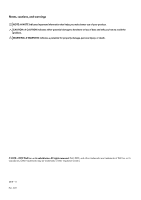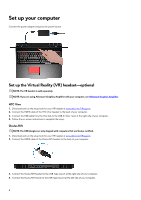Dell Alienware 17 R4 Setup and Specifications
Dell Alienware 17 R4 Manual
 |
View all Dell Alienware 17 R4 manuals
Add to My Manuals
Save this manual to your list of manuals |
Dell Alienware 17 R4 manual content summary:
- Dell Alienware 17 R4 | Setup and Specifications - Page 1
Alienware 17 R4 Setup and Specifications Regulatory Model: P31E Regulatory Type: P31E001 - Dell Alienware 17 R4 | Setup and Specifications - Page 2
and tells you how to avoid the problem. WARNING: A WARNING indicates a potential for property damage, personal injury, or death. © 2018 - 2019 Dell Inc. or its subsidiaries. All rights reserved. Dell, EMC, and other trademarks are trademarks of Dell Inc. or its subsidiaries. Other trademarks may - Dell Alienware 17 R4 | Setup and Specifications - Page 3
headset-optional...4 HTC Vive...4 Oculus Rift...4 Oculus Rift with touch...5 Alienware Graphics Amplifier...6 2 Views...7 Base...7 Display (with Tobii Aware)...7 11 Communications...12 Audio...12 Storage...12 Keyboard...12 Camera...13 Touch pad...13 Battery...13 Video...13 Power adapter...14 Display - Dell Alienware 17 R4 | Setup and Specifications - Page 4
optional NOTE: The VR headset is sold separately. NOTE: If you are using Alienware Graphics Amplifier with your computer, see Alienware Graphics Amplifier. HTC Vive 1. Download and run the setup tools for your VR headset at www.dell.com/VRsupport. 2. Connect the HDMI cable of the HTC Vive headset to - Dell Alienware 17 R4 | Setup and Specifications - Page 5
the USB Type-A port on the USB dongle. 7. Follow the on-screen instructions to complete the setup. Oculus Rift with touch NOTE: The USB dongles are certified. 1. Download and run the setup tools for your VR headset at www.dell.com/VRsupport. 2. Connect the HDMI cable of the Oculus Rift headset to - Dell Alienware 17 R4 | Setup and Specifications - Page 6
. 9. Follow the on-screen instructions to complete the setup. Alienware Graphics Amplifier Alienware Graphics Amplifier enables you to connect Alienware Graphics Amplifier. For more information about Alienware Graphics Amplifier, see Alienware Graphics Amplifier User's Guide at www.dell.com/support. - Dell Alienware 17 R4 | Setup and Specifications - Page 7
. NOTE: You can customize the power-button behavior in Power Options. 2. Macro keys Run pre-defined Macros. Define the macro keys using the Alienware Command Center. Display (with Tobii Aware) 1. Left microphone Provides digital sound input for audio recording and voice calls. 2. Infrared emitter 7 - Dell Alienware 17 R4 | Setup and Specifications - Page 8
in use. 6. Right microphone Provides digital sound input for audio recording and voice calls. 7. Service Tag label The Service Tag is a unique alphanumeric identifier that enables Dell service technicians to identify the hardware components in your computer and access warranty information. Display - Dell Alienware 17 R4 | Setup and Specifications - Page 9
5. External graphics port Connect an Alienware Graphics Amplifier to enhance the graphics Provides data transfer speeds up to 5 Gbps. Supports Power Delivery that enables two-way power supply turned off. NOTE: If the charge on your computer's battery is less than 10 percent, you must connect the - Dell Alienware 17 R4 | Setup and Specifications - Page 10
Right 1. USB 3.1 Gen 1 port Connect peripherals such as external storage devices and printers. Provides data transfer speeds up to 5 Gbps. 10 - Dell Alienware 17 R4 | Setup and Specifications - Page 11
you can overclock the processing speed beyond the standard specifications. • Intel CM236 • Intel CM238 Memory Table 2. Memory specifications Slots Type Speed Configurations supported Two SODIMM slots DDR4 2133 MHz, 2400 MHz, and 2667 MHz 8 GB, 16 GB, and 32 GB Ports and connectors Table 3. Ports - Dell Alienware 17 R4 | Setup and Specifications - Page 12
2.5 W Digital-array microphones Media-control shortcut keys Storage Your computer supports one hard drive and three solid-state drives. Table 6. Storage PCIe/SATA drive Keyboard Table 7. Keyboard specifications Type Shortcut keys Backlit keyboard Some keys on your keyboard have two symbols - Dell Alienware 17 R4 | Setup and Specifications - Page 13
Camera Table 8. Camera specifications Resolution Diagonal viewing angle Touch pad Table 9. Touch pad specifications Resolution Dimensions Battery Table 10. Battery specifications Type Weight (maximum) Voltage Life span (approximate) Temperature range: Operating Temperature range: Storage Coin-cell - Dell Alienware 17 R4 | Setup and Specifications - Page 14
to 40°C (32°F to 104°F) -40°C to 70°C (-40°F to 158°F) Display Table 13. Display specifications Type G-Sync support Resolution (maximum) Viewing angle (Left/ Right/Up/Down) Pixel pitch Height (excluding bezel) 17.3-inch FHD (optional Tobii Eye-tracking) Optional 1920 x 1080 89/89/89/89 degrees - Dell Alienware 17 R4 | Setup and Specifications - Page 15
Altitude (maximum) Operating -15.20 m to 3048 m (-50 ft to 10,000 ft) * Measured using a random vibration spectrum that simulates user environment. † Measured using a 2 ms half-sine pulse when the hard drive is in use. ‡ Measured using a 2 ms half-sine pulse when the hard-drive head is in parked - Dell Alienware 17 R4 | Setup and Specifications - Page 16
Tobii Aware Tobii Aware application enables the infrared sensors on your computer to manage power, security, and Alien FX lighting. Features The following table shows the features of Tobii Aware. Table 15. Features Dim brightness Turn off screen Sleep mode Turn off lights Windows Hello Alien FX - Dell Alienware 17 R4 | Setup and Specifications - Page 17
shortcuts Table 16. List of keyboard shortcuts Keys Table 17. List of Macro keys Keys Description Disconnect Alienware Graphics Amplifier Disable/enable wireless Mute audio Decrease volume Increase volume Toggle integrated/discrete graphics Switch to external display Decrease brightness Increase - Dell Alienware 17 R4 | Setup and Specifications - Page 18
-help resources Information about Alienware products and services Tips Resource location www.alienware.com Contact Support Online help for operating system Troubleshooting information, user manuals, setup instructions, product specifications, technical help blogs, drivers, software updates, and so

Alienware 17 R4
Setup and Specifications
Regulatory Model: P31E
Regulatory Type: P31E001