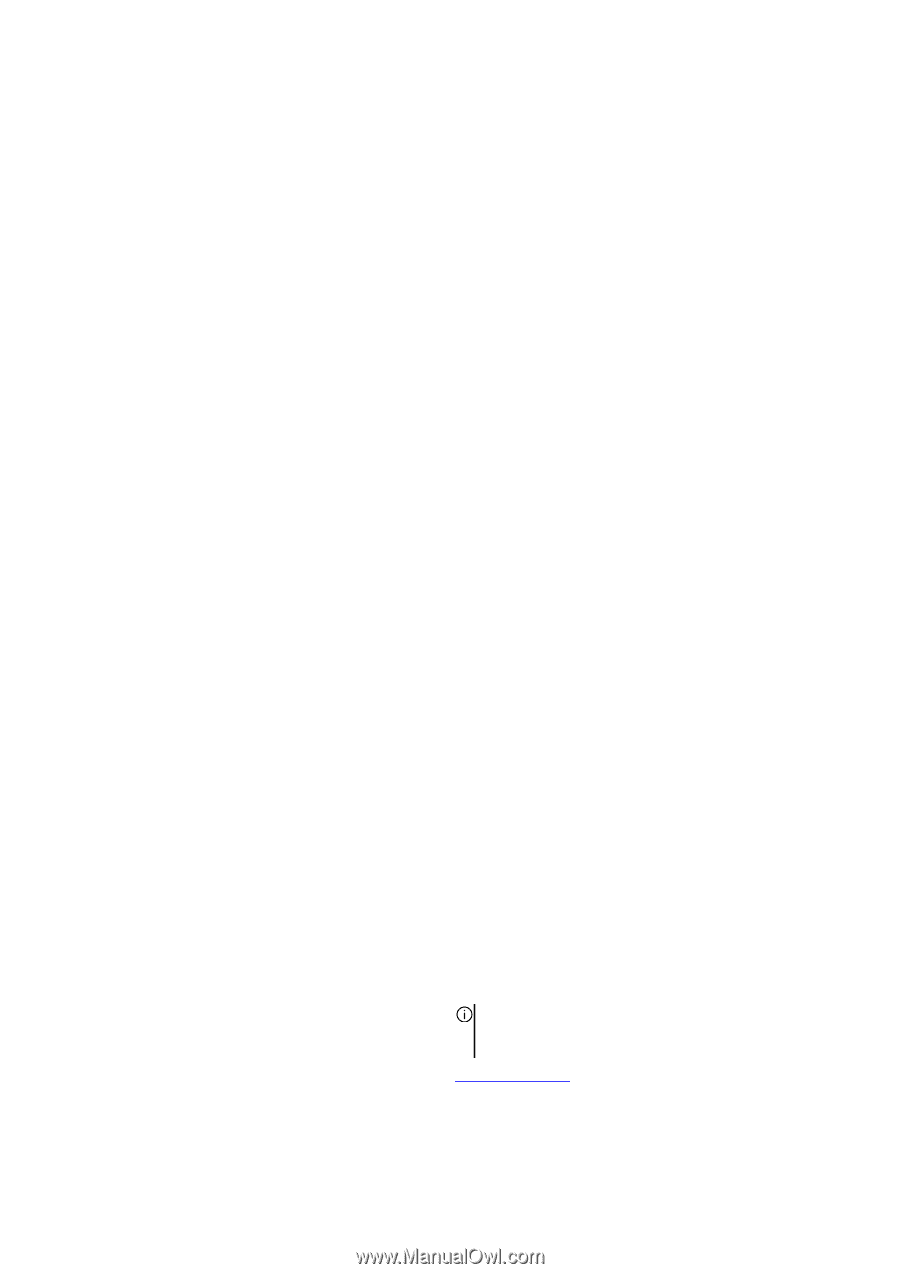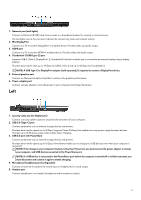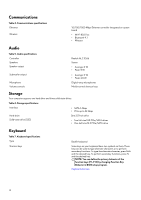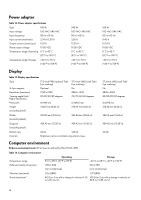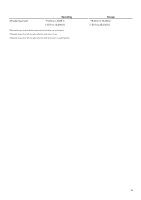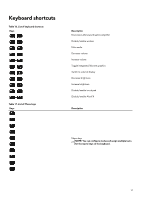Dell Alienware 17 R4 Setup and Specifications - Page 12
Communications, Audio, Storage, Keyboard, Table 7. Keyboard specifications
 |
View all Dell Alienware 17 R4 manuals
Add to My Manuals
Save this manual to your list of manuals |
Page 12 highlights
Communications Table 4. Communications specifications Ethernet Wireless 10/100/1000 Mbps Ethernet controller integrated on system board • Wi-Fi 802.11ac • Bluetooth 4.1 • Miracast Audio Table 5. Audio specifications Controller Speakers Speaker output Subwoofer output Microphone Volume controls Realtek ALC 3266 Stereo • Average: 4 W • Peak: 5 W • Average: 2 W • Peak: 2.5 W Digital-array microphones Media-control shortcut keys Storage Your computer supports one hard drive and three solid-state drives. Table 6. Storage specifications Interface • SATA 6 Gbps • PCIe up to 32 Gbps Hard drive Solid-state drive (SSD) One 2.5-inch drive • Two full-size M.2 PCIe/SATA drives • One half-size M.2 PCIe/SATA drive Keyboard Table 7. Keyboard specifications Type Shortcut keys Backlit keyboard Some keys on your keyboard have two symbols on them. These keys can be used to type alternate characters or to perform secondary functions. To type the alternate character, press Shift and the desired key. To perform secondary functions, press Fn and the desired key. NOTE: You can define the primary behavior of the function keys (F1-F12) by changing Function Key Behavior in BIOS setup program. Keyboard shortcuts 12