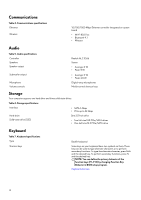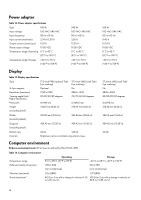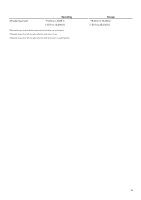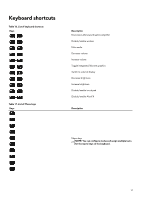Dell Alienware 17 R4 Setup and Specifications - Page 17
Keyboard shortcuts
 |
View all Dell Alienware 17 R4 manuals
Add to My Manuals
Save this manual to your list of manuals |
Page 17 highlights
Keyboard shortcuts Table 16. List of keyboard shortcuts Keys Table 17. List of Macro keys Keys Description Disconnect Alienware Graphics Amplifier Disable/enable wireless Mute audio Decrease volume Increase volume Toggle integrated/discrete graphics Switch to external display Decrease brightness Increase brightness Disable/enable touch pad Disable/enable AlienFX Description Macro keys NOTE: You can configure modes and assign multiple tasks for the macro keys on the keyboard. 17

Keyboard shortcuts
Table 16. List of keyboard shortcuts
Keys
Description
Disconnect Alienware Graphics Amplifier
Disable/enable wireless
Mute audio
Decrease volume
Increase volume
Toggle integrated/discrete graphics
Switch to external display
Decrease brightness
Increase brightness
Disable/enable touch pad
Disable/enable AlienFX
Table 17. List of Macro keys
Keys
Description
Macro keys
NOTE: You can configure modes and assign multiple tasks
for the macro keys on the keyboard.
17