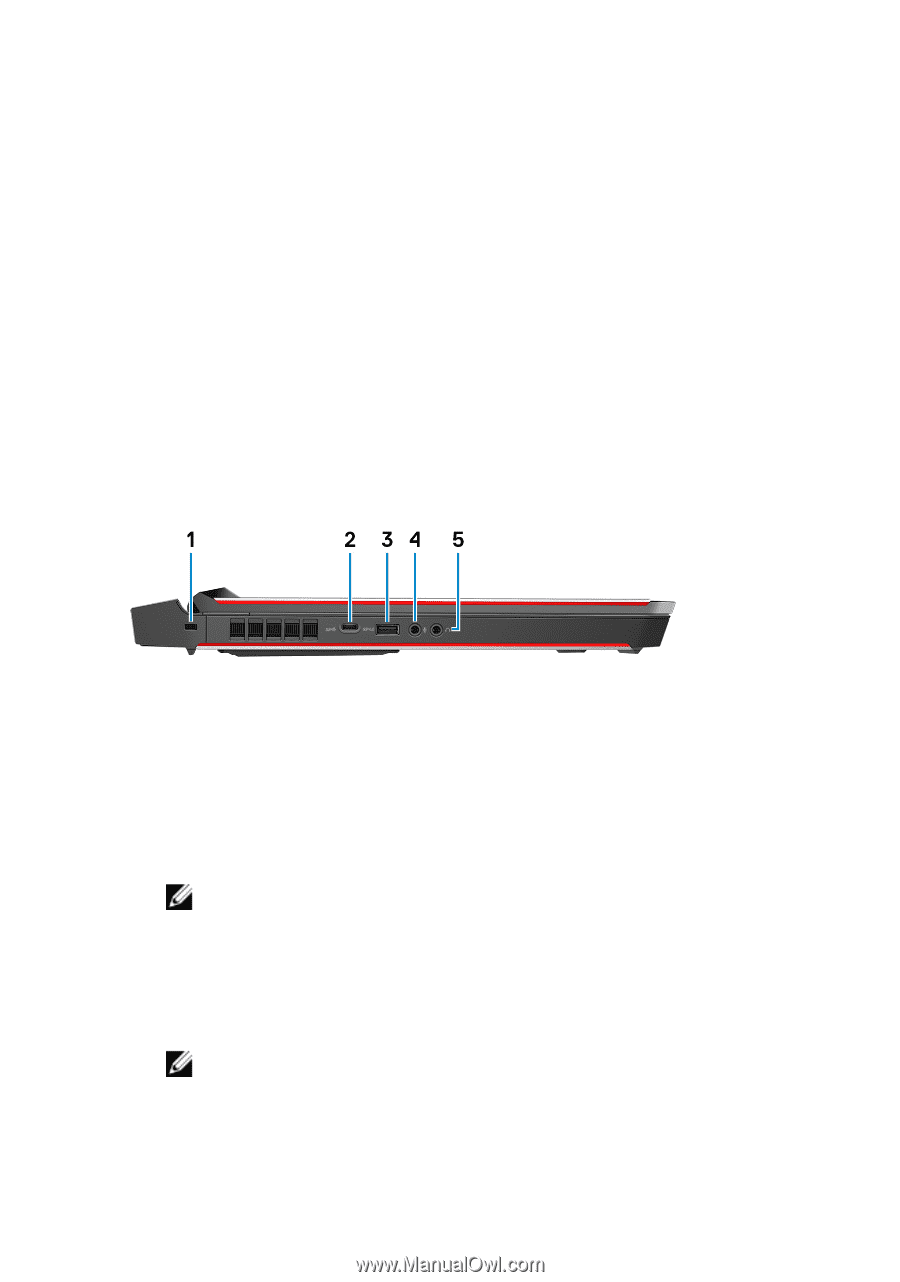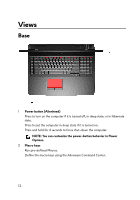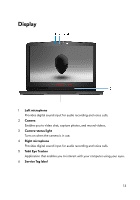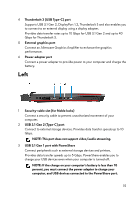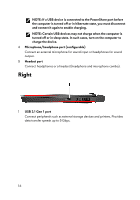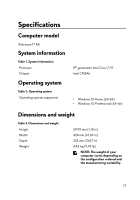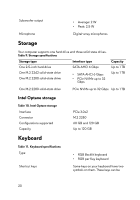Dell Alienware 17 R5 Setup and Specifications - Page 15
Left, USB 3.1 Gen 2 Type-C port
 |
View all Dell Alienware 17 R5 manuals
Add to My Manuals
Save this manual to your list of manuals |
Page 15 highlights
4 Thunderbolt 3 (USB Type-C) port Supports USB 3.1 Gen 2, DisplayPort 1.2, Thunderbolt 3 and also enables you to connect to an external display using a display adapter. Provides data transfer rates up to 10 Gbps for USB 3.1 Gen 2 and up to 40 Gbps for Thunderbolt 3. 5 External graphics port Connect an Alienware Graphics Amplifier to enhance the graphics performance. 6 Power-adapter port Connect a power adapter to provide power to your computer and charge the battery. Left 1 Security-cable slot (for Noble locks) Connect a security cable to prevent unauthorized movement of your computer. 2 USB 3.1 Gen 2 (Type-C) port Connect to external storage devices. Provides data transfer speeds up to 10 Gbps. NOTE: This port does not support video/audio streaming. 3 USB 3.1 Gen 1 port with PowerShare Connect peripherals such as external storage devices and printers. Provides data transfer speeds up to 5 Gbps. PowerShare enables you to charge your USB devices even when your computer is turned off. NOTE: If the charge on your computer's battery is less than 10 percent, you must connect the power adapter to charge your computer, and USB devices connected to the PowerShare port. 15