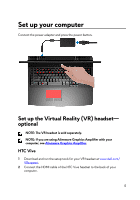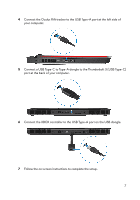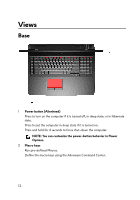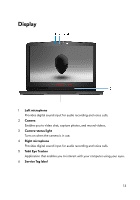Dell Alienware 17 R5 Setup and Specifications - Page 8
Oculus Rift with touch
 |
View all Dell Alienware 17 R5 manuals
Add to My Manuals
Save this manual to your list of manuals |
Page 8 highlights
Oculus Rift with touch NOTE: The USB dongles are only shipped with computers that are Oculus certified. 1 Download and run the setup tools for your VR headset at www.dell.com/ VRsupport. 2 Connect the HDMI cable of the Oculus Rift headset to the back of your computer. 3 Connect the Oculus Rift headset to the USB Type-A port at the right side of your computer. 8
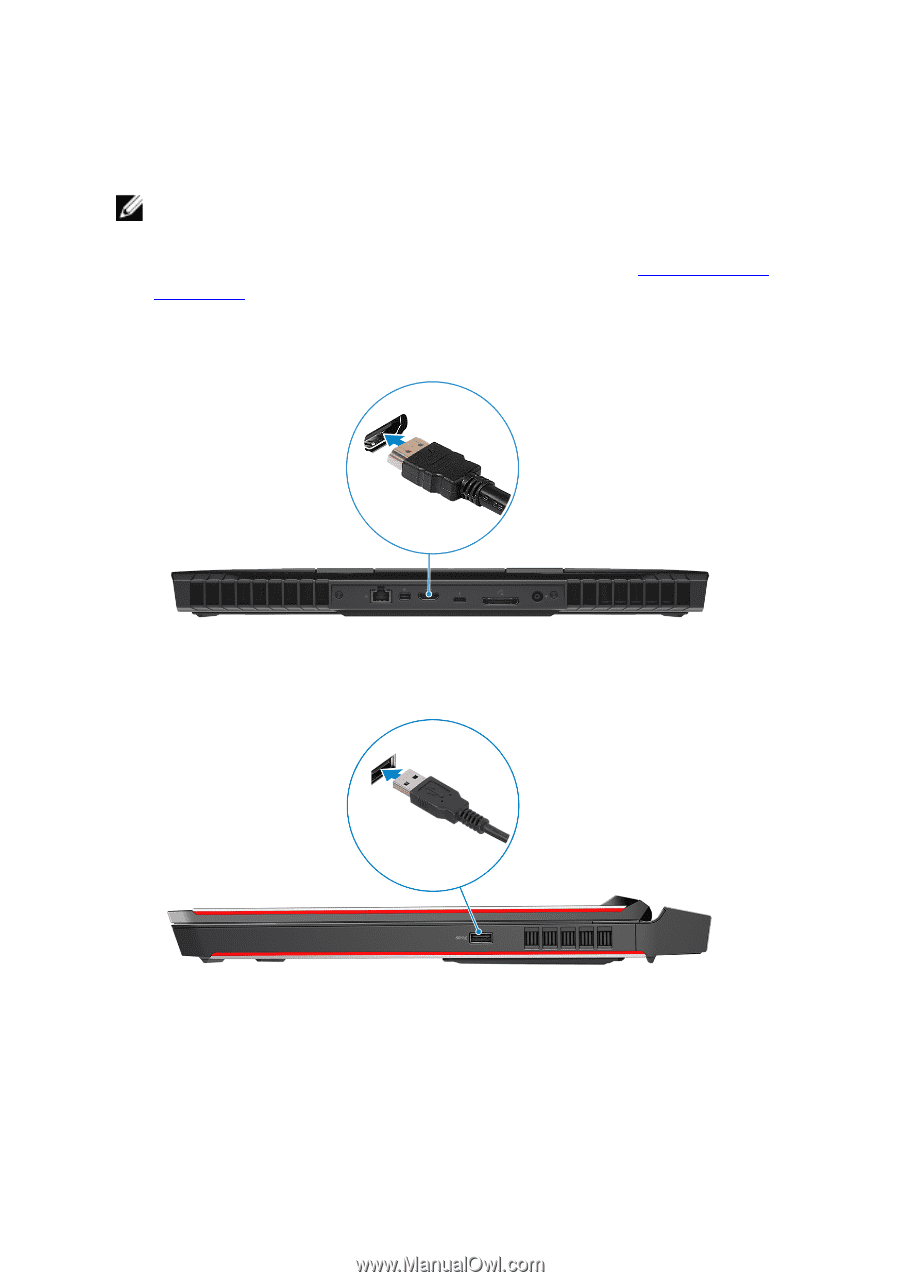
Oculus Rift with touch
NOTE: The USB dongles are only shipped with computers that are Oculus
certified.
1
Download and run the setup tools for your VR headset at
www.dell.com/
VRsupport
.
2
Connect the HDMI cable of the Oculus Rift headset to the back of your
computer.
3
Connect the Oculus Rift headset to the USB Type-A port at the right side of
your computer.
8