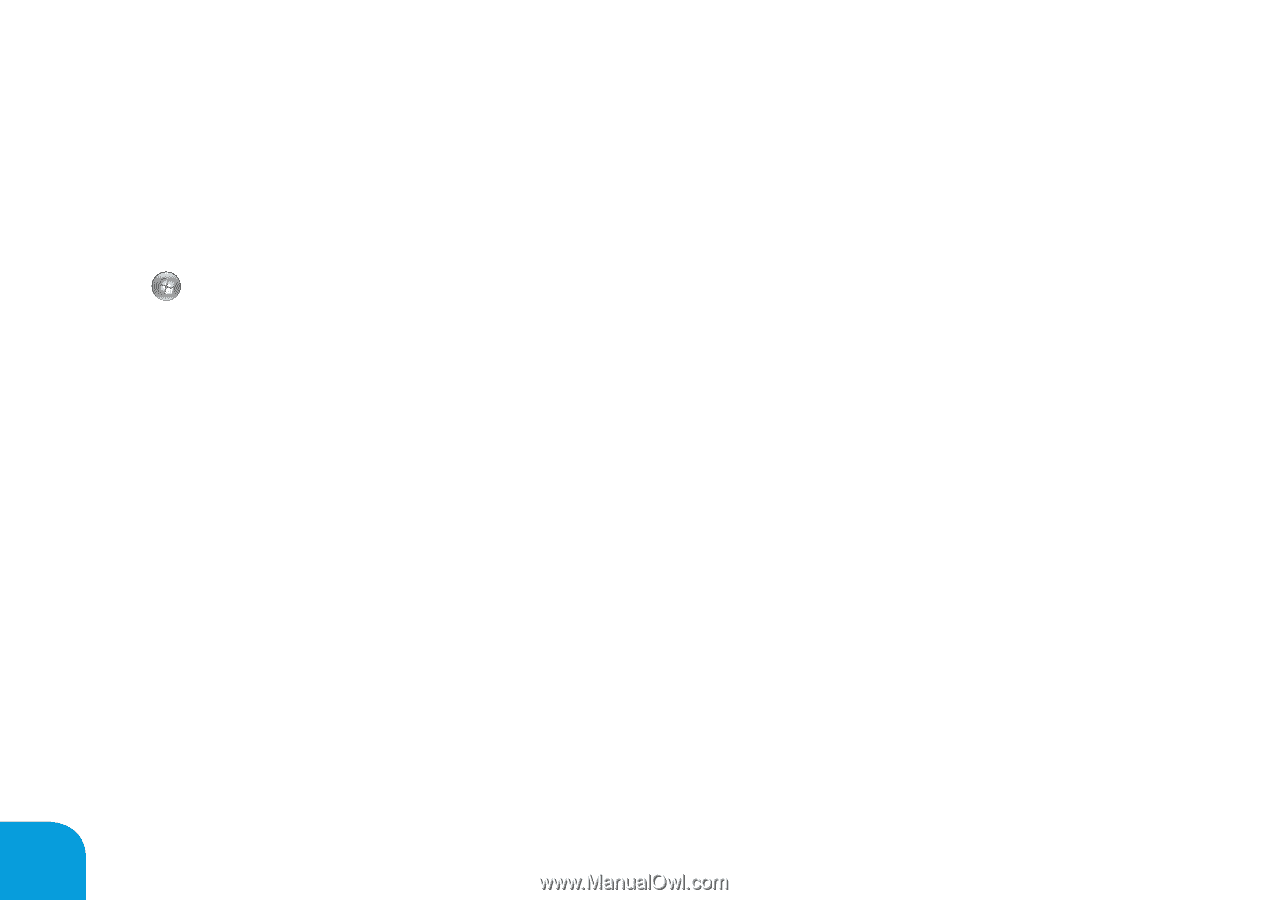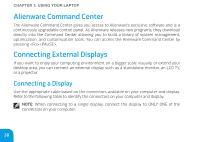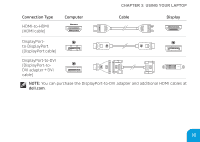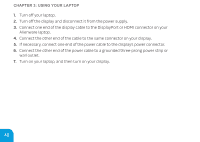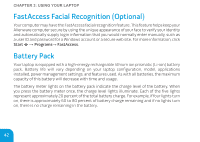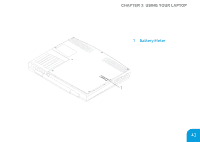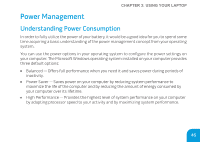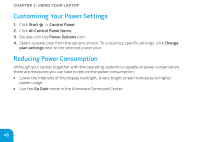Dell Alienware M11x R3 Mobile Manual - Page 44
FastAccess Facial Recognition Optional, Battery Pack - manual
 |
View all Dell Alienware M11x R3 manuals
Add to My Manuals
Save this manual to your list of manuals |
Page 44 highlights
CHAPTER 3: USING YOUR LAPTOP FastAccess Facial Recognition (Optional) Your computer may have the FastAccess facial recognition feature. This feature helps keep your Alienware computer secure by using the unique appearance of your face to verify your identity and automatically supply login information that you would normally enter manually, such as a user ID and password for a Windows account or a secure web site. For more information, click Start → Programs→ FastAccess. Battery Pack Your laptop is equipped with a high-energy rechargeable lithium ion prismatic (Li-ion) battery pack. Battery life will vary depending on your laptop configuration, model, applications installed, power management settings, and features used. As with all batteries, the maximum capacity of this battery will decrease with time and usage. The battery meter lights on the battery pack indicate the charge level of the battery. When you press the battery meter once, the charge level lights illuminate. Each of the five lights represent approximately 20 percent of the total battery charge. For example, if four lights turn on, there is approximately 60 to 80 percent of battery charge remaining and if no lights turn on, there is no charge remaining in the battery. 42