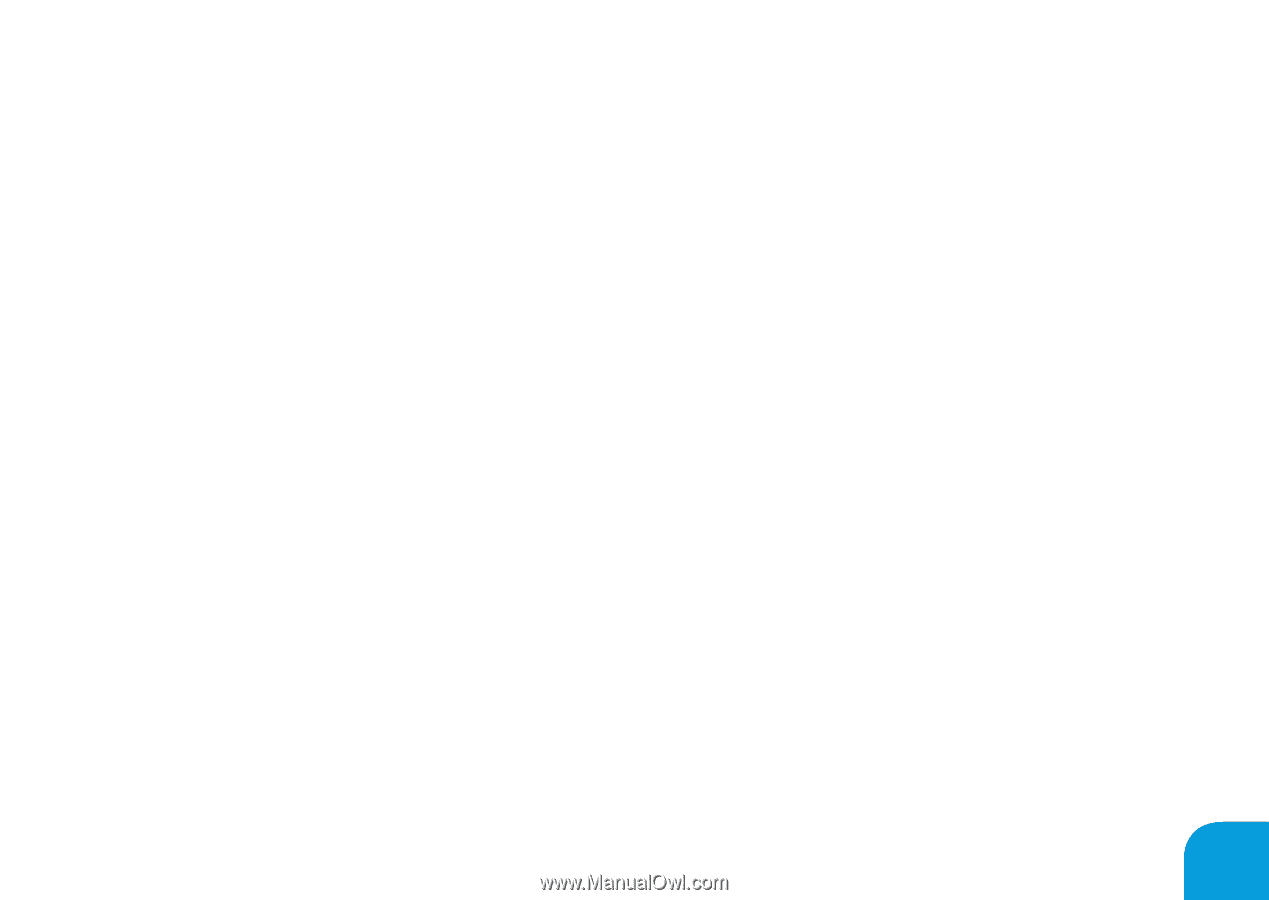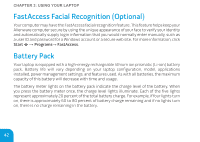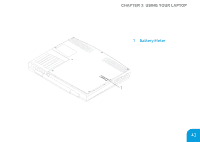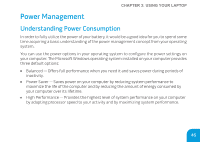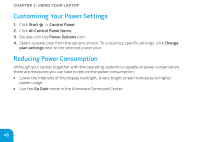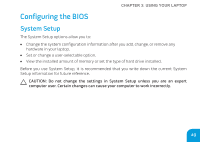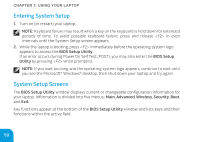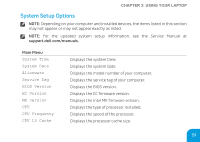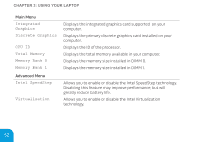Dell Alienware M11x R3 Mobile Manual - Page 49
NVIDIA Optimus Technology - release
 |
View all Dell Alienware M11x R3 manuals
Add to My Manuals
Save this manual to your list of manuals |
Page 49 highlights
CHAPTER 3: USING YOUR LAPTOP NVIDIA Optimus Technology Your Alienware M11x laptop is equipped with the NVIDIA Optimus technology. The Optimus technology is designed to maximize performance and user experience on your computer, while minimizing the impact on battery life. It enables you to combine the graphic processing capability of the integrated Intel graphic processing unit (GPU) with the discrete NVIDIA GPUv while running graphic-intensive applications such as 3-D games. The NVIDIA GPU is turned on only for preset applications and thus extends the battery life. The Optimus technology is enabled through an application profile. When an application is launched, the video drivers check to see if the application has a profile associated with it. •• If an application profile exists, the NVIDIA GPU is turned on and the application runs in performance mode. The NVIDIA GPU is turned off automatically when the application is closed. •• If an application profile does not exist, the integrated Intel GPU is used. The default list of application profiles is updated frequently by NVIDIA and is automatically downloaded to your computer when you are connected to the Internet. You can also create application profiles for any application on your computer. This may be required for newly released games or applications that do not have a default application profile. 47