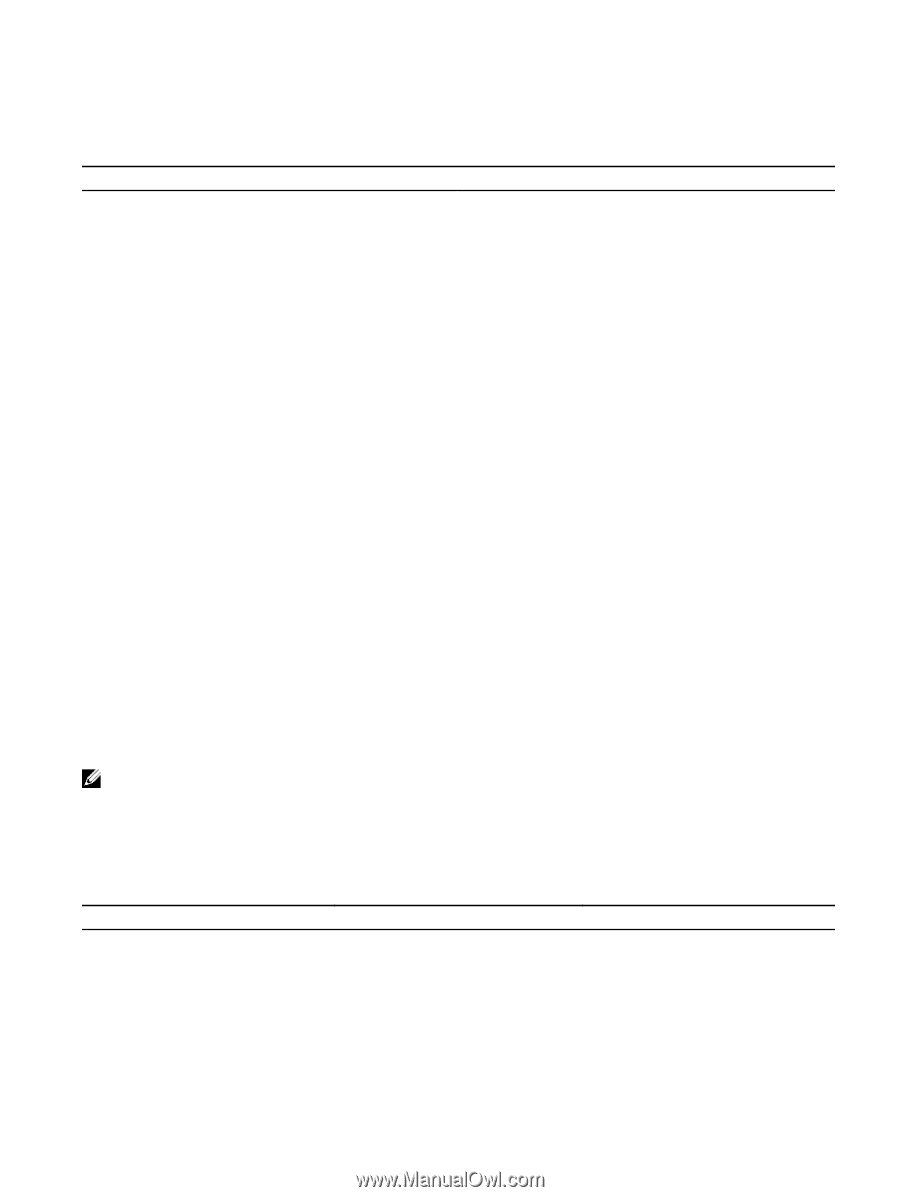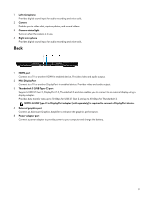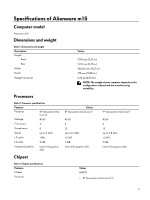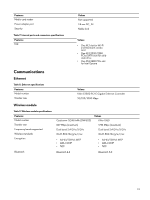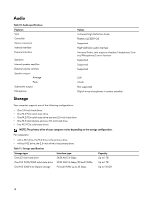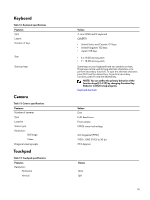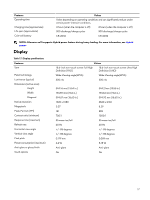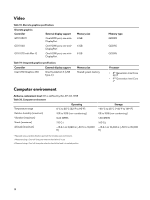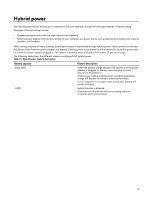Dell Alienware m15 Setup and Specifications - Page 14
Audio, Storage, Universal Audio Jack supports Headset/Headphone/Line
 |
View all Dell Alienware m15 manuals
Add to My Manuals
Save this manual to your list of manuals |
Page 14 highlights
Audio Table 10. Audio specifications Features Type Controller Stereo conversion Internal interface External interface Speakers Internal speaker amplifier External volume controls Speaker output: Average Peak Subwoofer output Microphone Values 4 channel High Definition Audio Realtek ALC3281-CG Supported High-definition audio interface Universal Audio Jack supports Headset/Headphone/Lineout/Microphone/Line-in function Supported Supported Supported 2 W 2.5 W Not supported Digital-array microphones in camera assembly Storage Your computer supports one of the following configurations: • One 2.5-inch hard drives • One M.2 PCIe solid-state drive • One M.2 PCIe solid-state drive and one 2.5-inch hard drive • One M.2 Intel Optane and one 2.5-inch hard drive • Two M.2 PCIe solid-state drives NOTE: The primary drive of your computer varies depending on the storage configuration. For computers: • with a M.2 drive, the M.2 drive is the primary drive. • without M.2 drive, the 2.5-inch drive is the primary drive. Table 11. Storage specifications Storage type One 2.5-inch hard drive One M.2 2230/2280 solid-state drive One M.2 2280 Intel Optane storage Interface type SATA AHCI 6 Gbps SATA AHCI 6 Gbps/PCIex4 NVMe PCIex4 NVMe up to 32 Gbps Capacity Up to 1 TB Up to 1 TB Up to 118 GB 14