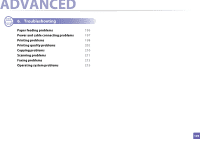Dell B1265dnf Mono Laser Printer MFP User's Guide - Page 106
Software Installation, Using a Network-Connected, Machine, Useful Setting Menus, Special Features
 |
View all Dell B1265dnf Mono Laser Printer MFP manuals
Add to My Manuals
Save this manual to your list of manuals |
Page 106 highlights
ADVANCED 1. Software Installation Installation for Macintosh 111 Reinstallation for Macintosh 112 Installation for Linux 113 Reinstallation for Linux 114 2. Using a Network-Connected Machine Useful network programs 116 Wired network setup 117 Installing driver over the network 120 IPv6 configuration 126 AirPrint 129 3. Useful Setting Menus Before you begin reading a chapter 131 Print menu 132 Copy menu 133 Fax menu 137 System setup 140 4. Special Features Altitude adjustment 147 Entering various characters 148 Setting up the fax address book 149 Registering authorized users 152 Printing features 153 Scan features 165 Fax features 172 5. Useful Management Tools Using Firmware update utility 182 Using Dell Supplies Ordering Utility 183 Using Embedded Web Service 184 Using Dell Printer Manager 186 Using Dell Printer Status 189 Using the Linux Unified Driver Configurator 191 108