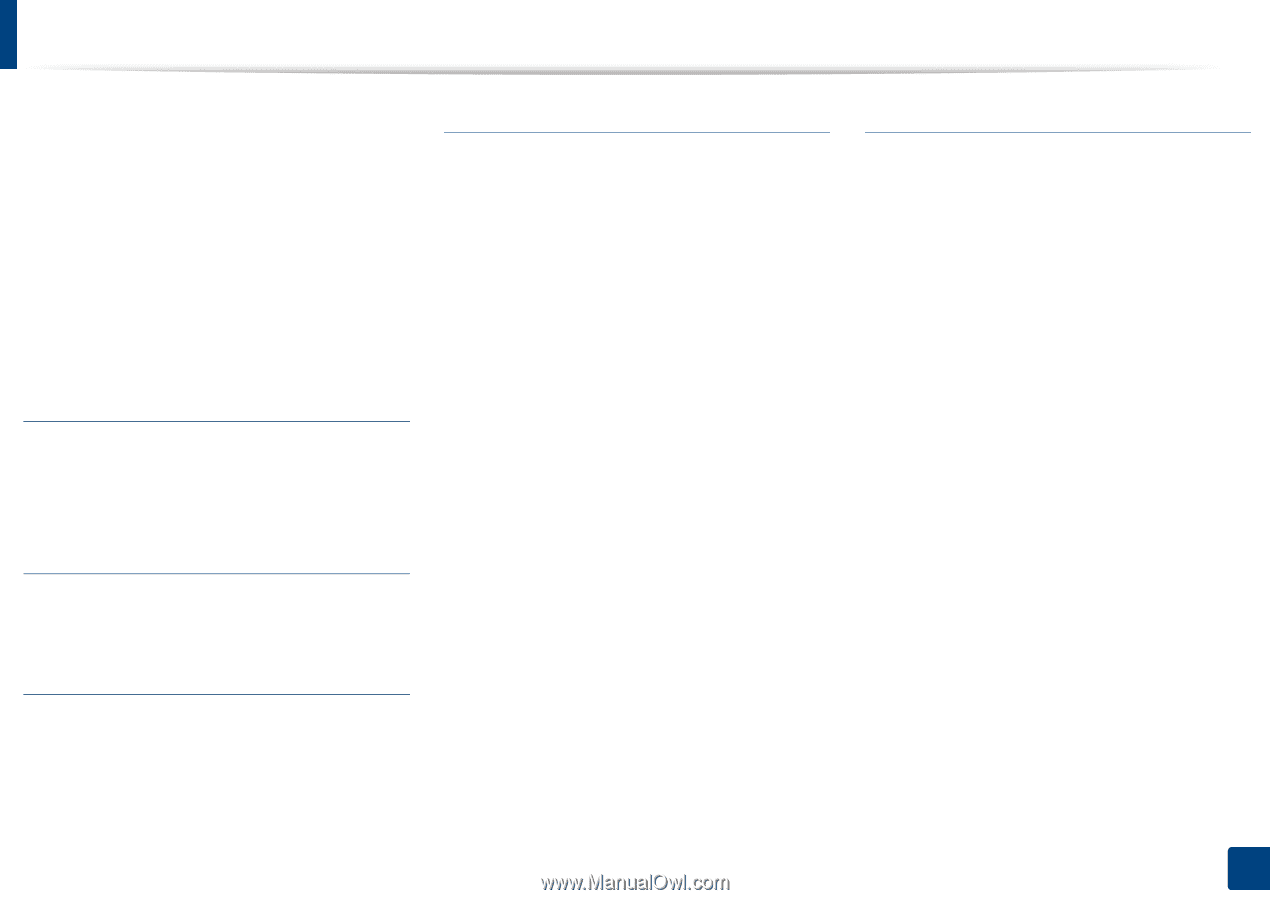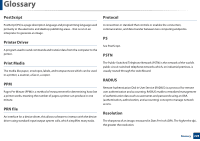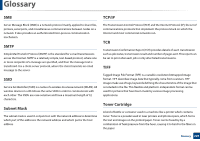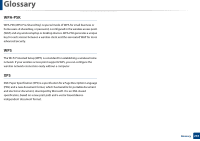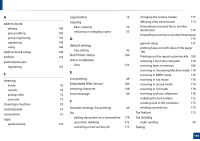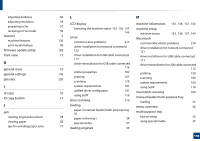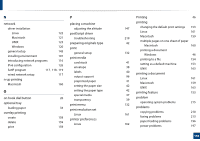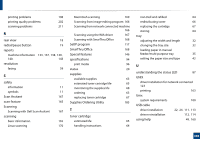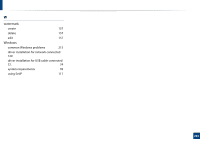Dell B1265dnf Mono Laser Printer MFP User's Guide - Page 230
ID copy button, linux scanning
 |
View all Dell B1265dnf Mono Laser Printer MFP manuals
Add to My Manuals
Save this manual to your list of manuals |
Page 230 highlights
adjusting darkness adjusting resolution preparing to fax receiving in Fax mode features machine features print media feature firmware update utility front view G general icons general settings glossary I id copy ID copy button J jam clearing original document clearing paper tips for avoiding paper jams 60 L M 59 LCD display machine information 133, 136, 137, 143 57 browsing the machine status 133, 136, 137, machine setup 59 143 machine status 133, 136, 137, 143 5 Linux Macintosh 130 common Linux problems 217 common Macintosh problems 216 96 driver installation for network connected driver installation for network connected 182 122 121 17 driver installation for USB cable connected 113 driver installation for USB cable connected 111 driver reinstallation for USB cable connected driver reinstallation for USB cable connected 10 114 112 printer properties 140 162 printing 159 printing 220 161 scanning 169 scanning 170 system requirements 100 system requirements 101 using SetIP 118 unifled driver configurator 54 using SetIP 19 linux scanning 191 macintosh scanning 169 119 manual feeder/multi-purpose tray 170 loading 35 loading menu overview 26 paper in manual feeder/multi-purpose tray 35 multi-purpose tray 78 paper in the tray1 34 tips on using 35 82 special media 37 using special media 37 77 loading originals 43 198