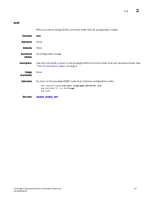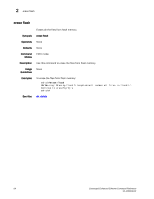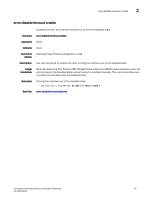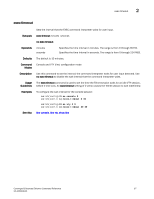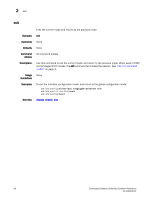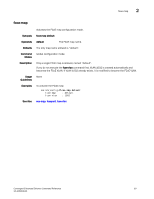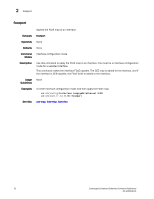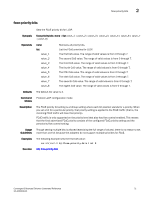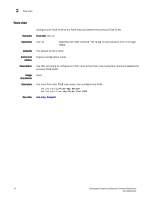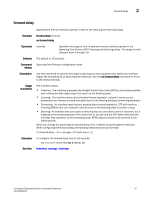Dell Brocade 6505 Converged Enhanced Ethernet Command Reference - Page 86
exit,
 |
View all Dell Brocade 6505 manuals
Add to My Manuals
Save this manual to your list of manuals |
Page 86 highlights
2 exit exit Exits the current mode and returns to the previous mode. Synopsis exit Operands None Defaults None Command All command modes Modes Description Use this command to exit the current mode, and return to the previous mode. When used in EXEC and privileged EXEC modes, the exit command terminates the session. See "CEE CLI command modes" on page 3. Usage None Guidelines Examples To exit the Interface configuration mode, and return to the global configuration mode: switch(config)#interface tengigabitethernet 0/0 switch(conf-if-te-0/0)#exit switch(config)#exit See Also disable, enable, end 68 Converged Enhanced Ethernet Command Reference 53-1002508-01

68
Converged Enhanced Ethernet Command Reference
53-1002508-01
exit
2
exit
Exits the current mode and returns to the previous mode.
Synopsis
exit
Operands
None
Defaults
None
Command
Modes
All command modes
Description
Use this command to exit the current mode, and return to the previous mode. When used in EXEC
and privileged EXEC modes, the
exit
command terminates the session. See
“CEE CLI command
modes”
on page 3.
Usage
Guidelines
None
Examples
To exit the Interface configuration mode, and return to the global configuration mode:
switch(config)#
interface tengigabitethernet 0/0
switch(conf-if-te-0/0)#
exit
switch(config)#
exit
See Also
disable
,
enable
,
end