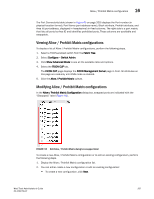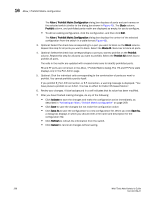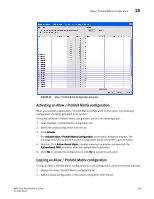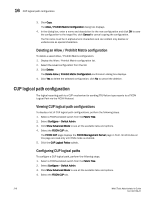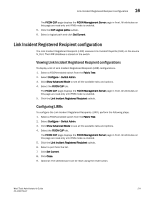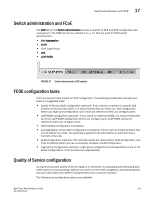Dell Brocade 6505 Web Tools Administrator's Guide v7.1.0 - Page 238
Deleting an Allow / Prohibit Matrix configuration, CUP logical path configuration
 |
View all Dell Brocade 6505 manuals
Add to My Manuals
Save this manual to your list of manuals |
Page 238 highlights
16 CUP logical path configuration 3. Click Copy. The Allow / Prohibit Matrix Configuration dialog box displays. 4. In the dialog box, enter a name and description for the new configuration and click OK to save the configuration to the target file; click Cancel to cancel copying the configuration. The file name must be in alphanumeric characters and can contain only dashes or underscores as special characters. Deleting an Allow / Prohibit Matrix configuration To delete a saved Allow / Prohibit Matrix configuration. 1. Display the Allow / Prohibit Matrix configuration list. 2. Select the saved configuration from the list. 3. Click Delete. The Delete Allow / Prohibit Matrix Configuration confirmation dialog box displays. 4. Click Yes to delete the selected configuration; click No to cancel the deletion. CUP logical path configuration The logical reporting path is a CUP mechanism for sending FRU-failure type reports to a FICON Logical Path via the FICON Protocol. Viewing CUP logical path configurations To display a list of CUP logical path configurations, perform the following steps. 1. Select a FICON-enabled switch from the Fabric Tree. 2. Select Configure > Switch Admin. 3. Click Show Advanced Mode to see all the available tabs and options. 4. Select the FICON CUP tab. The FICON CUP page displays the FICON Management Server page in front. All attributes on this page are read-only until FMS mode is enabled. 5. Click the CUP Logical Paths subtab. Configuring CUP logical paths To configure a CUP logical path, perform the following steps. 1. Select a FICON-enabled switch from the Fabric Tree. 2. Select Configure > Switch Admin. 3. Click Show Advanced Mode to see all the available tabs and options. 4. Select the FICON CUP tab. 210 Web Tools Administrator's Guide 53-1002756-01