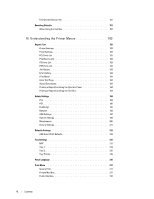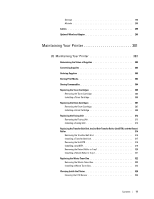Dell C3760DN Color Laser User Manual - Page 10
Printing .. 237, Know Your Printer.. 251, Printing, Understanding Your Printer Software - c3760n color laser driver
 |
View all Dell C3760DN Color Laser manuals
Add to My Manuals
Save this manual to your list of manuals |
Page 10 highlights
Printing 237 19 Printing 239 Tips for Successful Printing 239 Tips on Storing Print Media 239 Avoiding Paper Jams 239 Sending a Job to Print 239 Canceling a Print Job 240 Canceling a Job From the Operator Panel 240 Canceling a Job From a Computer Running Windows 240 Duplex Printing 241 Duplex Printing With Duplex Unit (Dell C3760dn Color Laser Printer Only) . . 241 Duplex Printing Without Duplex Unit (Dell C3760n Color Laser Printer Only) . 241 Using Booklet Print (Dell C3760n and Dell C3760dn Models 242 Using the Stored Print Feature 243 Overview 243 Procedures for Printing Stored Print 245 Printing from USB Memory 246 Supported File Formats 247 Inserting and Removing a USB Memory 247 Printing a File in a USB Memory 247 Printing With Web Services on Devices (WSD 248 Adding Roles of Printer Services 248 Printer Setup 248 Installing a Printer Driver Using the Add Printer Wizard 248 Printing a Report Page 249 Printer Settings 249 Using the Operator Panel to Change the Printer Settings 250 Using the Dell Printer Configuration Web Tool to Change the Printer Settings 250 Know Your Printer 251 20 Understanding Your Printer Software 253 Printer Utility Software 254 Status Window 254 8 Contents Template Last Updated - 2/7/2007