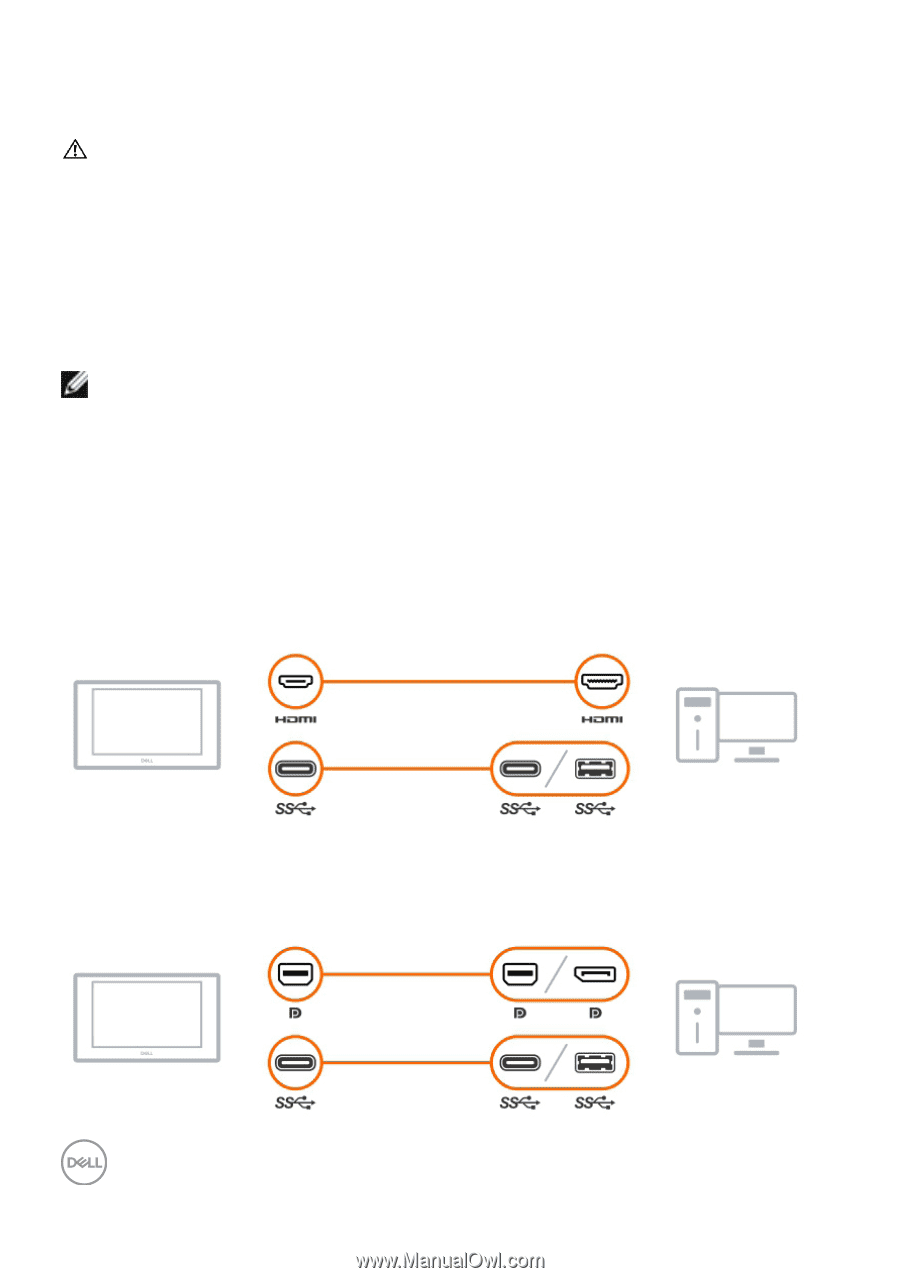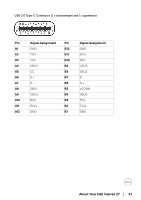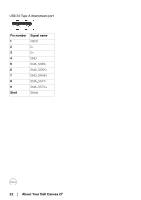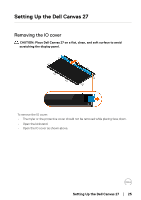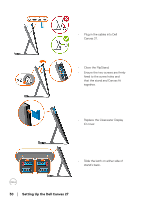Dell Canvas 27 Users Guide - Page 26
Connecting Your Dell Canvas 27, Connecting the mini HDMI to HDMI cable
 |
View all Dell Canvas 27 manuals
Add to My Manuals
Save this manual to your list of manuals |
Page 26 highlights
Connecting Your Dell Canvas 27 WARNING: Before you begin any of the procedures in this section, follow the Safety Instructions. To connect your Dell Canvas 27 to the computer: 1. Turn off your computer. 2. Connect the USB Type-C cable from your Dell Canvas 27 to the host computer. 3. Connect the mini HDMI to HDMI or mini DP to mini DP or mini DP to DP cable from your Dell Canvas 27 to the computer. 4. Switch on your Dell Canvas 27. NOTE: Your Dell Canvas 27 requires USB and video signals to properly function. Some host computers have USB Type-C ports that are architected to carry DisplayPort signals. When connecting your Dell Canvas 27 to this type of port, you will only need a single cable to deliver USB and video. If your host computer does not have USB Type-C, or the USB Type-C port does not carry DisplayPort, then you will need to connect both USB (either Type-C to Type-C or Type-C to Type-A) and a video connection via either the Mini HDMI or mDP port on the Dell Canvas 27 to your host computer. Connecting the mini HDMI to HDMI cable Connecting the mini DP (mini DP to mini DP) / DP (mini DP to DP) cable 26 │ Setting Up the Dell Canvas 27