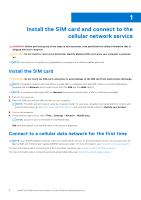Dell Chromebook 3110 2-in-1 SIM/eSIM Setup Guide for Chromebook - Page 8
Install the drivers
 |
View all Dell Chromebook 3110 2-in-1 manuals
Add to My Manuals
Save this manual to your list of manuals |
Page 8 highlights
5 Install the drivers Updating the drivers is a preventive measure to protect the computer and ensure that the hardware components and devices work correctly. Google releases updated drivers frequently to ensure that the computers have the latest security patches, fixes, and functionality. NOTE: The Dell Chromebook automatically checks for and installs available updates upon start up. There is no need to manually update drivers. 8 Install the drivers

Install the drivers
Updating the drivers is a preventive measure to protect the computer and ensure that the hardware components and devices
work correctly. Google releases updated drivers frequently to ensure that the computers have the latest security patches, fixes,
and functionality.
NOTE:
The Dell Chromebook automatically checks for and installs available updates upon start up. There is no need to
manually update drivers.
5
8
Install the drivers