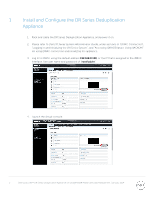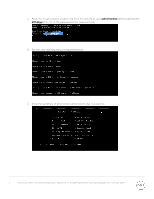Dell DR4100 Bridgehead HDM - Setting Up the Dell DR Series System on Bridgehea - Page 8
Containers, Create, Enter your Active Directory credentials.
 |
View all Dell DR4100 manuals
Add to My Manuals
Save this manual to your list of manuals |
Page 8 highlights
• Enter your Active Directory credentials. 10. Create and mount the container. Select Containers in the tree on the left side of the dashboard, and then click the Create at the top of the page. 8 Setting Up Dell™ DR Series Deduplication Appliance on BridgeHead® Healthcare Data Management | January 2014

8
Setting Up Dell™ DR Series Deduplication Appliance on BridgeHead® Healthcare Data Management | January 2014
•
Enter your Active Directory credentials.
10.
Create and mount the container. Select
Containers
in the tree on the left side of the dashboard,
and then click the
Create
at the top of the page.