Dell DVS Simplified Appliance Tower Reference Guide
Dell DVS Simplified Appliance Tower Manual
 |
View all Dell DVS Simplified Appliance Tower manuals
Add to My Manuals
Save this manual to your list of manuals |
Dell DVS Simplified Appliance Tower manual content summary:
- Dell DVS Simplified Appliance Tower | Reference Guide - Page 1
Dell DVS Simplified Appliance Reference Architecture Dell Desktop Virtualization Solutions 10/29/2012 - Dell DVS Simplified Appliance Tower | Reference Guide - Page 2
Me 6 2.7 New Features 7 2.8 Dell ProSupport and Professional Services Overview 8 2.9 Desktop Virtualization Solutions Overview 9 3 Solution Appliances 15 4.1.1 PowerEdge R720 Rack-Based Solution 15 4.1.2 PowerEdge T620 Tower-Based Solution 16 4.2 Storage 16 4.2.1 Disk Space Requirement by - Dell DVS Simplified Appliance Tower | Reference Guide - Page 3
5.10.1 Physical Network Connectivity 31 6 End-User Workload Characterization 32 6.1 Characterization Overview 32 6.1.1 Basic Workload Characterization 32 6.1.2 Standard Workload Characterization 32 6.1.3 Premium Workload Characterization 33 6.2 Workload Characterization Testing Details 34 7 - Dell DVS Simplified Appliance Tower | Reference Guide - Page 4
supporting 100 users on either a tower or a rack based server. The smaller configuration provides virtual desktops at the same cost per seat but with a lower overall cost of entry than the 100 user deployment. In this way, Dell‖s Desktop Virtualization Solutions (DVS) are indeed giving you the power - Dell DVS Simplified Appliance Tower | Reference Guide - Page 5
HDX technologies. Simple grid infrastructure - provides for linear and predictable expansion. Available in both rack and tower server configurations. Support for Microsoft Hyper-V and Citrix XenServer hypervisors. Available in a lower cost-of-entry initial configuration for deployments - Dell DVS Simplified Appliance Tower | Reference Guide - Page 6
that are pre-integrated to save time. Dell provides end-to-end support on the appliance and software that utilizes the solution. The solution is current infrastructure. Also allows for flexibility in terms of services and ownership models. Select competitors offer proprietary solutions - Dell DVS Simplified Appliance Tower | Reference Guide - Page 7
to come. Differentiation: Only Dell offers an end-to-end solution. Single point of contact for all hardware, software and services support. 2.4 Feature Overview 2.4.1 Design Principles The design principles for the flexible computing solution are: ● Secure - Security risks, concerns and policies - Dell DVS Simplified Appliance Tower | Reference Guide - Page 8
responsibilities include: Operations of IT systems and related hardware for client computing. Providing maintenance, update and break/fix support services for IT systems and equipment. Design and implementation of end user computing infrastructure and systems. Ensure compliance with relevant - Dell DVS Simplified Appliance Tower | Reference Guide - Page 9
credit union retail offices. Non-primary desktops or access scenarios - home office, office "hotel-ing," mobile user access via tablets, remote service technicians, office desktop pools 2.6 When is DVS Simplified Appliance Right for Me? The Dell DVS Simplified Appliance is specifically targeted at - Dell DVS Simplified Appliance Tower | Reference Guide - Page 10
DVS Simplified versus DVS Enterprise Options: DVS Simplified Appliance Advanced Image No Management High Availability Option (HA) Basic (Failover) Dynamic Motion No Application Streaming No Application Virtualization No Shared Storage Optional Persistent and Non Yes Persistent - Dell DVS Simplified Appliance Tower | Reference Guide - Page 11
intuitive installation and management Point-and-click wizards guide you through key virtual desktop administration tasks such hour response time. Additionally, Dell offers the following optional value-add services in support of its DVS Simplified Appliance: Highly recommended: JumpStart Training - Dell DVS Simplified Appliance Tower | Reference Guide - Page 12
desktop image, installation of the Dell DVS Simplified Appliance and other client devices and knowledge transfer. Blueprint Assessment Services - Dell‖s Blueprint Assessment Service uses a virtual appliance and agent software, deployed on the customer‖s network, to gather detailed data from every - Dell DVS Simplified Appliance Tower | Reference Guide - Page 13
Delivery controllers: These servers manage and broker the end-user connections to the virtual desktops. Typically, a minimum of two delivery controllers/connection brokers is required for high-availability. Virtual desktop hosts: These are the servers that run the virtual desktop workload and the - Dell DVS Simplified Appliance Tower | Reference Guide - Page 14
PowerEdge servers. Then add the new servers to the VDI-in-a-Box grid by answering two simple questions posed by the Citrix management software. VDI-in-a-Box automatically prepares the new servers with the appropriate desktop images and load balances the desktop workload across the grid. Figure 2: - Dell DVS Simplified Appliance Tower | Reference Guide - Page 15
customer needs and a defined and tested services methodology. To provide this scalable and platforms. The DVS Simplified solution now supports and can be configured with Citrix two configurations share the same rack-based and tower-based hardware platform(s), the differences between the two - Dell DVS Simplified Appliance Tower | Reference Guide - Page 16
o 16, 300 GB 10K RPM SAS 6 Gbps 2.5 Inch Hot plug Hard Drives ● Entry Level Configuration o Chassis for Up to 8 2.5-Inch Hard Drives o Dual Intel Xeon® ES-2640 2.5Ghz, 6 Cores o 96 GB (12x8GB) DDR3 1333MHz o 8, 300 GB 10K RPM SAS 6 Gbps 2.5 Inch Hot plug Hard Drives 3.1.4 Appliance User Loads The - Dell DVS Simplified Appliance Tower | Reference Guide - Page 17
Microsoft Hyper-V for the provisioning of virtual machines. o Active Directory Integration. VDI-in-a-Box optionally uses Active Directory for security services like authentication. o Antivirus Management - An optional component that is not built into the solution but is highly recommended. 14 Dell - Dell DVS Simplified Appliance Tower | Reference Guide - Page 18
PowerEdge R720 Rack-Based Solution The PowerEdge R720 dramatically boosts application performance with next- generation Intel® Xeon® E5-2600 family processing power and up to 24 DIMMs. Built with 32-nanometer process technology 1 with up to 8 cores per processor, it enables 2 3 super-fast - Dell DVS Simplified Appliance Tower | Reference Guide - Page 19
it in Dell‖s tower-based form factor. The T620 tower-based form factor is ideal for deployments where rack and power resources are unavailable ( card iDRAC7 Enterprise iDRAC7 Enterprise 4.2 Storage Since VDI-in-a-Box only supports local storage, determining the correct size and type of disk is - Dell DVS Simplified Appliance Tower | Reference Guide - Page 20
storage reduction. Otherwise, each VM would require 100% of the disk space reservation used by the golden image. Another significant point is that the vdiManager virtual machine must be installed on each host machine. This requirement expands the storage necessity by 75 GB per server for the - Dell DVS Simplified Appliance Tower | Reference Guide - Page 21
User Type Premium Workload Standard Configuration Storage Type Space Requirements Total Server Capacity 100GB + 375GB + 150GB(Swap) + 75GB (vdiManager VM) = 700GB per Server Recommended Buffer Space 10% × 25GB × 100 VMs = 250GB Golden Images 2 x 30GB × 2 Golden Images = 120GB Virtual - Dell DVS Simplified Appliance Tower | Reference Guide - Page 22
allow for more space for persistent and PVD desktop users as well as to support an increase in IOPS without a dramatic increase in the price of the for more space for persistent and PVD desktop users as well as to support an increase in IOPS without a dramatic increase in the price of the solution - Dell DVS Simplified Appliance Tower | Reference Guide - Page 23
as user installed applications, are removed when the user logs off, reverting back to a clean image on reboot. User-specific settings (persona/profile) that are recorded in the user profile, however, can optionally be stored and re-used. 20 Dell DVS Simplified Appliance Reference Architecture - Dell DVS Simplified Appliance Tower | Reference Guide - Page 24
of, or size of the golden image increases, the amount of persistent users supported decreases. Below are examples of how the maximum number of users per server number of golden images. Note: Any number of golden images can be supported. The table below is displaying three data points of 2, 5 and 10 - Dell DVS Simplified Appliance Tower | Reference Guide - Page 25
Persistent Image Disk Space Planning Chart: Standard Workload Basic Standard Premium Basic Standard Premium Basic Standard Premium Golden Images 2 2 2 5 5 5 10 10 10 Golden Image Size 20 GB 25 GB 30 GB 20 GB 25 GB 30 GB 20 GB 25 GB 30 GB Desktop Memory 1 GB 1.5 GB 2.5 GB 1 GB 1.5 GB 2.5 GB 1 GB - Dell DVS Simplified Appliance Tower | Reference Guide - Page 26
Flexible mounting options let you position Xenith 2 vertically or horizontally on your desk, on the wall or behind your display. Using about 7 Watts of power in full operation, the Xenith 2 creates very little heat for a greener, more comfortable working environment. Dell Wyse Xenith Pro is the next - Dell DVS Simplified Appliance Tower | Reference Guide - Page 27
that abstracts virtualization details. Automated policy-based management cuts desktop support costs. Here are some scenarios in which VDI-in-a-Box can as a cloud-based service and managed services: The scale-on-demand architecture of VDI-in-a-Box enables service providers to incrementally scale - Dell DVS Simplified Appliance Tower | Reference Guide - Page 28
Features and enhancements to Citrix VDI-in-a-Box: Personal Desktops o IT departments can now create personalized desktops from a common published Windows 7 image while users can install applications of their choice, set their own profiles and store their data. Administrators can update, manage, - Dell DVS Simplified Appliance Tower | Reference Guide - Page 29
balancer between the user and the grid of servers. This feature works with any user device. Multiple virtual CPU o Some applications either require or perform much better with multiple CPUs. This release allows a virtual desktop to be specified to run on multiple virtual CPUs. Use this option with - Dell DVS Simplified Appliance Tower | Reference Guide - Page 30
2008 R2 SP1 with Hyper-V Role benefits from a rich end user experience with support for rich media and USB devices with Microsoft RemoteFX as well as a great in the data center, organizations are able to save on their power and cooling costs. ● Increases IT agility and efficiency. Customers can - Dell DVS Simplified Appliance Tower | Reference Guide - Page 31
XP. VDI-in-a-Box only supports Volume Licensed versions of Windows by KMS (Microsoft activation Key Management Service), the image cannot be prepared because records are available to the VDI-in-a-Box virtual desktops. The administrator can also configure the golden image to contact a KMS Host manually - Dell DVS Simplified Appliance Tower | Reference Guide - Page 32
requires the ability to interact with their local desktop as well as the virtual desktop. This package provides the toolbar functionality, allowing the user to pan and scale their virtual desktop inside their local desktop. When a user logs into a VDI-in-a-box site to access a virtual desktop, the - Dell DVS Simplified Appliance Tower | Reference Guide - Page 33
5.7 Citrix Desktop Receiver The Citrix Desktop Receiver is a client-based plug-in that is installed on the user‖s endpoint device. This is to be used in-conjunction with Citrix VDI-in-a-Box when the user requires the ability to interact with their local desktop as well as the virtual desktop. This - Dell DVS Simplified Appliance Tower | Reference Guide - Page 34
4/10 5/11 6/12 FAN TEMP RESET LNK/ACT LNK/ACT LNK/ACT LNK/ACT 38 40 42 44 46 48 49 50 51 52 1 http://support.citrix.com/proddocs/topic/vdi-51/vdi-architecture.html 31 Dell DVS Simplified Appliance Reference Architecture - Dell DVS Simplified Appliance Tower | Reference Guide - Page 35
6 End-User Workload Characterization It is important to understand the user workloads when designing a Desktop Virtualization Solution. The Dell Desktop Virtualization Solution methodology includes a blueprint process to assess and categorize a customer‖s environment according to the workloads - Dell DVS Simplified Appliance Tower | Reference Guide - Page 36
User VM VM Memory User Data Workload Memory Reservation Disk Space Allocation OS Image Notes Standard 1.5GB 1GB 5GB This user workload leverages a shared desktop image emulates a medium knowledge worker. Five applications are open simultaneously and session idle time is approximately 45 - Dell DVS Simplified Appliance Tower | Reference Guide - Page 37
6.2 Workload Characterization Testing Details User VM OS Image Workload Memory Basic 1GB Shared Standard 1.5GB Shared Premium 2.5GB Shared Workload Description This workload emulates a task worker. The light workload is very light in comparison to medium. Only 2 apps are open - Dell DVS Simplified Appliance Tower | Reference Guide - Page 38
was used to generate the desktop workloads. It is a widely-used tool for testing VDI environments and server-based computing / terminal services environments. It installs a standard collection of desktop application software (e.g. Microsoft Office, Adobe Acrobat Reader, etc.) on each VDI desktop, it - Dell DVS Simplified Appliance Tower | Reference Guide - Page 39
7.1 Testing Summary 7.1.1 End User Experience Testing Summary Stratusphere UX was used during each test run to gather data relating to User Experience and desktop performance. Data was gathered at the Host and Virtual Machine layers and reported back to a central server (Stratusphere Hub). The hub - Dell DVS Simplified Appliance Tower | Reference Guide - Page 40
each workload were completed to allow the team to understand and record any performance differences within the environment. Login VSI has two modes the sessions are left to run for 15 minutes prior to the sessions being instructed to logout at the end of the current task sequence, this allows every - Dell DVS Simplified Appliance Tower | Reference Guide - Page 41
● Internet Explorer, one instance is left open (BBC.co.uk), one instance is browsed to Wired.com, Lonelyplanet.com and heavy flash app gettheglass.com. ● Word 2007, one instance to measure response time, one instance to review and edit document. ● Bullzip PDF Printer & Acrobat Reader, the word - Dell DVS Simplified Appliance Tower | Reference Guide - Page 42
Good VDI UX - By Machine Machine Avg. CPU Machine CPU Queue Machine Context Switches Machine Avg. Memory (MB) Machine Page Faults Machine Avg. Graphics Intensity Machine Avg. Disk IOPS Machine Avg. Network I/O (KB/s) Averages Maximum Minimum 0.63% 1.02% 0.38% 2.84 10.59 1.30 246.85 518. - Dell DVS Simplified Appliance Tower | Reference Guide - Page 43
7.3.1.2 Test: Standard Run 2 (110 Users) The graphs below show the CPU, memory, local disk IOPS, network and VDI UX scatter plot results from this validation. Good VDI UX - By Machine Machine Avg. CPU Machine CPU Queue Machine Context Switches Machine Avg. Memory (MB) Machine Page Faults - Dell DVS Simplified Appliance Tower | Reference Guide - Page 44
Average Maximum Minimum Good VDI UX - By User Avg. Login Duration (s) Avg. App Load Time (ms) Avg. CPU Avg. Memory Avg. Graphics Intensity Avg. Disk IOPS Avg. Network I/O (KB/s) 14.07 16.00 12.00 53.87 132.00 15.00 1.09% 2.46% 0.27% 609.04 683.53 554.38 6.24 25.25 4.20 10.85 42.48 0.46 - Dell DVS Simplified Appliance Tower | Reference Guide - Page 45
7.3.1.3 Test: Basic Run (140 Users) The graphs below show the CPU, memory, local disk IOPS, network and VDI UX scatter plot results from this validation. 42 Dell DVS Simplified Appliance Reference Architecture - Dell DVS Simplified Appliance Tower | Reference Guide - Page 46
Good VDI UX - By Machine Machine Avg. CPU Machine CPU Queue Machine Context Switches Machine Avg. Memory (MB) Machine Page Faults Machine Avg. Graphics Intensity Machine Avg. Disk IOPS Machine Avg. Network I/O (KB/s) Averages Maximum Minimum 0.68% 1.02% 0.40% 3.10 11.24 1.49 249.64 446. - Dell DVS Simplified Appliance Tower | Reference Guide - Page 47
7.3.1.4 Test: 10GB PVD Standard Run (50 Users) Each desktop was configured to use a 10GB personal disk. The graphs below show the CPU, memory, local disk IOPS, network and VDI UX scatter plot results from this validation. Good VDI UX - By Machine Machine Avg. CPU Machine CPU Queue Machine - Dell DVS Simplified Appliance Tower | Reference Guide - Page 48
Average Maximum Minimum Good VDI UX - By User Avg. Login Duration (s) Avg. App Load Time (ms) Avg. CPU Avg. Memory Avg. Graphics Intensity Avg. Disk IOPS Avg. Network I/O (KB/s) 14.83 21.00 10.00 39.87 114.00 15.00 1.26% 2.54% 0.46% 649.30 710.67 602.55 6.70 20.95 4.13 9.55 23.24 0.91 - Dell DVS Simplified Appliance Tower | Reference Guide - Page 49
7.3.2 XenServer 6.0.2 7.3.2.1 Test: Standard Run 1 (110 Users) The graphs below show the CPU, memory, local disk IOPS, network and VDI UX scatter plot results from this validation. Good VDI UX - By Machine Machine Avg. CPU Machine CPU Queue Machine Context Switches Machine Avg. Memory (MB) - Dell DVS Simplified Appliance Tower | Reference Guide - Page 50
Average Maximum Minimum Good VDI UX - By User Avg. Login Duration (s) Avg. App Load Time (s) Avg. CPU Avg. Memory Avg. Graphics Intensity Avg. Disk IOPS Avg. Network I/O (KB/s) 19.25 23.00 15.00 48.76 77.00 30.00 3.01% 3.97% 1.91% 899.95 951.54 707.62 40.57 55.75 4.73 8.29 24.81 5.54 - Dell DVS Simplified Appliance Tower | Reference Guide - Page 51
Good VDI UX - By Machine Machine Avg. CPU Machine CPU Queue Machine Context Switches Machine Avg. Memory (MB) Machine Page Faults Machine Avg. Graphics Intensity Machine Avg. Disk IOPS Machine Avg. Network I/O (KB/s) Averages Maximum Minimum 1.13% 1.72% 0.75% 4.65 423.70 746.07 2082.71 5. - Dell DVS Simplified Appliance Tower | Reference Guide - Page 52
7.3.2.3 Test: Basic Run (140 Users) The graphs below show the CPU, memory, local disk IOPS, network and VDI UX scatter plot results from this validation. Good VDI UX - By Machine Machine Avg. CPU Machine CPU Queue Machine Context Switches Machine Avg. Memory (MB) Machine Page Faults Machine - Dell DVS Simplified Appliance Tower | Reference Guide - Page 53
Average Maximum Minimum Good VDI UX - By User Avg. Login Duration (s) Avg. App Load Time (s) Avg. CPU Avg. Memory Avg. Graphics Intensity Avg. Disk IOPS Avg. Network I/O (KB/s) 18.83 22.00 15.00 42.29 61.00 27.60 2.15% 2.62% 1.30% 819.78 872.32 674.84 33.02 46.14 4.76 8.71 24.90 2.64 - Dell DVS Simplified Appliance Tower | Reference Guide - Page 54
Good VDI UX - By Machine Machine Avg. CPU Machine CPU Queue Machine Context Switches Machine Avg. Memory (MB) Machine Page Faults Machine Avg. Graphics Intensity Machine Avg. Disk IOPS Machine Avg. Network I/O (KB/s) Averages Maximum Minimum 1.26% 1.53% 0.76% 1.22 472.24 798.80 1794.73 1. - Dell DVS Simplified Appliance Tower | Reference Guide - Page 55
7.3.3 Hyper-V 7.3.3.1 Test: Standard Run 1 (55 Users) The graphs below show the CPU, memory, local disk IOPS, network and VDI UX scatter plot results from this validation. Good VDI UX - By Machine Machine Avg. CPU Machine CPU Queue Machine Context Switches Machine Avg. Memory (MB) Machine Page - Dell DVS Simplified Appliance Tower | Reference Guide - Page 56
Fair VDI UX - By Machine Machine Avg. CPU Machine CPU Queue Machine Context Switches Machine Avg. Memory (MB) Machine Page Faults Machine Avg. Graphics Intensity Machine Avg. Disk IOPS Machine Avg. Network I/O (KB/s) Averages Maximum Minimum 3.00% 3.00% 3.00% 11.27 11.27 11.27 365.00 365 - Dell DVS Simplified Appliance Tower | Reference Guide - Page 57
7.3.3.2 Test: Standard Run 2 (55 Users) The graphs below show the CPU, memory, local disk IOPS, network and VDI UX scatter plot results from this validation. Good VDI UX - By Machine Machine Avg. CPU Machine CPU Queue Machine Context Switches Machine Avg. Memory (MB) Machine Page Faults - Dell DVS Simplified Appliance Tower | Reference Guide - Page 58
Fair VDI UX - By Machine Machine Avg. CPU Machine CPU Queue Machine Context Switches Machine Avg. Memory (MB) Machine Page Faults Machine Avg. Graphics Intensity Machine Avg. Disk IOPS Machine Avg. Network I/O (KB/s) Averages 1.48% 12.17 208.00 571.83 503.00 6.24 3.79 10.03 Maximum - Dell DVS Simplified Appliance Tower | Reference Guide - Page 59
7.3.3.3 Test: Basic Run (70 Users) The graphs below show the CPU, memory, local disk IOPS, network and VDI UX scatter plot results from this validation. Good VDI UX - By Machine Machine Avg. CPU Machine CPU Queue Machine Context Switches Machine Avg. Memory (MB) Machine Page Faults Machine - Dell DVS Simplified Appliance Tower | Reference Guide - Page 60
Average Maximum Minimum Good VDI UX - By User Avg. Login Duration (s) Avg. App Load Time (ms) Avg. CPU Avg. Memory Avg. Graphics Intensity Avg. Disk IOPS Avg. Network I/O (KB/s) 21.65 31.00 17.00 25.33 31.00 15.00 1.72% 6.10% 0.59% 573.83 650.97 549.55 6.41 22.21 4.20 7.36 39.94 0.56 - Dell DVS Simplified Appliance Tower | Reference Guide - Page 61
Good VDI UX - By Machine Machine Avg. CPU Machine CPU Queue Machine Context Switches Machine Avg. Memory (MB) Machine Page Faults Machine Avg. Graphics Intensity Machine Avg. Disk IOPS Machine Avg. Network I/O (KB/s) Averages Maximum Minimum 1.61% 2.12% 1.00% 3.39 259.46 610.49 1196.57 8. - Dell DVS Simplified Appliance Tower | Reference Guide - Page 62
7.3.4 XenServer 6.0.2 7.3.4.1 Test: Standard Run 1 (50 Users) The graphs below show the CPU, memory, local disk IOPS, network and VDI UX scatter plot results from this validation. Good VDI UX - By Machine Machine Avg. CPU Machine CPU Queue Machine Context Switches Machine Avg. Memory (MB) - Dell DVS Simplified Appliance Tower | Reference Guide - Page 63
Fair VDI UX - By Machine Machine Avg. CPU Machine CPU Queue Machine Context Switches Machine Avg. Memory (MB) Machine Page Faults Machine Avg. Graphics Intensity Machine Avg. Disk IOPS Machine Avg. Network I/O (KB/s) Averages Maximum Minimum 3.26% 6.11% 1.46% 10.24 13.92 7.25 332.06 624. - Dell DVS Simplified Appliance Tower | Reference Guide - Page 64
7.3.4.2 Test: Standard Run 2 (50 Users) The graphs below show the CPU, memory, local disk IOPS, network and VDI UX scatter plot results from this validation. Good VDI UX - By Machine Machine Avg. CPU Machine CPU Queue Machine Context Switches Machine Avg. Memory (MB) Machine Page Faults - Dell DVS Simplified Appliance Tower | Reference Guide - Page 65
Good VDI UX - By User Avg. Login Duration (s) Avg. App Load Time (s) Avg. CPU Avg. Memory Avg. Avg. Graphics Disk Intensity IOPS Avg. Network I/O (KB/s) Total ANR Average 30.38 90.85 5.51% 907.44 60.97 5.55 29.60 0 Maximum 38.00 249.00 11.78% 984.45 106.25 18.30 95.00 0 - Dell DVS Simplified Appliance Tower | Reference Guide - Page 66
7.3.4.3 Test: Basic Run (70 Users) The graphs below show the CPU, memory, local disk IOPS, network and VDI UX scatter plot results from this validation. Good VDI UX - By Machine Machine Avg. CPU Machine CPU Queue Machine Context Switches Machine Avg. Memory (MB) Machine Page Faults Machine - Dell DVS Simplified Appliance Tower | Reference Guide - Page 67
Fair VDI UX - By Machine Machine Avg. CPU Machine CPU Queue Machine Context Switches Machine Avg. Memory (MB) Machine Page Faults Machine Avg. Graphics Intensity Machine Avg. Disk IOPS Machine Avg. Network I/O (KB/s) Averages Maximum Minimum 3.68% 4.14% 2.18% 8.49 11.77 4.69 353.22 477. - Dell DVS Simplified Appliance Tower | Reference Guide - Page 68
7.3.4.4 Test: 10GB PVD Standard Run (30 Users) Each desktop was configured to use a 10GB personal disk. The graphs below show the CPU, memory, local disk IOPS, network and VDI UX scatter plot results from this validation. Good VDI UX - By Machine Machine Avg. CPU Machine CPU Queue Machine - Dell DVS Simplified Appliance Tower | Reference Guide - Page 69
Good VDI UX - By User Avg. Login Duration (s) Avg. App Load Time (ms) Avg. CPU Avg. Memory Avg. Avg. Graphics Disk Intensity IOPS Avg. Network I/O (KB/s) Average Maximum Minimum 24.40 33.00 18.00 40.92 84.44 15.00 6.91% 10.85% 3.11% 897.17 974.86 708.20 53.08 97.24 5.24 17.23 34.08 - Dell DVS Simplified Appliance Tower | Reference Guide - Page 70
, the solution uses an N+1 model with hot sparing. This means the server infrastructure must be designed to include a "spare" server to support failover. For proper set up, the infrastructure must include servers to accommodate all required desktops for the organization, plus one additional server - Dell DVS Simplified Appliance Tower | Reference Guide - Page 71
is based on 1Gbps network connectivity. 1Gbps Ports 1x for Hypervisor Management 1x for Hardware Management 1x for Virtual Desktop Access VLAN Support IEEE 802.1Q tagging and port-based VLAN support. Stacking Capability Optional 68 Dell DVS Simplified Appliance Reference Architecture - Dell DVS Simplified Appliance Tower | Reference Guide - Page 72
(DVS), composed of Dell data center components, virtualization and management software from Citrix and Microsoft, with the portfolio of Dell Wyse software and with powerful end points including Dell Wyse thin, zero and cloud clients. In that way, Dell is giving small and medium business owners the - Dell DVS Simplified Appliance Tower | Reference Guide - Page 73
11 Acknowledgements The author and co-author, Christopher Bell and Jason Maynard, would like to thank the extended team for their contributions of this document. It would not have been possible without the joint effort between the DVS engineering, marketing and solution management team. Some of the
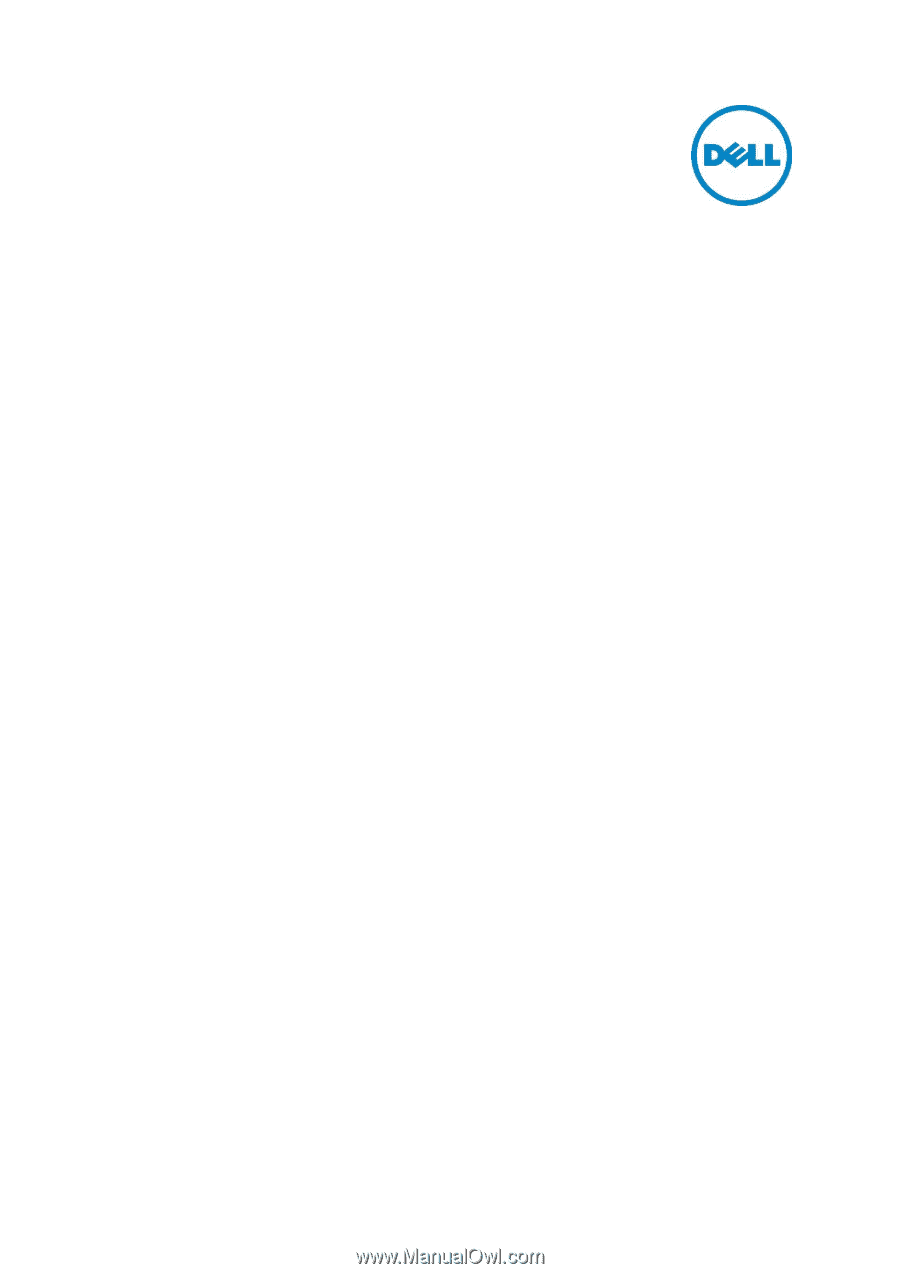
Dell DVS Simplified Appliance
Reference Architecture
Dell Desktop Virtualization Solutions
10/29/2012









