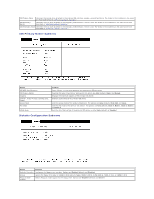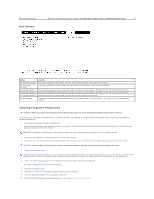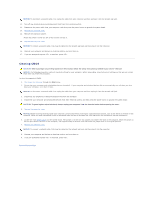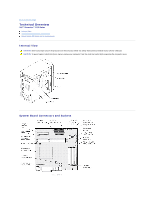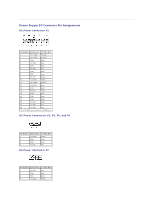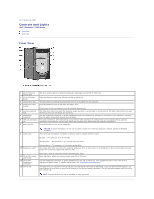Dell Dimension 2350 User Guide - Page 51
Technical Overview
 |
View all Dell Dimension 2350 manuals
Add to My Manuals
Save this manual to your list of manuals |
Page 51 highlights
Back to Contents Page Technical Overview Dell™ Dimension™ 2350 Series Internal View System Board Connectors and Sockets Power Supply DC Connector Pin Assignments Internal View CAUTION: Before you begin any of the procedures in this section, follow the safety instructions provided in your Owner's Manual. CAUTION: To guard against electrical shock, always unplug your computer from the electrical outlet before opening the computer cover. System Board Connectors and Sockets
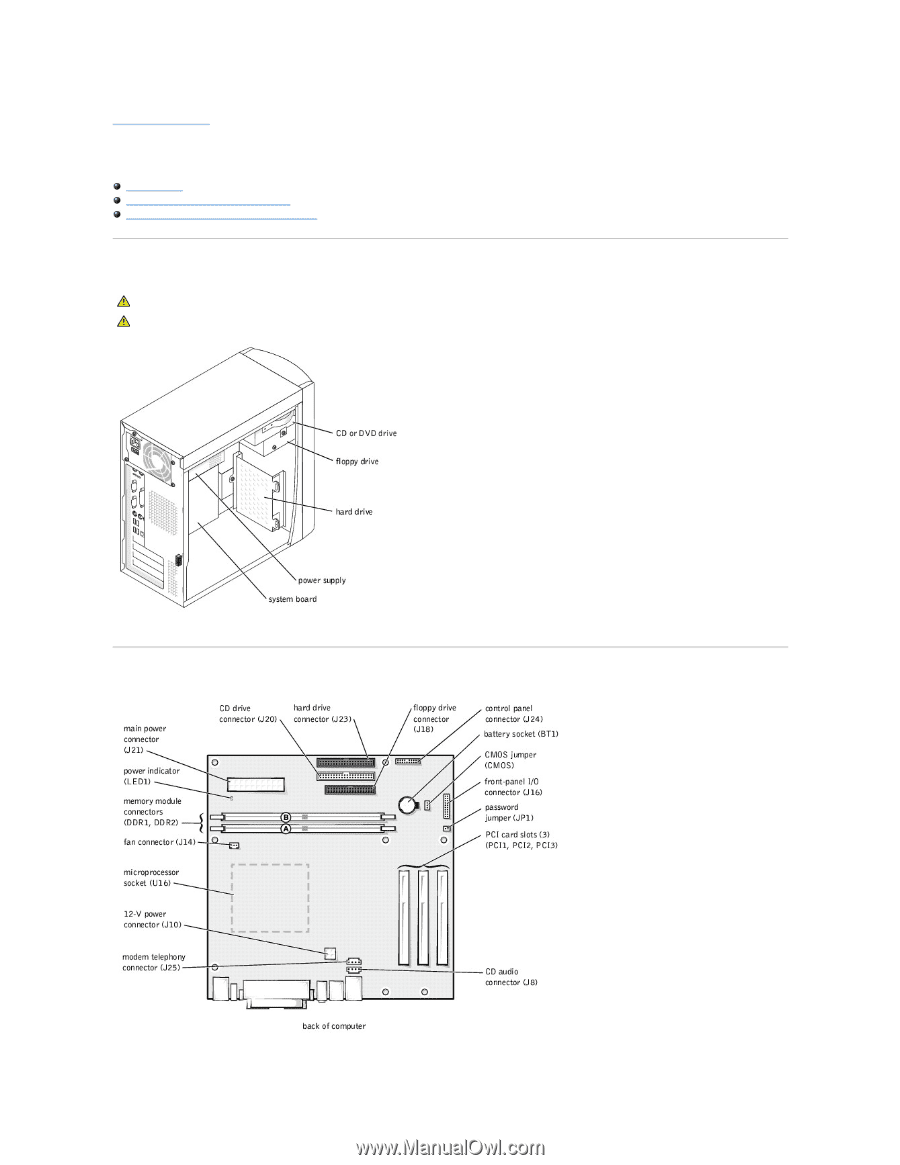
Back to Contents Page
Technical Overview
Dell™ Dimension™ 2350 Series
Internal View
System Board Connectors and Sockets
Power Supply DC Connector Pin Assignments
Internal View
System Board Connectors and Sockets
CAUTION:
Before you begin any of the procedures in this section, follow the safety instructions provided in your
Owner's Manual
.
CAUTION:
To guard against electrical shock, always unplug your computer from the electrical outlet before opening the computer cover.